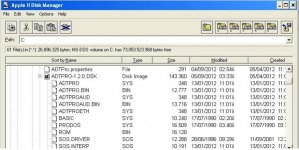There is probably a really easy answer to this but I'm not finding it.
I have some .dsk images pulled from Apple ][ disks and I want to grab individual files from those and put them on my Windows PC hard drive so I can muck with 'em.
Is there an easy way to do that?
Thanks!
I have some .dsk images pulled from Apple ][ disks and I want to grab individual files from those and put them on my Windows PC hard drive so I can muck with 'em.
Is there an easy way to do that?
Thanks!