Eudimorphodon
Veteran Member
You could come close with just about any moderately-muscled modern MCU equipped with SPI DMA.
Of course, yeah. It's just not something you can do with an Atmega8, unless I missed that part of the manual.
You could come close with just about any moderately-muscled modern MCU equipped with SPI DMA.
For that matter, you could very probably code the whole thing to run on your smartphone.
How did you run CP/M onto the Pico?I had CP/M 2.2 running on my Pi Pico.
Was kinda neat something so tiny running CP/M.
Not really very useful and no easy way to get extra software onto it.


Ahh OK - yes I did testes it also in the past and also didnt liked that Ymodem thing (but it did work).I used cpicom. It gives a file system only. Not as easy to load software. Have to use the Ymodem utiltity to load software. I never set that up.
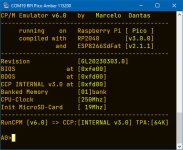
I like the PCB Plasmo. Though I do note whoever designed it loved right angles ! Been a long time since I saw a PCB like that.I made a stupid mistake (reverse power leads) and blew up a ZRC. Pic shows the blew up ZRC, not a mark of any injury but it is absolutely dead. So I built up a replacement this morning and thought: it took 40 minutes of my time, but the components are almost free. Used Z80 is dirt cheap; 2meg DRAM is cannibalized from 8meg SIMM stick; EPM7128S is from a batch of used board; and DOM disk is from eBay, $35 for 10pcs. So I'll enter it as another cheap CP/M Z80. I won't kick myself too hard for blowing it up.
Spec: 14.7MHz clock, 115200 serial, 2 meg RAM, IDE interface, RC2014 connector, I2C, W2812B, and RomWBW capable.
Bill
View attachment 1255123
I used a 25-year old layout tool that did have the corner mitre option, but I didn’t buy it, and the company had long gone out of business. Acid trap of 90 degree corner is no longer an issue with modern pcb technology, so it doesn’t matter anyway. It only has one mc6850-like serial port emulated in CPLD. It uses Xmodem for file load in CPM.I like the PCB Plasmo. Though I do note whoever designed it loved right angles ! Been a long time since I saw a PCB like that.
Just a console output I assume?
Curious why download.com is so popular. I use the same procedure to load Xmodem into memory and do “save 17 Xmodem.com” instead of download.com so I can use Xmodem for file transfer. For multiple files, I compress them with Arj.exe, Xmodem over, then decompress with unarj.com back to individual files.I use a version of Grant Searle's (http://www.searle.wales/) DOWNLOAD.COM for uploading files using the console interface. I have modified versions that work on most CP/M derivatives as well as a packager program in BASH. It is very useful, it only requires a stable serial connection and robust handshaking. Using the ascii upload function of my terminal program (minicom) makes this quite efficient.
