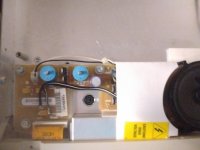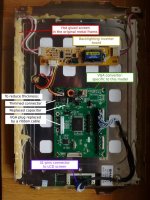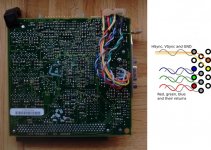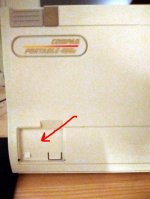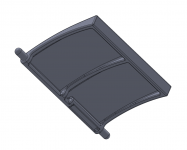felixzero
New Member
Hello everyone,
One afternoon, I was browsing leboncoin.fr (a French classified advertisement website) and found an intriguing ad for an "old computer" close to me with just a blurry picture and a dirt cheap price. Turned out it was a Compaq Portable 486c and I walked home with it :D
View attachment 49136
As could be expected, the computer was not working at all. When plugged and powered on, all I could hear was a small click every few seconds. I first suspected the power supply, but it ran fine when the computer was unplugged (stable voltages and the fans where spinning). After removing boards one by one, I identified the issue: the 5V supply was shorted to ground on the motherboard. Turned out the 486 CPU was dead. After finding the same model (in my case, a 33MHz 486DX), the computer could boot:

Yeah! I could have a look at the content of the (still working) hard disk. Considering the presence of AutoCAD and various professional pieces of software, it is obvious that it was a professional computer for an engineer. No surprise, considering that they were sold for at least 6000 USD back then.
But there is something obviously wrong on this computer. The screen is flickering a lot, everything is fuzzy and the colors are completely wrong. It is almost usable in text mode, but don't even think of running Windows (3.1, installed) or a game:

After unplugging and re-plugging each of the ribbon cables (sometimes this helps), tweaking the calibration pots of the screen (changed the colors but no actual improvement to image stability) and having a look at the inside of the screen (looking for misplugged cable or bulged capacitor or anything obvisouly wrong), I concluded the screen is deceased. A quick search on the Web shows that is seems to be a very common failure mode of these computers.
Then, I decided to sell it as-is on eBay but changed my mind: there is something I haven't tried yet. What if I could simply replace the screen?
Part 1: What to buy?
The manual of this computer (which can be found as PDF here, for instance) lists this part as 128902-001. The website impactcomputers.com claims to sell some for 80$ but this is a lie. Once you order and pay, they never ship and to have to open a complaint to get your money back. I wonder how much they earn from people placing orders and forgetting about them... Anyway, this is not the way to go.
I could read the actual P/N of the screen on its sticker. It is a LQ10D016 from Sharp. New old stock can be found on Aliexpress for 165€ (~190$) but I don't wish to put *that much* in repairing this computer. I went with my "plan B": buying a similar model and figuring out a way to plug it to the computer.
The original screen uses a 30-pin ribbon connector. There are no datasheet available on the Web. Judging from how they are grouped in pairs on the VGA card, I assume this is some case of LVDS interface. It also provides 2 DC voltages: 5V and 12V. I could not find any other screen using an interface similar to this one. Anyone knows what it could be?
Instead, there are many industrial screens with similar specifications (640x480, 10.4" TFT LCDs) sold all over eBay and Aliexpress using a way more standard D-shaped 31-pin connector (plus, mostly standard pinouts and available datasheet). So I bought a LQ104D1VG11 screen on eBay for 48€ and a matching controller board (25€). The plan is to connect to the computer using the VGA port instead.
In the meantime, I simply used an external monitoring, reinstalled MS-DOS, Windows and put some games.
I got the parts yesterday!
Part 2: Receiving the parts and mounting the screen
First, I unpacked everything and checked that it is working. The cable screen goes to the controller, the fluorescent tubes to the inverter board and the VGA cable to the computer. Yep, I works:

One issue arises: how to mechanically install the new screen, which has different dimensions (generally smaller in all directions) and different screw holes. Also, I want to minimize the damage I inflict to the original hardware. This means I would rather avoid to drill holes in the case unless it is absolutely necessary.
The solution I found? I retrieved the frame of the dead screen (which has all the proper mounting bracket) and installed the new one inside. Here is the frame without the screen:
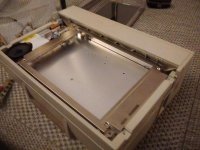
Here is my "step-by-step guide in doing a dirty job":
1. Remove the following corner (using a Dremel) in the metal frame because the screen won't go in it otherwise:

2. Butcher this corner of the screen. (Don't run away just yet, it is not *that* bad.) Beware at not damaging the nearby PCMs.

3. Now using hot glue (hey, come back!), you can maintain in place the new screen in the frame of the old one. You can also glue the inverter board:

4. You now get a replacement screen module for a Portable 486c!

I installed it in the computer. It fits just right (obviously, it is the correct frame...) and now I can get rid of the external screen. The computer is at least somewhat portable:

Obviously, I need to find a way of hiding the control board inside the computer and do a proper connection on the *inside* of the computer. My plan is to hide the board behind the screen (since the new one is significantly thinner than the original) and use a ribbon cable and proper connectors that fits through the opening on the inside of the case to connect the graphic card to the LCD screen. I will also need to find a 5V line big enough to support the screen but I guess the old inverter board should provide this (on its input!!!). I think this plan will work, and I will update on its status if you guys are interested.
Final remarks:
- The only thing that bothers me it that I will have to install a new connector on the graphic card and solder the adequate connections. This is a very benign operation but I hope this won't cause any damage to the board. Or do you have any better idea?
- Also, I will need to change the keyboard cable, which is frayed. It should not be a big deal.
- One strange thing is that sometimes the new display is pixel-perfect (for example Windows 3.1 running in 640x480 or many games running in 320x240) but the basic text mode on MS-DOS is not. Does anyone understand why?
Cheers,
felixzero
One afternoon, I was browsing leboncoin.fr (a French classified advertisement website) and found an intriguing ad for an "old computer" close to me with just a blurry picture and a dirt cheap price. Turned out it was a Compaq Portable 486c and I walked home with it :D
View attachment 49136
As could be expected, the computer was not working at all. When plugged and powered on, all I could hear was a small click every few seconds. I first suspected the power supply, but it ran fine when the computer was unplugged (stable voltages and the fans where spinning). After removing boards one by one, I identified the issue: the 5V supply was shorted to ground on the motherboard. Turned out the 486 CPU was dead. After finding the same model (in my case, a 33MHz 486DX), the computer could boot:

Yeah! I could have a look at the content of the (still working) hard disk. Considering the presence of AutoCAD and various professional pieces of software, it is obvious that it was a professional computer for an engineer. No surprise, considering that they were sold for at least 6000 USD back then.
But there is something obviously wrong on this computer. The screen is flickering a lot, everything is fuzzy and the colors are completely wrong. It is almost usable in text mode, but don't even think of running Windows (3.1, installed) or a game:

After unplugging and re-plugging each of the ribbon cables (sometimes this helps), tweaking the calibration pots of the screen (changed the colors but no actual improvement to image stability) and having a look at the inside of the screen (looking for misplugged cable or bulged capacitor or anything obvisouly wrong), I concluded the screen is deceased. A quick search on the Web shows that is seems to be a very common failure mode of these computers.
Then, I decided to sell it as-is on eBay but changed my mind: there is something I haven't tried yet. What if I could simply replace the screen?
Part 1: What to buy?
The manual of this computer (which can be found as PDF here, for instance) lists this part as 128902-001. The website impactcomputers.com claims to sell some for 80$ but this is a lie. Once you order and pay, they never ship and to have to open a complaint to get your money back. I wonder how much they earn from people placing orders and forgetting about them... Anyway, this is not the way to go.
I could read the actual P/N of the screen on its sticker. It is a LQ10D016 from Sharp. New old stock can be found on Aliexpress for 165€ (~190$) but I don't wish to put *that much* in repairing this computer. I went with my "plan B": buying a similar model and figuring out a way to plug it to the computer.
The original screen uses a 30-pin ribbon connector. There are no datasheet available on the Web. Judging from how they are grouped in pairs on the VGA card, I assume this is some case of LVDS interface. It also provides 2 DC voltages: 5V and 12V. I could not find any other screen using an interface similar to this one. Anyone knows what it could be?
Instead, there are many industrial screens with similar specifications (640x480, 10.4" TFT LCDs) sold all over eBay and Aliexpress using a way more standard D-shaped 31-pin connector (plus, mostly standard pinouts and available datasheet). So I bought a LQ104D1VG11 screen on eBay for 48€ and a matching controller board (25€). The plan is to connect to the computer using the VGA port instead.
In the meantime, I simply used an external monitoring, reinstalled MS-DOS, Windows and put some games.
I got the parts yesterday!
Part 2: Receiving the parts and mounting the screen
First, I unpacked everything and checked that it is working. The cable screen goes to the controller, the fluorescent tubes to the inverter board and the VGA cable to the computer. Yep, I works:

One issue arises: how to mechanically install the new screen, which has different dimensions (generally smaller in all directions) and different screw holes. Also, I want to minimize the damage I inflict to the original hardware. This means I would rather avoid to drill holes in the case unless it is absolutely necessary.
The solution I found? I retrieved the frame of the dead screen (which has all the proper mounting bracket) and installed the new one inside. Here is the frame without the screen:
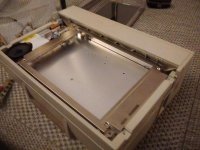
Here is my "step-by-step guide in doing a dirty job":
1. Remove the following corner (using a Dremel) in the metal frame because the screen won't go in it otherwise:

2. Butcher this corner of the screen. (Don't run away just yet, it is not *that* bad.) Beware at not damaging the nearby PCMs.

3. Now using hot glue (hey, come back!), you can maintain in place the new screen in the frame of the old one. You can also glue the inverter board:

4. You now get a replacement screen module for a Portable 486c!

I installed it in the computer. It fits just right (obviously, it is the correct frame...) and now I can get rid of the external screen. The computer is at least somewhat portable:

Obviously, I need to find a way of hiding the control board inside the computer and do a proper connection on the *inside* of the computer. My plan is to hide the board behind the screen (since the new one is significantly thinner than the original) and use a ribbon cable and proper connectors that fits through the opening on the inside of the case to connect the graphic card to the LCD screen. I will also need to find a 5V line big enough to support the screen but I guess the old inverter board should provide this (on its input!!!). I think this plan will work, and I will update on its status if you guys are interested.
Final remarks:
- The only thing that bothers me it that I will have to install a new connector on the graphic card and solder the adequate connections. This is a very benign operation but I hope this won't cause any damage to the board. Or do you have any better idea?
- Also, I will need to change the keyboard cable, which is frayed. It should not be a big deal.
- One strange thing is that sometimes the new display is pixel-perfect (for example Windows 3.1 running in 640x480 or many games running in 320x240) but the basic text mode on MS-DOS is not. Does anyone understand why?
Cheers,
felixzero