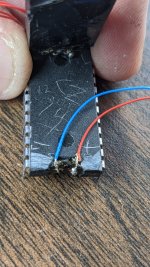POSITIVE NEWS!
Plugged in my hacked AT power supply and the system is *doing something*
Started by plugging in my AT power supply (I have to take a picture of this disaster) to the 386i and tested the +5 and +12 lines from the AT 4 pin molex pins against the 4 pin molex pins on the 386i motherboard to make sure there is 0 ohm resistance between +5 on the power supply to +5 expected on the 386i, ground on the PS to ground on the 386i, and +12 on the PS to +12 on the 386i. All look good (0 ohm) which means that my wiring appears to be "right".
Took the memory, digiboard, and frame buffer cards out of the system. If things go bad I'd rather have spares for the other computers.
Powered up the AT supply, fans came on, no flames. This is good. Powered down and re-checked everything. Powered up again and the molex shows +5 and +12 are good, which means I don't have shorts.
Next up I looked at the 8 little LED dots on the back. They came up, flashed a sequence, and settled in on 33 (dec) which consulting the back shows an error on the main board. Ok, it's something. Powered down, Plugged in the memory board, powered up, and now the system flashes a lot of lights, then settles down into the LEDs running back and forth quickly like a cylon.
I think the system is working-ish! Next step is to have breakfast, relax a bit, then put the frame buffer in and see if the keyboard beeps or something. Or I could check the RS232 port and see if anything is there....
Lessons learned:
1) Sun just cloned an AT power supply at the core. Thus that last pad on the PS is a "+5 volt signal when power is stable" line, and without it the CPU will not start
2) -5 and -12 are probably used for something, but glad they are there and running.
3) This hack appears to work. Given that all three of my systems have crap power supplies I can either figure out the problem, or just scoop out all the junk Sun electronics and replace them with a nice 450 watt AT supply board wired into the Sun's edge connector.
I think I'll stop for awhile and spend some time fabricating standoffs so the AT supply board can go right into the Sun power supply box. That would be a much neater solution...
Plugged in my hacked AT power supply and the system is *doing something*
Started by plugging in my AT power supply (I have to take a picture of this disaster) to the 386i and tested the +5 and +12 lines from the AT 4 pin molex pins against the 4 pin molex pins on the 386i motherboard to make sure there is 0 ohm resistance between +5 on the power supply to +5 expected on the 386i, ground on the PS to ground on the 386i, and +12 on the PS to +12 on the 386i. All look good (0 ohm) which means that my wiring appears to be "right".
Took the memory, digiboard, and frame buffer cards out of the system. If things go bad I'd rather have spares for the other computers.
Powered up the AT supply, fans came on, no flames. This is good. Powered down and re-checked everything. Powered up again and the molex shows +5 and +12 are good, which means I don't have shorts.
Next up I looked at the 8 little LED dots on the back. They came up, flashed a sequence, and settled in on 33 (dec) which consulting the back shows an error on the main board. Ok, it's something. Powered down, Plugged in the memory board, powered up, and now the system flashes a lot of lights, then settles down into the LEDs running back and forth quickly like a cylon.
I think the system is working-ish! Next step is to have breakfast, relax a bit, then put the frame buffer in and see if the keyboard beeps or something. Or I could check the RS232 port and see if anything is there....
Lessons learned:
1) Sun just cloned an AT power supply at the core. Thus that last pad on the PS is a "+5 volt signal when power is stable" line, and without it the CPU will not start
2) -5 and -12 are probably used for something, but glad they are there and running.
3) This hack appears to work. Given that all three of my systems have crap power supplies I can either figure out the problem, or just scoop out all the junk Sun electronics and replace them with a nice 450 watt AT supply board wired into the Sun's edge connector.
I think I'll stop for awhile and spend some time fabricating standoffs so the AT supply board can go right into the Sun power supply box. That would be a much neater solution...