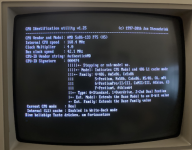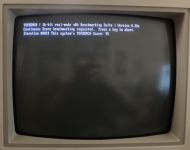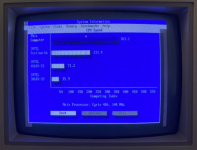Upcoming Events:
- VCF South West - June 14 - 16, Davidson-Gundy Alumni Center at University of Texas at Dallas
- VCF West - Aug 2 - 3, Computer History Museum, Mountain View, CA
- VCF Midwest - Sept 7 - 8 2024, Schaumburg, IL
- VCF SoCal - Mid February 2025, Location TBD, Southern CA
- VCF East - April 2025, Infoage Museum, Wall NJ
-
Please review our updated Terms and Rules here
- Forums
- Companies
- IBM Computers, PCs, Clones and Descendants
- PCs and Clones (XT and early AT class machines)
You are using an out of date browser. It may not display this or other websites correctly.
You should upgrade or use an alternative browser.
You should upgrade or use an alternative browser.
running 5x86 cpu in IBM 5150 with Inboard/386
- Thread starter Cimonvg
- Start date
The Buffalo/Melco Hyper memory modules most likely work with the Inboard 386.
Any additional memory on these upgrades is mapped to above 16m.
A special driver (up16mem.sys) is needed to make the memory visible for dos.
Im trying to get one of these modules in japan. I have not been able to win an auction at the moment.
-Jonas
Any additional memory on these upgrades is mapped to above 16m.
A special driver (up16mem.sys) is needed to make the memory visible for dos.
Im trying to get one of these modules in japan. I have not been able to win an auction at the moment.
-Jonas
Attachments
Cimonvg
Experienced Member
Hello
Quite agree, if extra memory can operate on the Buffalo cpu-board, then more advanced OS's are possible.
And the product is of the shelf, and not some thing we have soldered together ourselves (another plus , i think).
But if you read here:
https://web.archive.org/web/20061231182931/http://buffalo.jp: 80/taiou/os/win95/0095cpu.html
(selective copy, from link above):
CPU accelerator
...i read it as follows: It is not possible to start without 8 Mb ram on the "motherboard".
Or could it be read in another way ?
But again , if it is possible , it should be investigated
/cimonvg
Quite agree, if extra memory can operate on the Buffalo cpu-board, then more advanced OS's are possible.
And the product is of the shelf, and not some thing we have soldered together ourselves (another plus , i think).
But if you read here:
https://web.archive.org/web/20061231182931/http://buffalo.jp: 80/taiou/os/win95/0095cpu.html
(selective copy, from link above):
CPU accelerator
| CPU accelerator | product name | (Driver to use) | remarks |
| ..EUA, EUB, EUF, EUD .. | (.........) | A window accelerator is required to increase the resolution to 640 x 480 or higher, and the internal memory of the main unit is required to be 8MB or higher. |
...i read it as follows: It is not possible to start without 8 Mb ram on the "motherboard".
Or could it be read in another way ?
But again , if it is possible , it should be investigated
/cimonvg
Hello
Quite agree, if extra memory can operate on the Buffalo cpu-board, then more advanced OS's are possible.
And the product is of the shelf, and not some thing we have soldered together ourselves (another plus , i think).
But if you read here:
https://web.archive.org/web/20061231...5/0095cpu.html
(selective copy, from link above):
CPU accelerator...i read it as follows: It is not possible to start without 8 Mb ram on the "motherboard".
CPU accelerator product name (Driver to use) remarks ..EUA, EUB,
EUF, EUD ..(.........) A window accelerator is required to increase the resolution to 640 x 480 or higher, and the internal memory of the main unit is required to be 8MB or higher.
Or could it be read in another way ?
But again , if it is possible , it should be investigated
/cimonvg
There is a VXD for windows 3.11 and Windows 95 to use the memory above 16M for these accelerators. But it may be needed to start windows to get the VXD to work. It may be needed to habe 8M so start Windows 95 to be able to load the VXD and access the additional memory. The DOS-expansion (UP16MEM.SYS) lets the Dos XMS manager know the existence of the memory above 16M. Windows 95 might not utilise this interface, though. Has to be tried... A big bonus is that the additional memory on the CPU-board runs a twice the speed of the Inboard memory. A Memory expansion on the Inboard might actually be counter-productive if the memory on the CPU-card is easily accessible, compatible and faster.
EDIT:
After reading up about the Win 95 stuff related to the Hyper Memory, I conclude that the 8M minimal memory for Windows is referring to the safe mode startup. Windows will not load the needed VXD if it is booted in safe mode. Therefore safe mode will not work with less than 8M. The software for installation of the VXD has seemingly to be installed in safe mode. A typical chicken and egg situation.
EDIT2:
I have found another memory tool for the Buffalo modules that claims to be more compatible and may work with windows 98 even...
View attachment 16giga14.zip
The source code of the software was included.
-Jonas
Last edited:
Since it will take some time for the Buffalo HyperMemory boards to arrive, i have tested a P24T (83Mhz version @100Mhz) with my System. I have tied pin T1 on the Pentium to VCC for write-back cache support (works!). The post is extremely slow and the floppy drives take ages to be checked. There seems to be a timing problem maybe?
Doom: 14.14 fps
LM6: 817 MHz/1678 MHz
SysInfo: 317,0
Topbench: 92
3dBench: 21,7
Cache: 132 Mb/s cached, 17,0 Mb/s direct memory
The P24T would not do any bus clock higher than 20 (40) MHz. The culprit is most likely the Buffalo 2x interposer board as i have not been able to get any CPU work at higher bus clock with it installed. The AMD could barely do 21 MHz bus clock and the 486DX4 could do only 20 MHz as the Pentium.
Overall a bit slower than the 160 Mhz AMD 5x86 but the FPU seems to be a lot faster. Timings seem off as the AMD gets more memory throughput than the Pentium.
Doom: 14.14 fps
LM6: 817 MHz/1678 MHz
SysInfo: 317,0
Topbench: 92
3dBench: 21,7
Cache: 132 Mb/s cached, 17,0 Mb/s direct memory
The P24T would not do any bus clock higher than 20 (40) MHz. The culprit is most likely the Buffalo 2x interposer board as i have not been able to get any CPU work at higher bus clock with it installed. The AMD could barely do 21 MHz bus clock and the 486DX4 could do only 20 MHz as the Pentium.
Overall a bit slower than the 160 Mhz AMD 5x86 but the FPU seems to be a lot faster. Timings seem off as the AMD gets more memory throughput than the Pentium.
I have the Buffalo Modules here now... booting is quite the chore. It takes for EVER until DOS loads!
The Japanese homebrew 16GIGA.SYS TSR does not work just adding it in the config.sys and hangs up in a loop, at least for now.
Maybe it can be modified since the sources are included (TASM3.5).
The UP16MEM.SYS from Melco will just hang and do nothing, not even an error message is given.
EDIT:
My "research" has shown the following results:
The inboard reservers 16768k + 640k + 64k of memory space. This may conflict with the Buffalo upgrade. I don't really know if that is the reason why the two drivers are not working. The upgrades itself are starting normally without the XMS driver. The speed is a bit lacking. Especially memory transfer rate takes a big hit and ranges around 14-16Mb/s with 20Mhz bus. My guess is that the modules are especially optimized for the timing of the computer they were originally intended for (PC9801FA and PC9801BA in this case).
I will try these upgrades in other 386/486 computers with limited upgradeability. Maybe i can get them working there? But that will take some time...
The Japanese homebrew 16GIGA.SYS TSR does not work just adding it in the config.sys and hangs up in a loop, at least for now.
Maybe it can be modified since the sources are included (TASM3.5).
The UP16MEM.SYS from Melco will just hang and do nothing, not even an error message is given.
EDIT:
My "research" has shown the following results:
The inboard reservers 16768k + 640k + 64k of memory space. This may conflict with the Buffalo upgrade. I don't really know if that is the reason why the two drivers are not working. The upgrades itself are starting normally without the XMS driver. The speed is a bit lacking. Especially memory transfer rate takes a big hit and ranges around 14-16Mb/s with 20Mhz bus. My guess is that the modules are especially optimized for the timing of the computer they were originally intended for (PC9801FA and PC9801BA in this case).
I will try these upgrades in other 386/486 computers with limited upgradeability. Maybe i can get them working there? But that will take some time...
Last edited:
rmay635703
Veteran Member
Did buffalo memco ever have memory upgrades that fit into a 286 cpu socket?The Buffalo/Melco Hyper memory modules most likely work with the Inboard 386.
Any additional memory on these upgrades is mapped to above 16m.
A special driver (up16mem.sys) is needed to make the memory visible for dos.
Im trying to get one of these modules in japan. I have not been able to win an auction at the moment.
-Jonas
chjmartin2
Experienced Member
- Joined
- Dec 26, 2012
- Messages
- 434
Hi All,
I recently have gotten an Inboard/386 and I am interested in getting as much speed as possible out of it. I am not even sure what to search for to buy an interposer. I can see AM5x86's but that can't work without something to make the 386 work like a 386. I can find several 386 to 486 upgrade chips so I am interested in those. I have no issues with changing the oscillator on the board - I see that people have had success at 46 MHz. Does that imply a base clock rate of 23 MHz? Has anybody tried a 386DX 40 Mhz with an 80 MHz Oscillator? Anyway, I hope to get the 4 mb board and build it.
One other odd question is that when I run Himem.sys I cannot see XMS when I use the MEM command. I see that one of you was running 4DOS - does that work better?
Anyway, here are the things I can think to try to get a faster system with stuff I can actually buy at the moment, and curious if they have been tried and what success you have had?
Other 386's like 20/25/33/40 with corresponding oscillators
Intel RapidCAD
Cyrix Cx486DRx2 25/50 MHz
Cyrix Cx486SRx2 25/50 MHz
IBM Blue Lightning
I see that you are somehow getting the 386 port to turn into a 486 port and then using the various clock multipliers, etc. What I don't understand is how do you get to the first step of 386 to 486 with the ability to change the CPU? Is that the Interposer - the Compaq upgrades?
Lastly, I am really looking to see what I can do with the upgrade in terms of playing games that I couldn't play with my 286 card. One thing I have noticed is that in spite of the TOPBENCH score being the same, many games run much faster with the 386 16 Mhz, like Sierra Hoyle's Book of Games, or Galactix. Any real world gaming experience or fun things you have done? (Play AVI's maybe? Or MP3's?)
Thanks,
Chris
I recently have gotten an Inboard/386 and I am interested in getting as much speed as possible out of it. I am not even sure what to search for to buy an interposer. I can see AM5x86's but that can't work without something to make the 386 work like a 386. I can find several 386 to 486 upgrade chips so I am interested in those. I have no issues with changing the oscillator on the board - I see that people have had success at 46 MHz. Does that imply a base clock rate of 23 MHz? Has anybody tried a 386DX 40 Mhz with an 80 MHz Oscillator? Anyway, I hope to get the 4 mb board and build it.
One other odd question is that when I run Himem.sys I cannot see XMS when I use the MEM command. I see that one of you was running 4DOS - does that work better?
Anyway, here are the things I can think to try to get a faster system with stuff I can actually buy at the moment, and curious if they have been tried and what success you have had?
Other 386's like 20/25/33/40 with corresponding oscillators
Intel RapidCAD
Cyrix Cx486DRx2 25/50 MHz
Cyrix Cx486SRx2 25/50 MHz
IBM Blue Lightning
I see that you are somehow getting the 386 port to turn into a 486 port and then using the various clock multipliers, etc. What I don't understand is how do you get to the first step of 386 to 486 with the ability to change the CPU? Is that the Interposer - the Compaq upgrades?
Lastly, I am really looking to see what I can do with the upgrade in terms of playing games that I couldn't play with my 286 card. One thing I have noticed is that in spite of the TOPBENCH score being the same, many games run much faster with the 386 16 Mhz, like Sierra Hoyle's Book of Games, or Galactix. Any real world gaming experience or fun things you have done? (Play AVI's maybe? Or MP3's?)
Thanks,
Chris
Cimonvg
Experienced Member
helloHi All,
I recently have gotten an Inboard/386 and I am interested in getting as much speed as possible out of it. I am not even sure what to search for to buy an interposer. I can see AM5x86's but that can't work without something to make the 386 work like a 386. I can find several 386 to 486 upgrade chips so I am interested in those. I have no issues with changing the oscillator on the board - I see that people have had success at 46 MHz. Does that imply a base clock rate of 23 MHz? Has anybody tried a 386DX 40 Mhz with an 80 MHz Oscillator? Anyway, I hope to get the 4 mb board and build it.
One other odd question is that when I run Himem.sys I cannot see XMS when I use the MEM command. I see that one of you was running 4DOS - does that work better?
Anyway, here are the things I can think to try to get a faster system with stuff I can actually buy at the moment, and curious if they have been tried and what success you have had?
Other 386's like 20/25/33/40 with corresponding oscillators
Intel RapidCAD
Cyrix Cx486DRx2 25/50 MHz
Cyrix Cx486SRx2 25/50 MHz
IBM Blue Lightning
I see that you are somehow getting the 386 port to turn into a 486 port and then using the various clock multipliers, etc. What I don't understand is how do you get to the first step of 386 to 486 with the ability to change the CPU? Is that the Interposer - the Compaq upgrades?
Lastly, I am really looking to see what I can do with the upgrade in terms of playing games that I couldn't play with my 286 card. One thing I have noticed is that in spite of the TOPBENCH score being the same, many games run much faster with the 386 16 Mhz, like Sierra Hoyle's Book of Games, or Galactix. Any real world gaming experience or fun things you have done? (Play AVI's maybe? Or MP3's?)
Thanks,
Chris
Watch out for the frequency, the CPU can handle alot more then the Inboard386. I do run 20Mhz (40Mhz crystal) on my inboard386 and with the x4 setting on the Cyrix5x86 it runs like 80 Mhz - and i have not seen any errors due this frequency (yet). You never know if errors will appear, now we are running out of ordinary spec. boundaries. I have not tried higher crystals then the 40Mhz in my setup, so i can not advice you with higher frequency.
I think the fastest at this moment is Stunx's Overdrive solution.
/cimonvg
chjmartin2
Experienced Member
- Joined
- Dec 26, 2012
- Messages
- 434
How are you running the Cyrix? What interposer do you have?hello
Watch out for the frequency, the CPU can handle alot more then the Inboard386. I do run 20Mhz (40Mhz crystal) on my inboard386 and with the x4 setting on the Cyrix5x86 it runs like 80 Mhz - and i have not seen any errors due this frequency (yet). You never know if errors will appear, now we are running out of ordinary spec. boundaries. I have not tried higher crystals then the 40Mhz in my setup, so i can not advice you with higher frequency.
I think the fastest at this moment is Stunx's Overdrive solution.
/cimonvg
Cimonvg
Experienced Member
helloHow are you running the Cyrix? What interposer do you have?
i do use Transcomputer interposter (if you look 2 pages prior this page).
There is uploaded a "jumper settings" sheet on "https://forum.vcfed.org/index.php?threads/running-486-on-inboard-386.47554/page-2" , but that is another interposter board.
And a VRM, due to the CPU do not like 5volt.
/cimonvg
chjmartin2
Experienced Member
- Joined
- Dec 26, 2012
- Messages
- 434
My kingdom for a Transcomputer Interposer....hello
i do use Transcomputer interposter (if you look 2 pages prior this page).
There is uploaded a "jumper settings" sheet on "https://forum.vcfed.org/index.php?threads/running-486-on-inboard-386.47554/page-2" , but that is another interposter board.
And a VRM, due to the CPU do not like 5volt.
/cimonvg
chjmartin2
Experienced Member
- Joined
- Dec 26, 2012
- Messages
- 434
Hi. Has anybody used a Kingston 486/33CD3 (486 Now!) on their inboard 386 and been successful? Particularly using a 5x86 with a voltage converter?
chjmartin2
Experienced Member
- Joined
- Dec 26, 2012
- Messages
- 434
(I will respond to myself.) Yes, you can use a Kingston 486/33 486Now! and a Kingston Turbochip with an Inboard/386. Although you can overclock the 486Now! with a 40 MHz crystal, the system isn't stable and you get errors.Hi. Has anybody used a Kingston 486/33CD3 (486 Now!) on their inboard 386 and been successful? Particularly using a 5x86 with a voltage converter?
My performance does not seem close however to others on this thread. Certainly it is fast in comparison but Topbench scores me like a 386 33 MHz. For those getting to the 15 fps on DOOM - what Topbench scores are you seeing? It shows I have cache enabled, but I still think I need to play around with it. It also shows a clock speed of the full 133MHz but I think that is because the 486Now has its own clock. My Inboard has a 40 MHz crystal. I have 41, 42, 43 and 44 to try. My 45.5454 doesn't post.
chjmartin2
Experienced Member
- Joined
- Dec 26, 2012
- Messages
- 434
Ok so all I can get to work is a 41 MHz on the Inboard. I now have a 486Now! running with a Evergreen Tech 5x86 set to X4. The 486Now is overclocked to 40 MHz. The CPU itself is running at 160 MHz but of course that only gets to run at 20.5 MHz to the Inboard. Not sure how all of that works but it does work. Sadly this only gives me a 45 in Topbench. I can ALMOST play a 44.1 Khz MP3 file. It can play a 32k stereo one in real time. Game performance is really good, can't seem to get the DOOM test to work in Dosbench tools. My challenge is that the 16k of cache on the AMD 5x86 will only run in Writethrough mode and I can't seem to find a tool to enable write back. I've seen some musings about how to add a wire to force WB - anybody want to give me a hint on that one? Can't find a Buffalo Interposter, and sad that even though I have a 5x86 running I can't get close to the performance I am reading about. Any ideas?(I will respond to myself.) Yes, you can use a Kingston 486/33 486Now! and a Kingston Turbochip with an Inboard/386. Although you can overclock the 486Now! with a 40 MHz crystal, the system isn't stable and you get errors.
My performance does not seem close however to others on this thread. Certainly it is fast in comparison but Topbench scores me like a 386 33 MHz. For those getting to the 15 fps on DOOM - what Topbench scores are you seeing? It shows I have cache enabled, but I still think I need to play around with it. It also shows a clock speed of the full 133MHz but I think that is because the 486Now has its own clock. My Inboard has a 40 MHz crystal. I have 41, 42, 43 and 44 to try. My 45.5454 doesn't post.
chjmartin2
Experienced Member
- Joined
- Dec 26, 2012
- Messages
- 434
Did you ever try these in a 386? Which Buffalo module did you use? Was it this one?I have the Buffalo Modules here now... booting is quite the chore. It takes for EVER until DOS loads!
The Japanese homebrew 16GIGA.SYS TSR does not work just adding it in the config.sys and hangs up in a loop, at least for now.
Maybe it can be modified since the sources are included (TASM3.5).
The UP16MEM.SYS from Melco will just hang and do nothing, not even an error message is given.
EDIT:
My "research" has shown the following results:
The inboard reservers 16768k + 640k + 64k of memory space. This may conflict with the Buffalo upgrade. I don't really know if that is the reason why the two drivers are not working. The upgrades itself are starting normally without the XMS driver. The speed is a bit lacking. Especially memory transfer rate takes a big hit and ranges around 14-16Mb/s with 20Mhz bus. My guess is that the modules are especially optimized for the timing of the computer they were originally intended for (PC9801FA and PC9801BA in this case).
I will try these upgrades in other 386/486 computers with limited upgradeability. Maybe i can get them working there? But that will take some time...
chjmartin2
Experienced Member
- Joined
- Dec 26, 2012
- Messages
- 434
Do you have stock RAM in your 5150 at 150 ns? I have tried everything to get my main system RAM read speed to get closer to yours. I have a 486Now with an Evergreen AMD 5x86. I have L1 and L2 cache because of the 486 Now but it is all in write-through mode. Not sure how I would go about forcing write back on the 486Now or on the Evergreen as it is set to write-back. Anyway, I'm curious if you have done anything to get the main memory speed of 20.2 meg/sec and I am only getting 10.5. I am pretty sure this is what is holding me back. My TOPBENCH is only 46. I tried changing out oscillators on my CPU board. (I am running this is a Vendex 888-XT.) Changing the Oscillators didn't do anything productive. Oh and I have the homebrew 4 meg upgrade and it has 60 ns Parity DRAM in it but my onboard DRAM is only 150 ns. Racking my brain here to try to get better performance!
rmay635703
Veteran Member
I would reduce the 8 bit ram to as small as possible 64k? And use only inboard ram for base + extended.Do you have stock RAM in your 5150 at 150 ns? I have tried everything to get my main system RAM read speed to get closer to yours. I have a 486Now with an Evergreen AMD 5x86. I have L1 and L2 cache because of the 486 Now but it is all in write-through mode. Not sure how I would go about forcing write back on the 486Now or on the Evergreen as it is set to write-back. Anyway, I'm curious if you have done anything to get the main memory speed of 20.2 meg/sec and I am only getting 10.5. I am pretty sure this is what is holding me back. My TOPBENCH is only 46. I tried changing out oscillators on my CPU board. (I am running this is a Vendex 888-XT.) Changing the Oscillators didn't do anything productive. Oh and I have the homebrew 4 meg upgrade and it has 60 ns Parity DRAM in it but my onboard DRAM is only 150 ns. Racking my brain here to try to get better performance!
chjmartin2
Experienced Member
- Joined
- Dec 26, 2012
- Messages
- 434
I wonder if it will work that way. I have 256k soldered to the CPU board but easy enough to socket it.I would reduce the 8 bit ram to as small as possible 64k? And use only inboard ram for base + extended.
rmay635703
Veteran Member
On an IBM 5150 PC you could jumper all the way down to 16k (model 1) or 64k model 2I wonder if it will work that way. I have 256k soldered to the CPU board but easy enough to socket it.
Worth a test, less is more,
sadly I know removing it all does not work and maxing out 8bit ram to 640kb makes it as slow as possible.