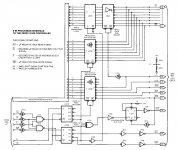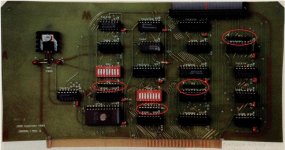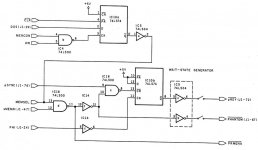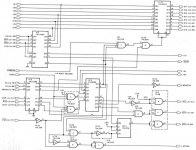Roland Huisman
Veteran Member
It seems S100 ST506/412 compatible controllers are hard to find.
I was wondering, were there projects documented to use the standard
boards like the Xebec 1410 or Western Digital 1002 on the S100 bus?
The most intelligence is on those boards themself. So there must be a quite
simple way to hook up such a controller on the S100 bus. Of course you
need some boot ROM or a boot floppy which has the hard disk parameters for it.
I would love to have an old fashion hard disk in one of my S100 machines.
If there is a well documented DIY project from the old days I would
love to make my own board.
Regards, Roland
I was wondering, were there projects documented to use the standard
boards like the Xebec 1410 or Western Digital 1002 on the S100 bus?
The most intelligence is on those boards themself. So there must be a quite
simple way to hook up such a controller on the S100 bus. Of course you
need some boot ROM or a boot floppy which has the hard disk parameters for it.
I would love to have an old fashion hard disk in one of my S100 machines.
If there is a well documented DIY project from the old days I would
love to make my own board.
Regards, Roland