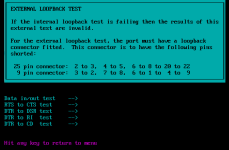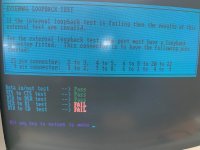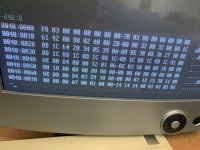SteveG
Experienced Member
I have a working serial interface board that interfaces to a serial mouse on an IBM XT PC where it works well.
When I move this board into my IBM AT PC it fails to see the mouse.
I have run various serial port tests on COM1 (CHECKIT, SERTEST, COMTEST) and various versions of DOS 2, 3.1 etc. and they all pass the internal tests but fail the loop back tests.
I have purchased a new SERIAL & PARALLEL adaptor and it has the same problem.
I HAVE RUN OUT OF IDEAS CAN ANYONE HELP !
When I move this board into my IBM AT PC it fails to see the mouse.
I have run various serial port tests on COM1 (CHECKIT, SERTEST, COMTEST) and various versions of DOS 2, 3.1 etc. and they all pass the internal tests but fail the loop back tests.
I have purchased a new SERIAL & PARALLEL adaptor and it has the same problem.
I HAVE RUN OUT OF IDEAS CAN ANYONE HELP !