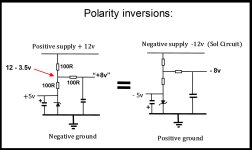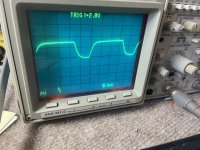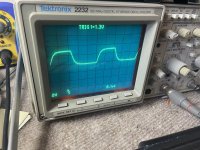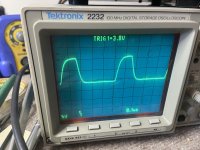jon1967us
Experienced Member
Was getting close to normal function, with a Solos prompt and simple operation. Was having some I/O issues, unable to talk to the port externally, or launch the Terminal. Suddenly, after testing voltages on the Personality module and power cycling, I no longer have a prompt or ability to enter characters, only the "9090" pattern.
Here's what's going on:
I get a 909090 with or without the Personality Module.
I've verified supply voltages on connectors.
I have verified supply voltages on the personality connector and on the roms.
Have swapped ram chips between video and processor sections. No difference.
Swapped U23,24,25 with substitutes from spare boards. No difference.
Performed Functional Test No. 1 of CPU circuits. Passed.
"Functional Test No. 2 of CPU circuits." Did not get pattern shown on figure 3-9 in systems manual-only the 090909.
Tested the clock driver, per the manual, and found some anomalies.
Waveforms appeared ok, although not as square as in manual.
From manual:
“At pin 7 of U104 you should measure 8 V dc or higher. (A significantly lower reading indicates a problem
with U104.)”
Pin 7 measured only 3v.
From manual:
“A 5.1 volt zener diode, D11, and a divider network composed of R130, 131 and 132 derive -5 V dc from the -12 V dc supply for use by the CPU. Diode D12 and the same divider supply -12 V dc to pin 3 of U104, the phase clock conditioner.”
-12v not found on pin 3, U104
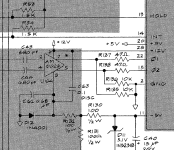
Measuring pin 3 and 7 without chip in socket show 0 on pin 7 and -.7 on pin 3
It appears signs are pointing to a bad U104 clock driver, but I'm not getting why no -12v on pin 3. D12 tested ok out of circuit and R132 measures 100Ω in circuit, so no indication of bad components in the divider circuits. Can anyone verify there is -12v on U104/3 from a working unit, as the manual states on VIII-14?
Here's what's going on:
I get a 909090 with or without the Personality Module.
I've verified supply voltages on connectors.
I have verified supply voltages on the personality connector and on the roms.
Have swapped ram chips between video and processor sections. No difference.
Swapped U23,24,25 with substitutes from spare boards. No difference.
Performed Functional Test No. 1 of CPU circuits. Passed.
"Functional Test No. 2 of CPU circuits." Did not get pattern shown on figure 3-9 in systems manual-only the 090909.
Tested the clock driver, per the manual, and found some anomalies.
Waveforms appeared ok, although not as square as in manual.
From manual:
“At pin 7 of U104 you should measure 8 V dc or higher. (A significantly lower reading indicates a problem
with U104.)”
Pin 7 measured only 3v.
From manual:
“A 5.1 volt zener diode, D11, and a divider network composed of R130, 131 and 132 derive -5 V dc from the -12 V dc supply for use by the CPU. Diode D12 and the same divider supply -12 V dc to pin 3 of U104, the phase clock conditioner.”
-12v not found on pin 3, U104
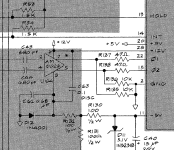
Measuring pin 3 and 7 without chip in socket show 0 on pin 7 and -.7 on pin 3
It appears signs are pointing to a bad U104 clock driver, but I'm not getting why no -12v on pin 3. D12 tested ok out of circuit and R132 measures 100Ω in circuit, so no indication of bad components in the divider circuits. Can anyone verify there is -12v on U104/3 from a working unit, as the manual states on VIII-14?
Last edited: