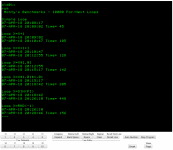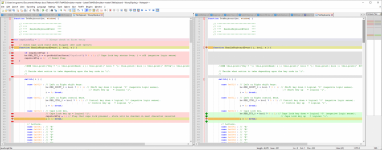nikola-wan
Veteran Member
I have downloaded this emulator in addition to obtaining Brad's (Aurelian Design) emulator for Windows. Had a little play with both of them, but ran into several issues with this JavaScript based version and unfortunately could not do very much with it. Firstly can I thank the developers for making the emulator available. Secondly, can I contribute? I have done some javascript work and would be willing to help. Who is actually leading the project? I generally don't work on Windows so I haven't tried Exploder or Edge, but here is what I ran into using both Chrome and Firefox:
1. Chrome/Firefox: which starting point to launch from? jsTEKTRONIX4051.html, jsTEKTRONIX4051_universal.html or index.html?
daver2 wrote the emulator
Philcogrump posted it on github
I did minor edits to improve the graphics, added the top row of keys as they are different than the standard keyboard.
I also added the jsTEKTRONIX4051_universal.html version to run my *.uni files - which will run on both 4051/4052/4054 computers AND the universal version of the Tek 405x emulator
All the other files on my repo that are not .uni extension require the non-universal version of the emulator
2. Chrome/Firefox: when launching from jsTEXTRONIX4051_universal.html, then power button doesn't do anything to the emulator does not start
There is no power button - just the power lamp.
Select Start button to start the emulator.
3. Chrome/Firefox: with either version, caps lock does not work. The only way to enter capitals is using the shift key
Known issue - you may be able to fix it
4. Chrome/Firefox: The = key does not work. Tried to enter a short program but my efforts were thwarted when I got something like FOR X=10..... which appeared as FOR X10.... Checked cap lock status but that did not appear to be the issue
Another reason I added the Tektronix keys. Either use Shift key with Tek - or Shift key with PC -
5. Chrome/Firefox: Can't load a program from file. I selected a file and the filename shows next to the Choose button, LIST shows nothing. I even tried the --allow-file-access-from-files trick in Chrome. perhaps it needs to run on a server?
After selecting a program to run, type:
OLD@1:
Either use the @ and : keys on the emulator key row or for a PC keyboard use ` key for the Tek @ and ' key for the Tek :
Dave has emulated GPIB device 1 as a simple external tape drive that only supports the OLD command.
I wish the emulator would add full 4924 tape drive support - as it currently does not support any program access to a different file.
6. Firefox: none of the keys work for input. Only when I selected a file did the emulator suddenly start accepting input from the keyboard.
Start must be selected first on Chrome or Firefox before the emulator supports typing.
After Start, you can use immediate mode to type in the emulator, same as with the 'real' 4050 computers.
Even the Auto Number key works, and all the User Definable and Editing keys work.
I expect that some of these issues might be cross-browser (in)compatibility or simply because this is a work in progress. Since I haven't got as far as running a program I can't comment on how well the programs execute or graphics rendering, however I am willing to have a go at helping to fix some of these niggles.
Since the emulator is emulating the 4051 hardware including the 6800 CPU and using the same 4051 ROMs that you have verified - it works just like the 'real' 4051.
One more tweak that I do to the emulator is to speed it up 10x to emulate the speed on my 4052 and 4054.
I edit the mc6800.js file in the same directory as the emulator program and change the 408 on line 64 to 40. Then run the emulator program and enjoy.
I profiled the performance of running the 405x emulator on my PC against benchmarks I wrote in the late 1970's on a 4051 to calibrate the emulator performance close to the 4051 and picked the 408 value as my calibration value.
Since each PC may have different performance running the emulator - that number may have to be changed to calibrate your PC or Mac. I believe I posted my 4051 benchmark programs and results from the late 1970's in this thread. If you can't find that post - I'll repost my benchmark programs and results.
I actually use this emulator to test the programs I have written - before running them on my 4052 or 4054. Example - my screenshot of the Battlestar Galactica demo program was done on the emulator - just press the "Make Copy" key and the emulator will save the screen in a picture file.