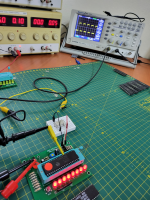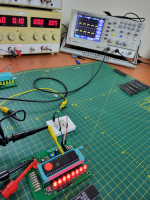Recently got a batch of Z80 CPUs and wanted to test them for functionality.
I first used a Z80 NOP Tester to test them all. This basically straps the Data lines to 00h and then monitors the Address lines as the CPU cycle through the full memory map. The clock is only about 10Hz, allowing you to se the Address lines with some LEDs.
All 15 Z80's passed this test with all signals looking normal, at least at first glance with a scope.
Then I plugged them into a Grant Searle SBC (running around 3.7MHz) and all but 3 booted and ran fine.
The question is thus on the 3 that failed.
Basically; How can one test a Z80 in a test rig type of environment that can give a go/no-go result? The easy answer is to plug it into a computer but that's not the question. I.e. how would you go about testing a Z80 in a structured way?
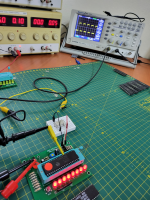
I first used a Z80 NOP Tester to test them all. This basically straps the Data lines to 00h and then monitors the Address lines as the CPU cycle through the full memory map. The clock is only about 10Hz, allowing you to se the Address lines with some LEDs.
All 15 Z80's passed this test with all signals looking normal, at least at first glance with a scope.
Then I plugged them into a Grant Searle SBC (running around 3.7MHz) and all but 3 booted and ran fine.
The question is thus on the 3 that failed.
Basically; How can one test a Z80 in a test rig type of environment that can give a go/no-go result? The easy answer is to plug it into a computer but that's not the question. I.e. how would you go about testing a Z80 in a structured way?