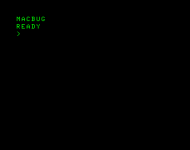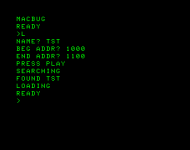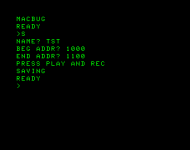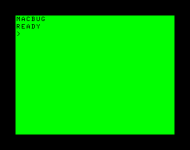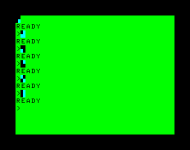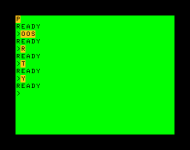Upcoming Events:
| VCF West | Aug 01 - 02 2025, | CHM, Mountain View, CA |
| VCF Midwest | Sep 13 - 14 2025, | Schaumburg, IL |
| VCF Montreal | Jan 24 - 25, 2026, | RMC Saint Jean, Montreal, Canada |
| VCF SoCal | Feb 14 - 15, 2026, | Hotel Fera, Orange CA |
| VCF Southwest | May 29 - 31, 2026, | Westin Dallas Fort Worth Airport |
| VCF Southeast | June, 2026 | Atlanta, GA |
-
Please review our updated Terms and Rules here
You are using an out of date browser. It may not display this or other websites correctly.
You should upgrade or use an alternative browser.
You should upgrade or use an alternative browser.
Unknown 1802-Based System
- Thread starter NeXT
- Start date
The keyboard was ordered from a Electronic Parts Surplus Magazine, I ordered them for the other Students.
Interesting. So, I guessed right about the keyboard being purchased from a surplus parts company.
I think it's amazing that @NeXT has his answers direct from someone so close to the actual builder, less than a year and a half after he first posted about this. This is an example of how small the world is in the 21st century.
@GeSnow: How did you stumble upon this thread in the first place?
I found this when I searched for 1802 Computers in YouTube, then I found the video, and noticed that is was one of the few Project 1802 PCs we built at VanTech. I was thinking that it might be worth converting the keyboard interface to use a raspbery pi pico and using a standard USB keyboard. I will very likely need to rewrite some of the bios on this system. I plan to document the code, we worked on this back in 1983, that was a long time ago.
On my system I also added another CPD1852 for a joystick interface, that was very easy to do.
On my system I also added another CPD1852 for a joystick interface, that was very easy to do.
NeXT
Veteran Member
I'm very thankful as well. Small projects and assignments like this have pretty much been lost to time through garage sales, 1-800-got-junk or natural disasters and at the same time they are so different from the usual hobbyist projects (remember that this has very little in common design shared with the membership card, the ELF, the COMX or the VIP) that tend to follow the same design that you really want to find out more. I love computers like this. I have no problem posting photos of them when I find them. and yeah if you have extra peripherals you added photos are invaluable because the boards are so simple.I think it's amazing that @NeXT has his answers direct from someone so close to the actual builder, less than a year and a half after he first posted about this. This is an example of how small the world is in the 21st century.
I was thinking that it might be worth converting the keyboard interface to use a raspbery pi pico and using a standard USB keyboard.
I would think that creating a pico interface that mimics the Vydec keyboard matrix would be a nice way to keep the original design intact while still providing the upgrade. You could even leave the original keyboard connected and in place and just have a USB port sticking out of the case. This would give you the best of both worlds and leave your original work mainly untouched.
I will very likely need to rewrite some of the bios on this system. I plan to document the code, we worked on this back in 1983, that was a long time ago.
If you use the above idea, you wouldn't have to rewrite any of the BIOS. Or you might instead add to the BIOS for any keys unique to the USB keyboard. But I'd make the pico do the work. Maybe even add key macroing capabilities for the USB keyboard.
Do you still have the original BIOS source you converted into hex codes?
Very interesting
I managed to add some emulation for this DIY machine via my new XML (beta) feature in Emma 02.
Do you think you'll be able to produce a complete emulation without ever coming in contact with the real hardware?
If you can, that would be great.
I don’t necessarily need the real HW but would need specs or schematics to make it ‘complete’. Of all the machines that I currently have emulated in Emma 02 I only have real HW for 2 of them (COMX and VIP2K). I don’t claim they are all perfect or fault free  .
.
For the Macbug, I already made guesses for the video; but all guesses are in an xml file so can easily be changed. The keyboard emulation is based on a generic matrix type keyboard emulation code used for the Pecom. For the ROM code that works but it is not (or far from) 100%; for now good enough but if needed I can make it more ‘correct’.
Cheers, Marcel
For the Macbug, I already made guesses for the video; but all guesses are in an xml file so can easily be changed. The keyboard emulation is based on a generic matrix type keyboard emulation code used for the Pecom. For the ROM code that works but it is not (or far from) 100%; for now good enough but if needed I can make it more ‘correct’.
Cheers, Marcel
With some shortcuts I got load/save running very quickly... the ROM is using the 'standard' 1802 save option with Q/EF for save/load.
There are some things that I don't understand:
1. At start of SAVE an OUT 1 with 0x53 is done followed by two OUT 1s with 0. Same on LOAD but then the first OUT 1 is with 0x4C. It also loops waiting for EF2 before it starts. Maybe EF2 is indicating that the tape is playing, recording or stopped depending on the OUT 1 value? Just a guess.
2. Besides the tape I/O with Q/EF I also get all bytes outputted via OUT 4 both on LOAD and SAVE. No idea why that is done. There were no TIL displays anywhere in this machine, right?
If anyone would like an Emma 02 beta build with Macbug support, just let me know what OS you use (win32, win64, win arm, macOS, linux) and I'll provide a download link. Note that it might take some days to create, especially linux could take a while... so far I have only tested on macOS.
Attached are some LOAD/SAVE screenshots.
Cheers, Marcel.
There are some things that I don't understand:
1. At start of SAVE an OUT 1 with 0x53 is done followed by two OUT 1s with 0. Same on LOAD but then the first OUT 1 is with 0x4C. It also loops waiting for EF2 before it starts. Maybe EF2 is indicating that the tape is playing, recording or stopped depending on the OUT 1 value? Just a guess.
2. Besides the tape I/O with Q/EF I also get all bytes outputted via OUT 4 both on LOAD and SAVE. No idea why that is done. There were no TIL displays anywhere in this machine, right?
If anyone would like an Emma 02 beta build with Macbug support, just let me know what OS you use (win32, win64, win arm, macOS, linux) and I'll provide a download link. Note that it might take some days to create, especially linux could take a while... so far I have only tested on macOS.
Attached are some LOAD/SAVE screenshots.
Cheers, Marcel.
Attachments
Last edited:
I looked a bit more at the tape routines and the OUT 1. It looks like the 0x53 is the L key (LOAD) and 0x4C the S (SAVE), why that would be send to the OUT 1 I don't understand. It is also done just before 'NAME?' is printed and after the first character is received from the keyboard the OUT 1 with 0 is done. So it doesn't really link with the LOAD or SAVE start itself.
I did add some logic to have EF2 indicate if the tape is running that works nicely.
For the video, a guess I made is that the 0x01 which is put (at startup) on 0xD8FC is to set the MC6847 function, like graphic mode etc. Question is which bits are used where, and of course if my guess is correct. For this I would need some mode detailed specs or schematics. I'll have a look at the pictures to see if I can figure something out. Either way as mentioned any of this can be changed in the xml file.
I had also assumed that b7 of the character byte is to inverse the character. This as it was used like that on another 1802 implementation with the MC6847. This could also be a graphic mode, the CSS color bit or something else. Same for b6 which I initially linked to EXT font ROM but this corrupted the screen, so I just removed it.
If anyone has any details on any of this or if anyone is able to try some key presses on the real machine which are NOT A-Z or 1-0; maybe SHIFT A-Z or CTRL A-Z and give some hints if that shows up some graphic characters, inverted or different colors it would be much appreciated.
I did add some logic to have EF2 indicate if the tape is running that works nicely.
For the video, a guess I made is that the 0x01 which is put (at startup) on 0xD8FC is to set the MC6847 function, like graphic mode etc. Question is which bits are used where, and of course if my guess is correct. For this I would need some mode detailed specs or schematics. I'll have a look at the pictures to see if I can figure something out. Either way as mentioned any of this can be changed in the xml file.
I had also assumed that b7 of the character byte is to inverse the character. This as it was used like that on another 1802 implementation with the MC6847. This could also be a graphic mode, the CSS color bit or something else. Same for b6 which I initially linked to EXT font ROM but this corrupted the screen, so I just removed it.
If anyone has any details on any of this or if anyone is able to try some key presses on the real machine which are NOT A-Z or 1-0; maybe SHIFT A-Z or CTRL A-Z and give some hints if that shows up some graphic characters, inverted or different colors it would be much appreciated.
Last edited:
Hmm, looking at the picture NeXT posted with the small color TV it looks like the screen is showing inverted characters. That could indicate that the 0x01 on 0xD8FC, if used for MC6847 functions, has bit 0 connected to the INV. Like first attached screenshot below.
Then bit 7 of the character byte itself could be A/S for semigraphics, like second screenshot?
Or bit 7 is for color but that looks strange, so I guess not, see third screenshot.
Then bit 7 of the character byte itself could be A/S for semigraphics, like second screenshot?
Or bit 7 is for color but that looks strange, so I guess not, see third screenshot.
Attachments
Robbbert
Veteran Member
- Joined
- Jan 10, 2019
- Messages
- 502
Thought I'd try making a driver for MAME-based emulators. I had some initial questions so I tried looking for the source for Emma 02 only to find that the drivers are not open source, only existing as pre-built bin files. So I started from scratch. So far it starts up and displays on the 6847, the keyboard mostly works, and the cassette is figured out (but not written yet).
I hadn't seen the notes above, so it really was done from scratch. I'll get back to it in a few days.
I hadn't seen the notes above, so it really was done from scratch. I'll get back to it in a few days.
Robbbert
Veteran Member
- Joined
- Jan 10, 2019
- Messages
- 502
Finished it off today. Due to a lack of info, some guesswork was needed, but in the end it works well enough. A cpu crystal frequency of 2MHz was chosen as this gives a perfect cassette kansas city format of 300 baud. Also, since this thing is just a debugging console, it's assumed that there's no graphics capability. Seems to have no sound either. It's also assumed that it uses the NTSC tv frequency of 3.58 MHz. And lastly I only hooked up the alpha and hex keys, as the others do nothing useful.
Commands:
D nnnn - hex dump (use space for next line, any other key to exit)
F - fill memory
L - load tape
M nnnn - modify memory
Q - reboot
R nnnn - Go To
S - save tape
With the tapes:
- when loading and saving, the last byte is missing, you need to specify one more byte
- there's no checksum checking, a bad load goes undetected
- the file name is 5 characters.
Commands:
D nnnn - hex dump (use space for next line, any other key to exit)
F - fill memory
L - load tape
M nnnn - modify memory
Q - reboot
R nnnn - Go To
S - save tape
With the tapes:
- when loading and saving, the last byte is missing, you need to specify one more byte
- there's no checksum checking, a bad load goes undetected
- the file name is 5 characters.