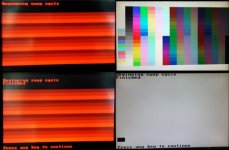I have a gas-plasma panel being driven off the VESA feature connector of an Orchid Fahrenheit 1280 (1mb ISA card). The panel itself is capable of 16 shades but I am unhappy with the palette grayscaling when in display modes greater than 16 colors. It just goes psychedelic. For example, when I take a 256 color GIF and display it in 640x480x16 mode it looks decent. When it's displayed in 640x480x256 mode it looks like garbage and playing Doom is just nuts. I think it's because this panel is being driven from a regular video card as compared to the Toshiba T5200/T3200sx which have some BIOS support for setting the video chipset modes in a manner optimized for the plasma panel. My guess is that the pallet is wrapping around every 16 shades instead of converting ranges to 16 shades.
Evidently this Fahrenheit 1280 card uses an S3 chipset. The datasheet mentions control registers to set grayscale summing features which, when enabled, I think will convert colors to 64 shades of gray. I plan on messing with that when I have time but ultimately I'm not attached to this particular card and I was wondering if anyone else has had experience with particular cards that may have better support or dos utilities to help facilitate grayscaling?
Evidently this Fahrenheit 1280 card uses an S3 chipset. The datasheet mentions control registers to set grayscale summing features which, when enabled, I think will convert colors to 64 shades of gray. I plan on messing with that when I have time but ultimately I'm not attached to this particular card and I was wondering if anyone else has had experience with particular cards that may have better support or dos utilities to help facilitate grayscaling?