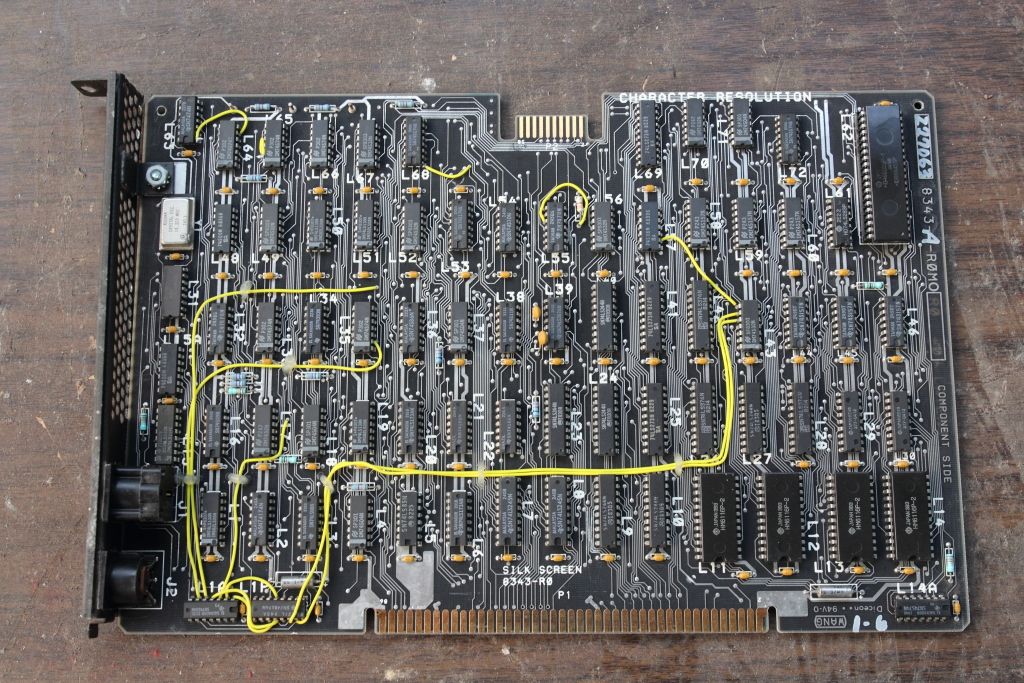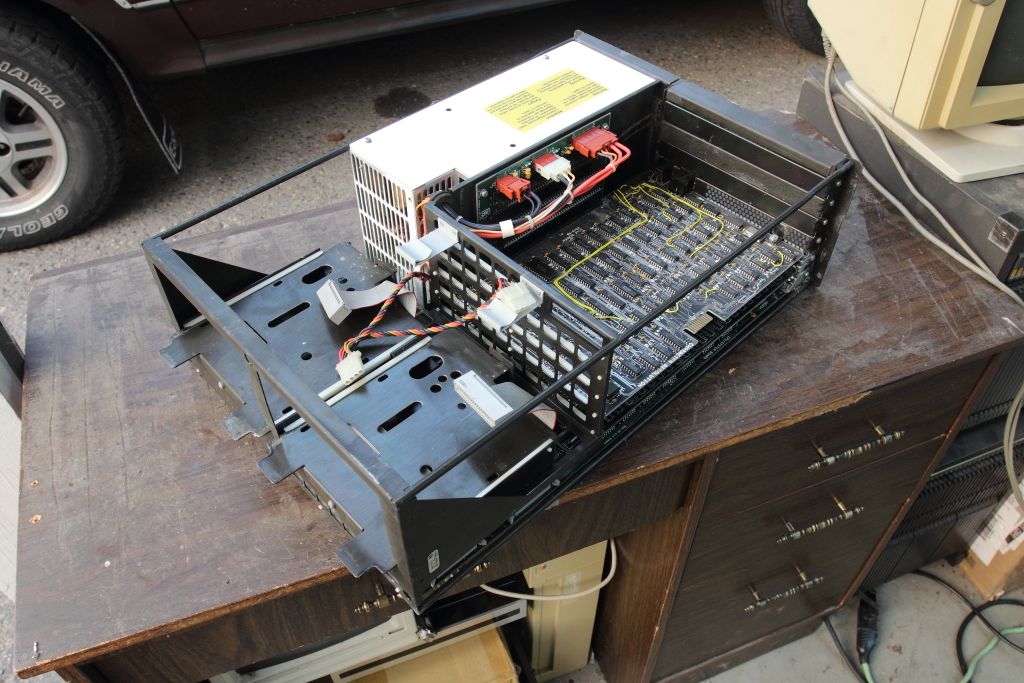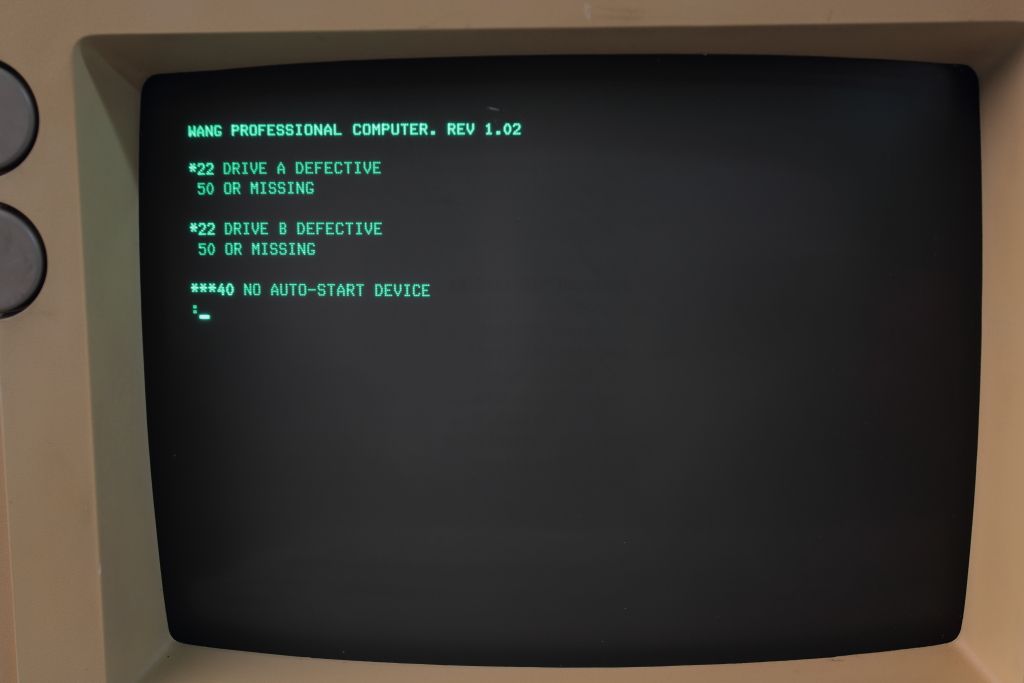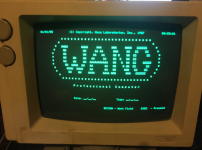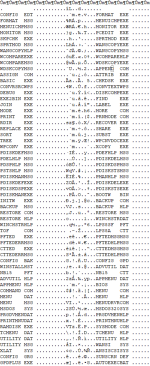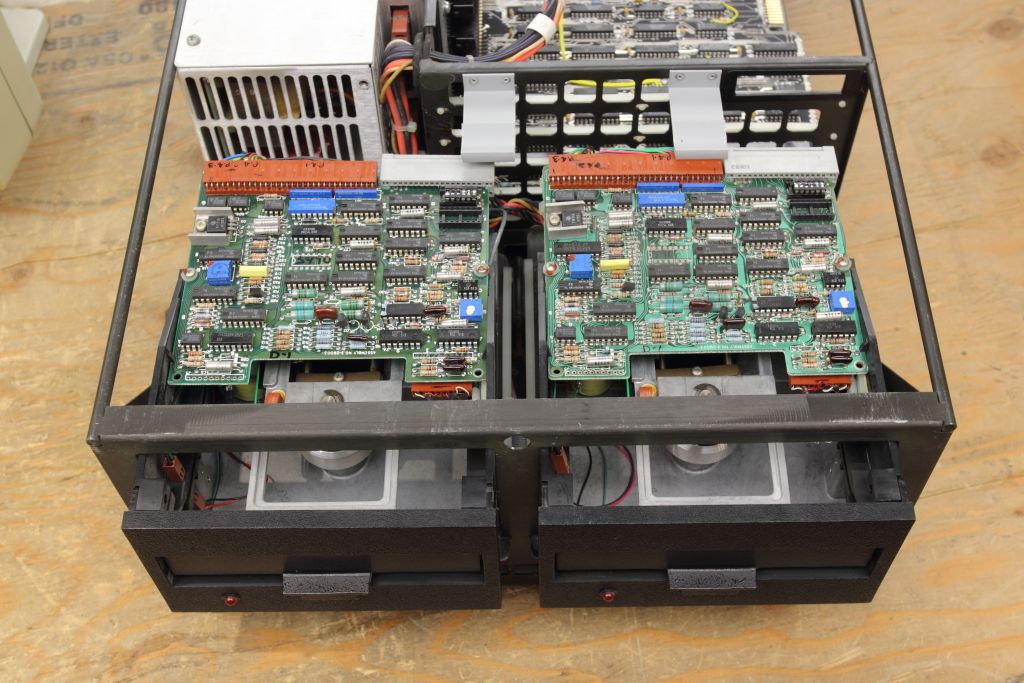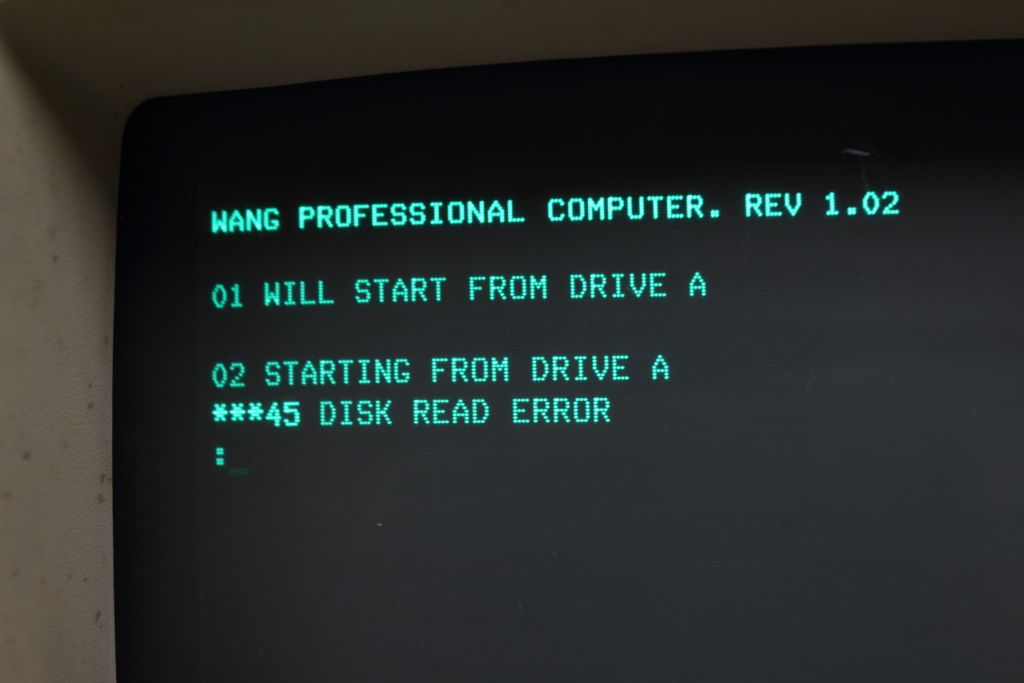NeXT
Veteran Member
I picked this system up on my way back from VCF West. It's still in the car decontaminating with the rest of the haul but I was able to briefly look it over before brushing most of the dirt off.
No floppy or winchester drives came with it, but the drive brackets did. The unit itself is very dirty and was stored outside. Looking at the back slots it only has the local console and an I/O card installed. There might be more inside but I didn't yet get a chance to slide the cover off. It did however come with the monitor (no stand), monitor cable and the keyboard.
There's only a technical reference on bitsavers and no disk images. There is this site ( https://www.seasip.info/VintagePC/wangpc.html ) that goes way into the technical details and there looks to be some form of system diskettes on the Internet Archive (https://archive.org/details/wang_professionalcomputersystemv122 ) but I'm not finding a whole heck of a lot else beyond it was an MS-DOS compatible machine and not PC compatible, much like my Apricots. Likewise not seeing a lot of people saying they got parts or compatible software.
No floppy or winchester drives came with it, but the drive brackets did. The unit itself is very dirty and was stored outside. Looking at the back slots it only has the local console and an I/O card installed. There might be more inside but I didn't yet get a chance to slide the cover off. It did however come with the monitor (no stand), monitor cable and the keyboard.
There's only a technical reference on bitsavers and no disk images. There is this site ( https://www.seasip.info/VintagePC/wangpc.html ) that goes way into the technical details and there looks to be some form of system diskettes on the Internet Archive (https://archive.org/details/wang_professionalcomputersystemv122 ) but I'm not finding a whole heck of a lot else beyond it was an MS-DOS compatible machine and not PC compatible, much like my Apricots. Likewise not seeing a lot of people saying they got parts or compatible software.