Caluser2000
Banned
You're probably right. But at least he'll know for sure. It's something else to add to the sales blurb. Retro is in you know.
I'm a little confused. It really seems to me that this guy has joined this board for the sole purpose of getting the most of some old equipment he found. That just seems to go against what I thought this forum was about, which is really to help others out as collectors. He doesn't seem to have any interest in collecting vintage equipment, just pawning stuff off for the most he can get out of it.
I mean, it's great and all that people are willing to help someone out like this, but he's pretty much just using people here. :/
Just my $.02
Not everyone is a collector of old computers, but having them come here with the items is much better than the items getting trashed. You shouldn't put someone down, just because they are looking to get top-dollar for their items.
Helping out others can gets the brain cells going.
Anyone know how bypass the TAMS login and get directly into Interactive Unix?
Found a blog with a Boches imige for those that want a play http://virtuallyfun.superglobalmegacorp.com/?p=197
Unless he can get to a shell from the TAMS software, he might need to boot from the Interactive install media.
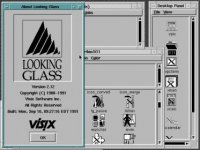
I don't like guessing and would prefer to RTFM if it was available. It saves a lot of grief.
That blog mentions ctrl + / to access the command shell using the installation media to bypass installing it with an activation code.
The TAMS software may well be character based as opposed to X based anyway.
Seems Looking glass was the default wm for it at least earlier on View attachment 10912
I'm not sure what "abbreviations" were used. Perhaps you mean the commands mentioned, but they are not abbreviated. However there was the use of "OP" which means "original poster" (which is you) and I also used the word "X" which is not really short for anything - it is the common name for the "X windowing system". That is what most UNIX like systems (also Linux) uses as a code basis for running the various graphical interfaces and desktop systems that computers use. If you "kill" X, you will be plunked right on to the command line - which is where one can do all kinds of wonderful things if one knows a few commands (or can Google them).. . . don't tell me what to do in abreviations.
ok yea i allready figured out the reset button i just havn't figured out how to switch to the old green monochrome crt's yet or how to shut it down properly
