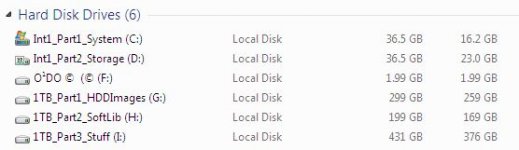Please forgive me for not reading the thread up to now, just going to explain my issue and someone can tell me if it's been addressed or not.
I've got the newest BIOS on my card (or, newest as of perhaps a month ago, if there's been a release since then mine is outdated).
I formatted and did an MS-DOS 5 install in another computer on a 12GB Travelstar laptop hard drive (one 2GB partition, max FDISK creates). Then, put it on an XT clone motherboard with XT-IDE, booted successfully, made some edits to autoexec.bat and rebooted...only to find myself being informed that I had no operating system.
Hooked it back up to the other system (set up drive and installed OS in VMware, using IDE/ATA bridge) and find the contents of the drive are useless. So, I figured "perhaps VMware does something XT-IDE doesn't like" and I then set up another mobo test 'station', booted with an MS-DOS 5 boot floppy. FDISK'd, formatted and sys'd the drive (and copied the rest of the stuff from the floppy as I need one or two other items, and the 8-bit system has no removable storage capabilities at present).
Tossed it back on the XT-IDE. Booted just fine, verified the stuff I needed was there. Ran EDIT, made changes to autoexec.bat...rebooted...corrupt again.
Is this documented? I sure hope it isn't expected behaviour, cross-system drive swapping was one of the bragging points of this card I thought.
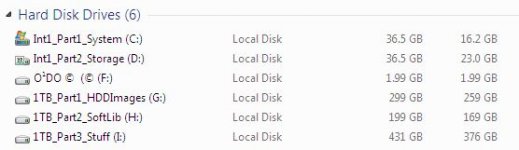

Also, cannot use a (known working) CF card with a (known working) CF/IDE adapter card. Tries detecting for quite a while before coming up empty handed.