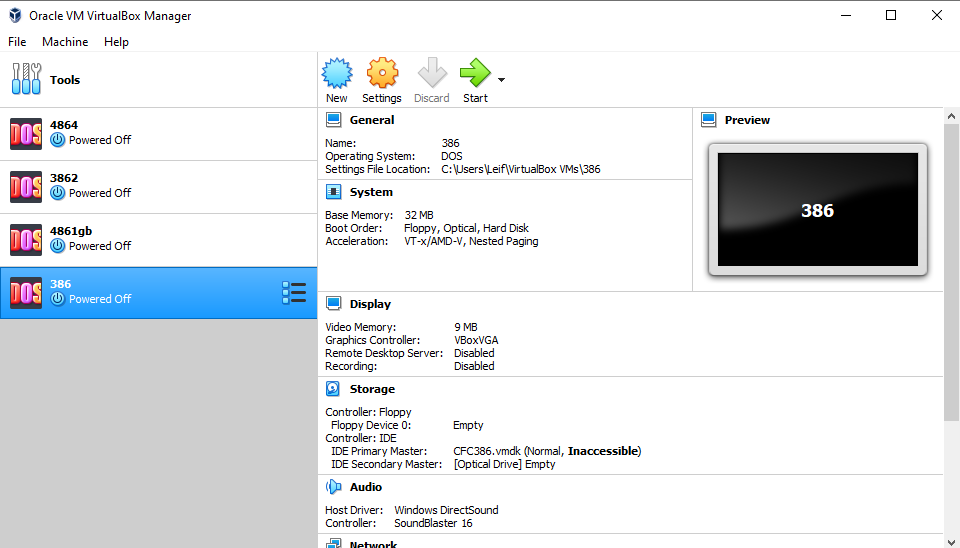belzrebuth
Member
- Joined
- Jun 25, 2021
- Messages
- 31
Ok so how do I make this work?!
Do I need to configure the image before writing it?
I thought there would be a generic image that would work with a default setting or so..
BTW I probably meant SW 2.2 not 2.1 (eeprom write)
I also tried the .bin in the malinov page (27c64 again)
I clearly don't know what I am doing with this thing..
Do I need to configure the image before writing it?
I thought there would be a generic image that would work with a default setting or so..
BTW I probably meant SW 2.2 not 2.1 (eeprom write)
I also tried the .bin in the malinov page (27c64 again)
I clearly don't know what I am doing with this thing..