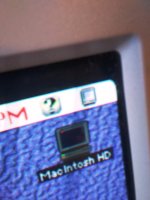VERAULT
Veteran Member
- Joined
- Jan 30, 2012
- Messages
- 9,973
So I have gotten around to fixing a 1992 Sony trinitron monitor. Its an Applecolor High-Resolution RGB monitor model M1297, I really needed to get this thing working as all my MAC monitors are below 640 X 480 resolution and finding a high res monitor locally has been impossible. I picked this up from a large haul in New Jersey and Although it had only a small crack to the plastic case on top I think it was dropped a few feet. Not enough to cause catastrophic damage of course.
The unit was DOA when I got it so I assumed PSU was faulty. Upon opening it up I found the weight of the flyback broke the PCB (more evidence it was dropped).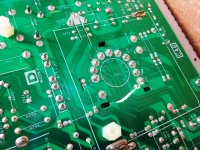
I repaired the PCB and ran wires to repair all the broken traces.
After which point the monitor came back to life. But it seems the colors are not in sync (again, from the drop apparently)
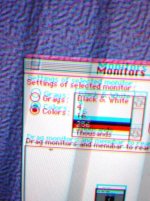
I am not too great with tuning color tubes so How do I get the RCB to realign? From these photos you can see the RGB (actually it looks like CMY Cyan magenta and yellow)
This had been an interesting repair so hopefully I can get it all the way to fixed.

The unit was DOA when I got it so I assumed PSU was faulty. Upon opening it up I found the weight of the flyback broke the PCB (more evidence it was dropped).
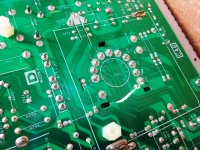
I repaired the PCB and ran wires to repair all the broken traces.

After which point the monitor came back to life. But it seems the colors are not in sync (again, from the drop apparently)

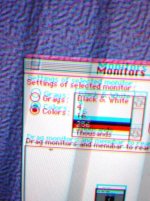
I am not too great with tuning color tubes so How do I get the RCB to realign? From these photos you can see the RGB (actually it looks like CMY Cyan magenta and yellow)
This had been an interesting repair so hopefully I can get it all the way to fixed.