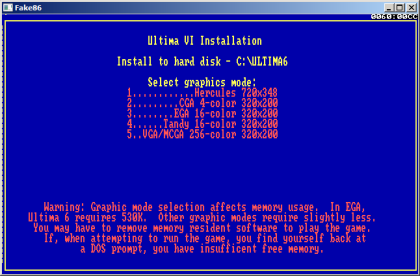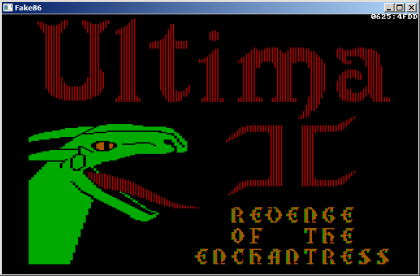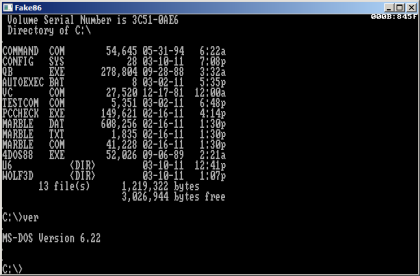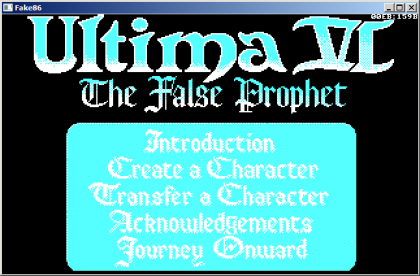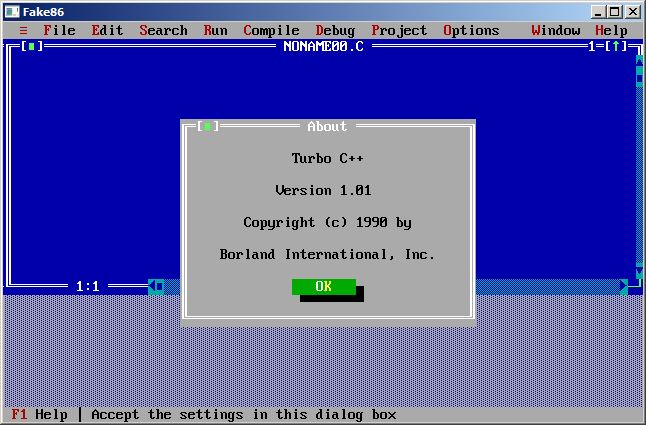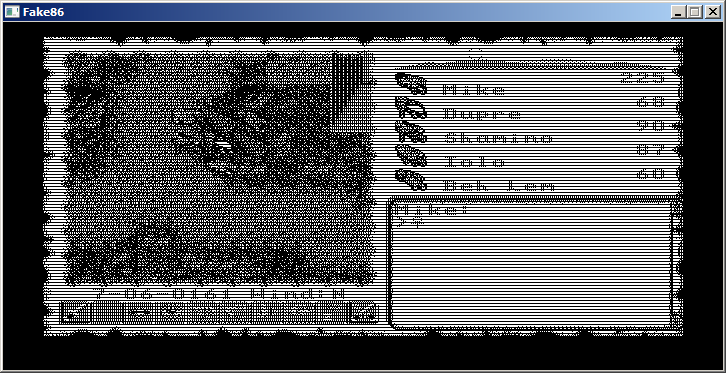Kind of had to -- for sprite type games the EGA is a NIGHTMARE to program for due to it being pixel per bit across four planes. Manipulating the horizontal panning could often substitute for the shifts needed for the stationary sprites, even if it was useless for mobile sprites. The planar modes may have been really fast for doing text on byte boundaries, but for sprites it was.. problematic at best.
I was often surprised anyone was able to make 320x200 16 color games for the EGA, and I suspect that the dithering on the EGA version of Thexder was done NOT for 'greater color depth' as claimed, but because the EGA 320x200 16 color mode is four or five times slower for a raw sprite engine compared to the pixel-packed Tandy/Jr display modes. Even with the scanline interlace on Tandy/Jr that it's pixel packed means you only need a single nybble shift for one pixel, instead of a full four bytes of planar data and per bit shifts to pull off the same effect... Part of what made Commander Keen so impressive to me.
One of the keys to sprites is background preservation -- four port writes, four byte size reads, and... you can mask, but you have to mask per color pixel and OR per color pixel, making the writes painful at best, a disaster at worst... meaning eight or more port writes --- all just to write eight pixels?