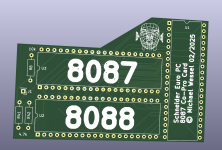1ST1
Veteran Member
I don't see any reason to swap 8088 and V20 anymore. V20 is compatible enough to run any 8088 software. And with new PC-Zip driver an important reason to install a V20 has gone, saves a lot of money if one has many 8088 or 8086 based PCs, now ZIP drives run reliable with the Intel processor. The speed increase between the intel and NEC isn't that big and if I need a faster DOS machine I just use another out of the Ivrea factory in my collection...











![20250207_193058[1].jpg 20250207_193058[1].jpg](https://forum.vcfed.org/data/attachments/116/116068-2bf2fb5c681b5b7918ca74544c319882.jpg?hash=5cR0hRgL_L)