I would have held instead the coprocessor reset line active to disable itWhich pins would that disconnect, though?
Upcoming Events:
| VCF West | Aug 01 - 02 2025, | CHM, Mountain View, CA |
| VCF Midwest | Sep 13 - 14 2025, | Schaumburg, IL |
| VCF Montreal | Jan 24 - 25, 2026, | RMC Saint Jean, Montreal, Canada |
| VCF SoCal | Feb 14 - 15, 2026, | Hotel Fera, Orange CA |
| VCF Southwest | May 29 - 31, 2026, | Westin Dallas Fort Worth Airport |
| VCF Southeast | June, 2026 | Atlanta, GA |
-
Please review our updated Terms and Rules here
- Forums
- Companies
- IBM Computers, PCs, Clones and Descendants
- PCs and Clones (XT and early AT class machines)
You are using an out of date browser. It may not display this or other websites correctly.
You should upgrade or use an alternative browser.
You should upgrade or use an alternative browser.
8087 on 8088 motherboard that have no socket for it
- Thread starter soviet9922
- Start date
This is from page 23 of the Borland Turbo C Reference Guide Ver 2.0;
The _8087 variable is set to a nonzero value (1, 2, or 3) if the startup code autodetection logic detects a floating-point coprocessor (an 8087, 80287, or 80387, respectively). The _8087 variable is set to 0 otherwise. The autodetection logic can be overridden by setting the 87 environment variable to YES or NO. (The commands are SET 87=YES and SET 87=NO; it is essential that there be no spaces before or after the equal sign.) In this case, the _8087 variable will reflect the override, and be set to 1 or 0. Refer to Chapter 12 in the Turbo C User's Guide for more information about the 87 environment variable. You must have floating-point code in your program for the _8087 variable to be defined properly.
LambdaMikel
Experienced Member
- Joined
- Jan 25, 2020
- Messages
- 440
Is this TurboC specific? I think a hardware solution (holding reset line) might work better in all situations / with all software?This is from page 23 of the Borland Turbo C Reference Guide Ver 2.0;
LambdaMikel
Experienced Member
- Joined
- Jan 25, 2020
- Messages
- 440
Right, useless it is. However, it is interesting to figure out what the performance gain is for certain applications. That is my main motivation. As the software switch does not seem to be reliable, or working with all applications.I think disabling the coprocessor is useless. In a laptop one could have saved some energy but presently noone really uses such devices in the field.
LambdaMikel
Experienced Member
- Joined
- Jan 25, 2020
- Messages
- 440
Yes, it can be a factor of 10. I understand that this can make a difference between usuable und unusable and a reason to not offer the software without 8087.
The main CPU is still an 8088 for me.
The main CPU is still an 8088 for me.
Usable or not is mostly subjective. There maybe other factors with expensive CAD software, you can never know for sure. For example if the user had not paid for a coprocessor then most likely they were using a pirated copy of several times more expensive CAD software. How can you measure the performace gain for example in AutoCAD?
LambdaMikel
Experienced Member
- Joined
- Jan 25, 2020
- Messages
- 440
Oh, I wasn't talking about AutoCAD... you wereUsable or not is mostly subjective. There maybe other factors with expensive CAD software, you can never know for sure. For example if the user had not paid for a coprocessor then most likely they were using a pirated copy of several times more expensive CAD software. How can you measure the performace gain for example in AutoCAD?
LambdaMikel
Experienced Member
- Joined
- Jan 25, 2020
- Messages
- 440
With my 2nd board revision I am now indeed able to run at 9.54 Mhz - V20 and 8087-2. Interestingly, even my 8087-2 (I don't have a -1) works without issues at that clock speed, even though it was not "hand selected or certified" for 10 Mhz. That was what the 8087-1 version was apparently.
.. and thanks to @1ST1 for motivating me to do another round of layout.




.. and thanks to @1ST1 for motivating me to do another round of layout.




Last edited:
LambdaMikel
Experienced Member
- Joined
- Jan 25, 2020
- Messages
- 440
I should probably have it in a shrine / glass vitrine in my living room... anyhow, I think that it is doing better than on a dump in China from where I got it, basically, even though if it suffers from my rude onto-board soldering.Looks very rude to solder an 8087 directly to a PCB.
LambdaMikel
Experienced Member
- Joined
- Jan 25, 2020
- Messages
- 440
LambdaMikel
Experienced Member
- Joined
- Jan 25, 2020
- Messages
- 440
Hackaday liked it:

 hackaday.com
hackaday.com

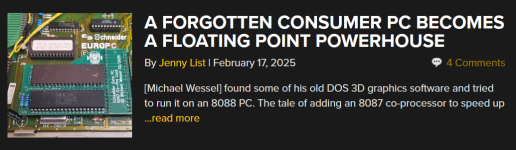

A Forgotten Consumer PC Becomes A Floating Point Powerhouse
[Michael Wessel] found some of his old DOS 3D graphics software and tried to run it on an 8088 PC. The tale of adding an 8087 co-processor to speed up the rendering was anything but straightforward…

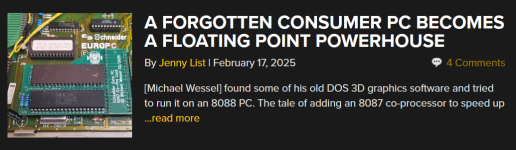
Jan de Lange
Experienced Member
- Joined
- Jun 20, 2024
- Messages
- 176
Nice! I'd like to try that on my Olivetti M19. I have the Turbo Pascal Numerical toolbox that works with this, and I have Turbo C as well.
Need to see if I can get a 8087 somewhere. Lots on offer from China on ebay, but no idea if they are the real thing.
1ST1
Veteran Member
We need to check if it fits in M19 on CPU position.
Jan de Lange
Experienced Member
- Joined
- Jun 20, 2024
- Messages
- 176
Yes, agree. I will have a look.We need to check if it fits in M19 on CPU position.
When I look at these images, there should be enough space in either orientation. I will take some measurements and verify orientation.
Good to see that the CPU looks as it is placed in a socket (blue), so no desoldering required.
Last edited:
Jan de Lange
Experienced Member
- Joined
- Jun 20, 2024
- Messages
- 176
I'd say there should be ample space?Yes, agree. I will have a look.
Attachments
Jan de Lange
Experienced Member
- Joined
- Jun 20, 2024
- Messages
- 176
Hi, actually for the Olivetti M19 the 1st design would be a better fit I think. Is that technically the same? Or did you improve on that in the final design?
Would you have the gerbers of the 1st design also?
1ST1
Veteran Member
The initial flatcable based design is not running very stable because of the signal length.Hi, actually for the Olivetti M19 the 1st design would be a better fit I think. Is that technically the same?



