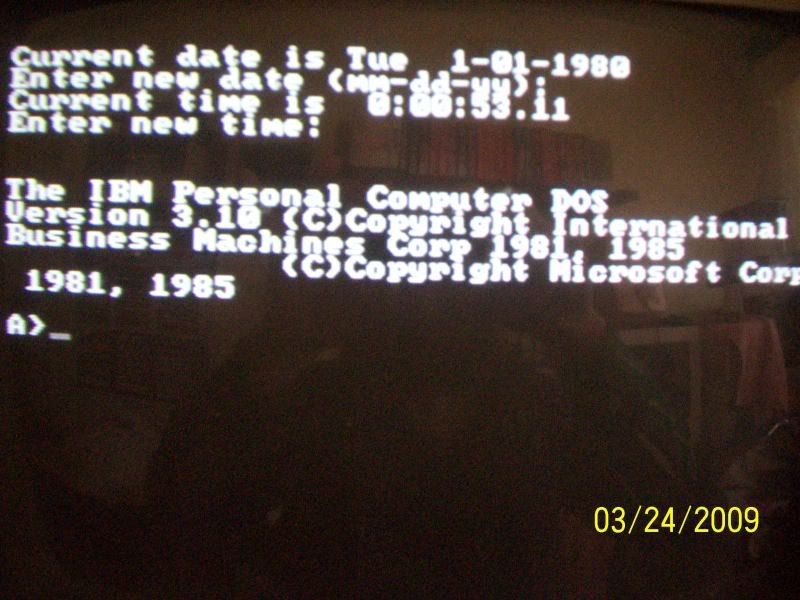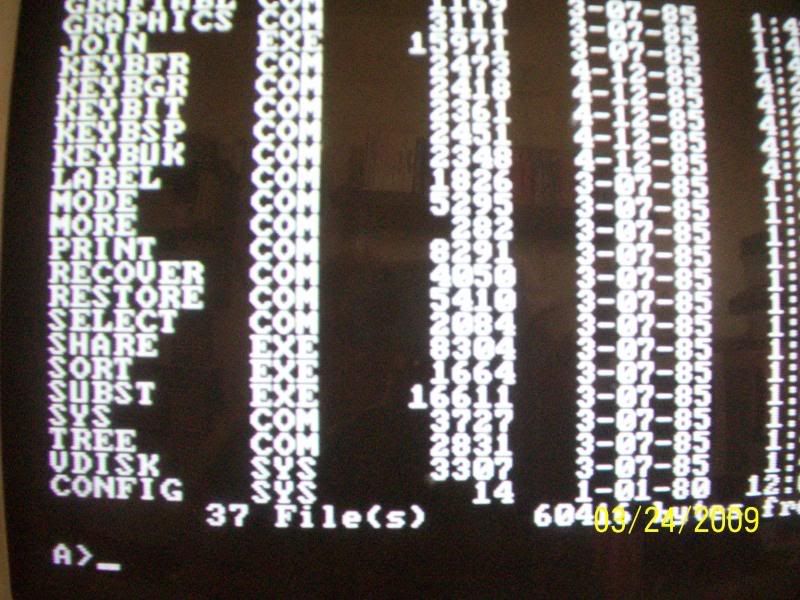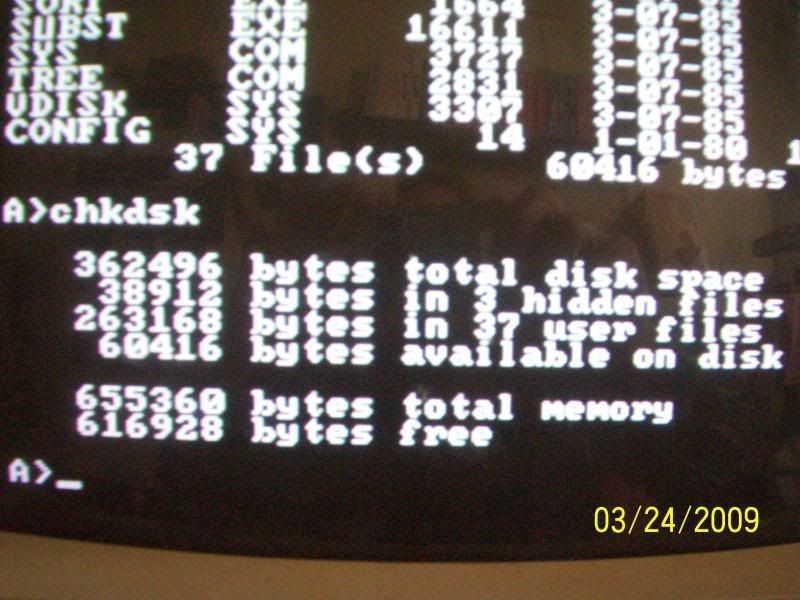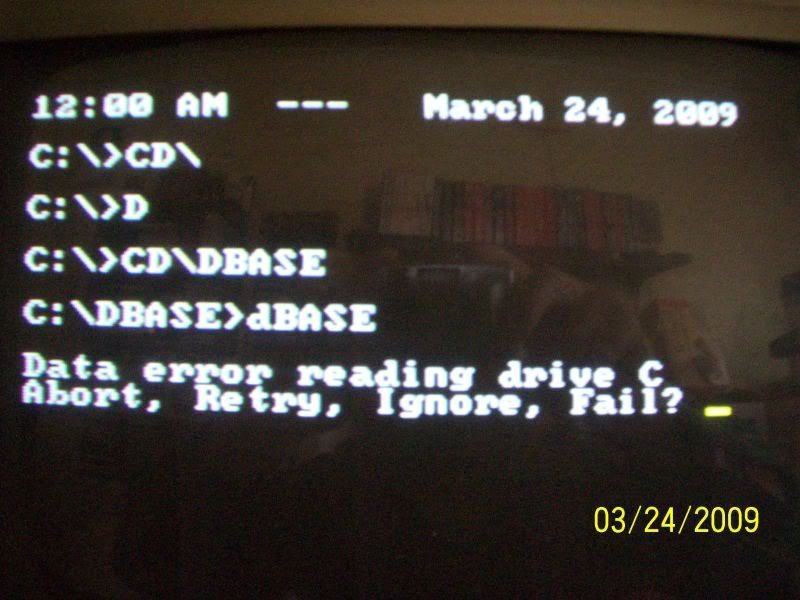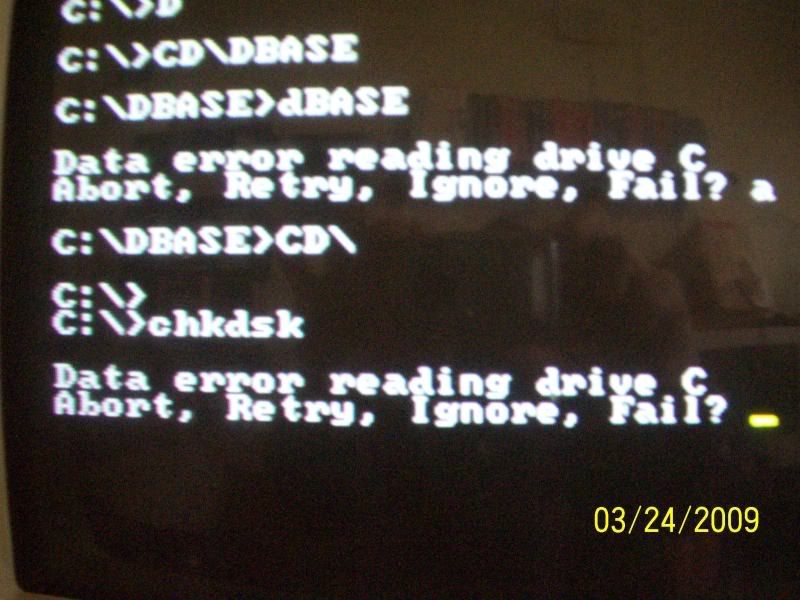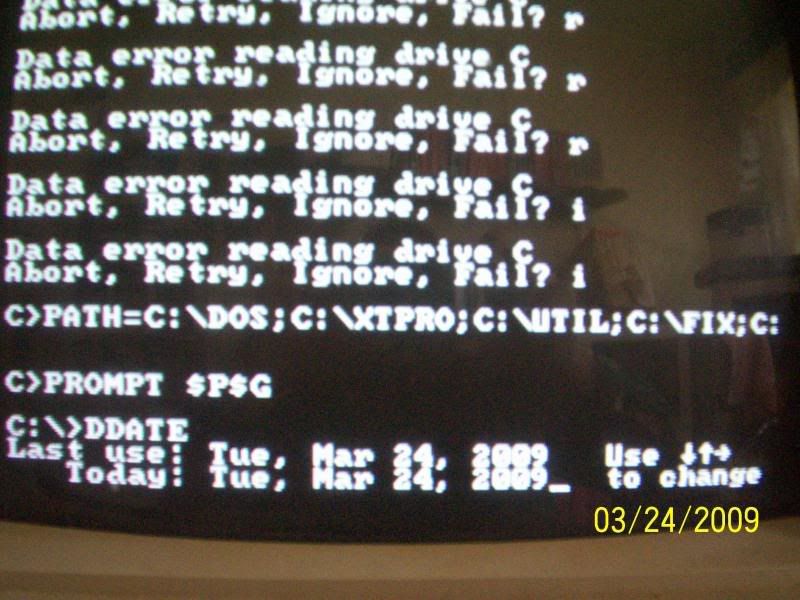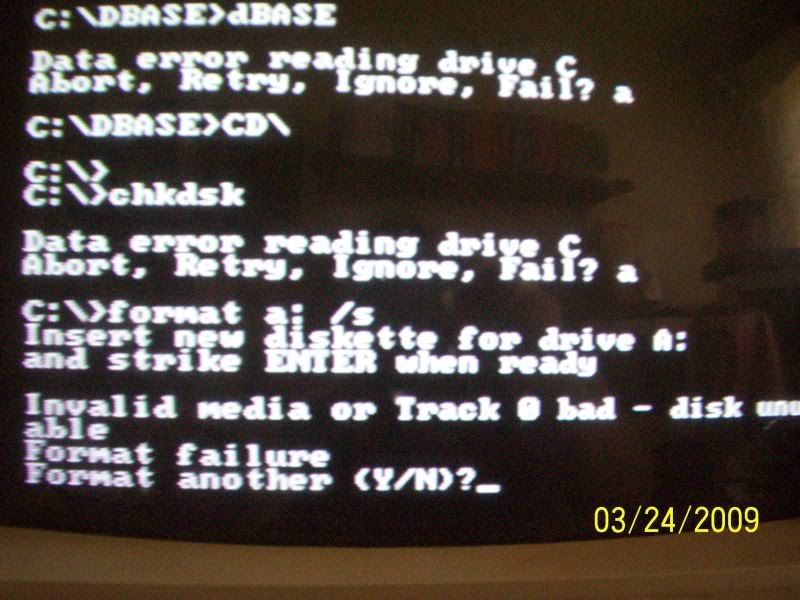per
Veteran Member
You both were, indeed, correct. After pulling it I could see the info written on the bottom of the card. It's an Orchid "Tiny Turbo 286" Rev. B-1. Made in 1986.

Heh, I got the big version of that card...
| VCF West | Aug 01 - 02 2025, | CHM, Mountain View, CA |
| VCF Midwest | Sep 13 - 14 2025, | Schaumburg, IL |
| VCF Montreal | Jan 24 - 25, 2026, | RMC Saint Jean, Montreal, Canada |
| VCF SoCal | Feb 14 - 15, 2026, | Hotel Fera, Orange CA |
| VCF Southwest | May 29 - 31, 2026, | Westin Dallas Fort Worth Airport |
| VCF Southeast | June, 2026 | Atlanta, GA |
You both were, indeed, correct. After pulling it I could see the info written on the bottom of the card. It's an Orchid "Tiny Turbo 286" Rev. B-1. Made in 1986.

You both were, indeed, correct. After pulling it I could see the info written on the bottom of the card. It's an Orchid "Tiny Turbo 286" Rev. B-1. Made in 1986.
per, I just tried the debug test again without the turbo card and got the result of "EE". So I re-installed the joystick card and tested again and am now getting the "FF" again.I tried it twice. One with the joystick plugged in and once without. Both times the answer was "FF". Does that mean that the card is shot?
EDIT: I decoded to put the modem back and test it. Ended up with "FE". So it looks like the modem does access that area somewhat. I'm just guessing though.
Can you try with only the floppy disk adapter and the display adapter (what display adapter and floppy disk drive adapter is it, by the way?)


So, do I get the Orchid as a prize for being right FIRST?
CGA card appears to be a generic one, brown in color with only Color Graphics written on top. On the FD card is written Sysgen - Omnibridge and on the back Rev H. There's a sticker on one of the chips that reads: Bios V2.20. The HD card is IBM5004403.
Unfortunately I can't get the XT to boot from the disk I made with Debug on it. I tried to copy DOS from the HD but am obviously going about it wrong. I tried typing in COPY C:\DOS.* A: which resulted in failure. Then tried BACKUP C:\DOS.* A: which ended up only transferring two files: BACKUP.COM and RESTORE.COM. The computer won't boot from that one either.
How do you go about copying DOS from the HD to a floppy?
Does anyone have a link to dl a book with all of these procedures?
Another thing I'd like to change is to the fact that every time I boot from the HD it automatically starts a database program. How can I configure it differently to stop it from doing that?
No, no, no, that's the real CGA. They made them in both brown and green.
It sounds like you are really unexperienced with DOS. Is there any way you can get your hands on a DOS manual?
to back up your system to a disk, type what I typed in the last post. then type "CD DOS" and "COPY filename A:" (replace filename with the file you want copied).
If you want to see a list of files in the current directory, type "dir". to only se files starting with a certain letter, type "dir letter*" (where you replace 'letter' with the letter you want to search for)
A simple way to make a boot disk assuming you have a working harddrive = C and you have a floppy drive.
1. turn on system with nothing in the floppy drive
2. get to the c prompt (it'll be usually: C:\> or C> )
3. insert the disk you want to make bootable into the floppy drive. Assuming you have the correct kind of disk, etc.
4. At the C prompt enter the following set of commands
C> format a: /s
Work through the prompts. The volume name is not important.
When you're done, you at least have a boot disk.
5. To copy the remaining DOS programs to your disk....Depending on the version of DOS you have, you'll need one or more disks. Let's assume you have 3.3 or less then you'll only need one disk (or does 3.3 have 2 disks?). Type the command (assuming DOS is in a directory called "DOS" on the hard drive):
C> copy c:\DOS\*.* a:
If you run out of space you'll get an error. Write down the last file that made it and then format another disk (this time without the /s) and copy the remaining files one at a time to complete the set.
One file at a time looks like this (let's say we're backing up the file backup.com from c to a, and the DOS files are in the "DOS" subdir on the hard drive):
C> copy c:\DOS\backup.com a:
-Bill
A simple way to make a boot disk assuming you have a working harddrive = C and you have a floppy drive.
1. turn on system with nothing in the floppy drive
2. get to the c prompt (it'll be usually: C:\> or C> )
3. insert the disk you want to make bootable into the floppy drive. Assuming you have the correct kind of disk, etc.
4. At the C prompt enter the following set of commands
C> format a: /s
Work through the prompts. The volume name is not important.
When you're done, you at least have a boot disk.
5. To copy the remaining DOS programs to your disk....Depending on the version of DOS you have, you'll need one or more disks. Let's assume you have 3.3 or less then you'll only need one disk (or does 3.3 have 2 disks?). Type the command (assuming DOS is in a directory called "DOS" on the hard drive):
C> copy c:\DOS\*.* a:
If you run out of space you'll get an error. Write down the last file that made it and then format another disk (this time without the /s) and copy the remaining files one at a time to complete the set.
One file at a time looks like this (let's say we're backing up the file backup.com from c to a, and the DOS files are in the "DOS" subdir on the hard drive):
C> copy c:\DOS\backup.com a:
-Bill
Thank you very much for the instructions. Unfortunately, it refused to format any disk. Each time it read "Format Failed" and would ask if I wanted to format another. Granted these disks aren't new from the box. In fact I don't have any 2S/2D unused disks left. The thing is when I do a Dir on them it shows as no files on them at all. And these are IBM manufactured 2S/2D disks too. Shouldn't the format override everything anyways? It does on every other system I own. The only other computer I have that is almost as picky about disks as this one seems to be is my Sony MSX2+. Then after that it was refusing to read disks I knew for a fact were good. It wouldn't boot from the DOS disks I have that worked before. I removed the HD card again and only after that did it start to boot from a floppy again. There's obviously some serious problems with this HD. I want to swap it out with the Seagate 225 that in the other XT (the non-working one). Are there any hidden problems to doing this? If there's something even more wrong with that one, say electronically, is there a possibility of blowing something out on and ruining this XT? After all the time it took to get a working one I really don't want to risk frying it.
-----------I am extremely unfamiliar with DOS. I never used it back when it was new. My copy of DOS 3.30 doesn't have the manual. I do have it for Ver 5.0 but obviously there's going to be commands in there that won't work with the older version. Oddly enough the version on my HD is 3.30.
I discovered the XCOPY option in the 5.0 manual. I tried to use it to copy everything in the DOS directory on the HD. I typed: xcopy c:\ a:\ /s /e but still all I get is those two files, backup.com and restore.com and those are the only ones that show up on the original floppy of 3.30 I have to. Why is this? There's obviously got to be more on there than that. And the computer won't boot from that floppy either as I previously mentioned. Every time I try all I get back is Bad or missing command interpreter.
When I'm in DOS on the HD and type a dir command it responds with:
. (DIR)
.. (DIR)
backup.com
recover.com
4 files.
But, again, all I ever copy is the two files. Even when copying those two the HD keeps giving back "data read error". I've hit the "r" for retry ad nauseum and have to resort to Ignore to finally get it to actually copy anything. This is so frustrating being so unaware of even the basic knowledge to go about this all. :huh:
I wouldn't do anything hardware-wise until you simply repeat the process with some new disks. Yes if you format a disk it'll overwrite what's on the disk, and it does not matter if the disk already has data. The only issue would be if it's write protected, I assume you have nothing covering the drive protect notch. To me, the format failed error means that you have a working operating system, and a working disk controller (probably).
I am unsure if you are saying that you can't do a DIR on *any* disk or just the ones you're trying to format. If you can't read any disks at all, you may have a bad disk drive. Have you cleaned the head with isopropyl alcohol? If you can read a disk, back up the contents to the hard drive and then attempt to format the disk. If you can format the disk, copy the data back to it or sacrifice the disk to be your OS backup disk.
bd
-----------
Since you say that the system starts up a database program even though you apparently only have those two files in your root, I suspect that you've got a turnkey system that only allows you to run what it was meant for, and the "data read error" may in fact not indicate a hardware error at all. Some of those locked systems can be pretty tricky to break out of, especially if you don't have a bootable floppy and don't know what system they used.
Are there any maintenance options or interesting messages when the database program starts?
From what you've posted, it seems you can't format a disk because there's no FORMAT.COM prog present on the hard drive (or any other, for that matter).
--T
Well, it does sound like your HD is starting to go. But since dBase starts sometimes there must be an autoexec.bat somewhere; if you can only see those two files then you are probably not in the root.
How about the following:
C:
CD\
DIR
SET
DIR FORMAT.* /S
DIR AUTO*.* /S
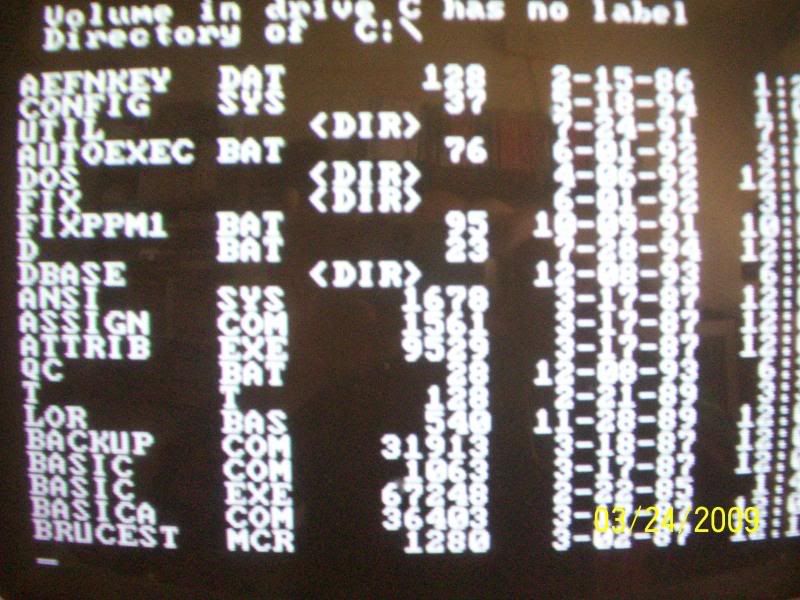
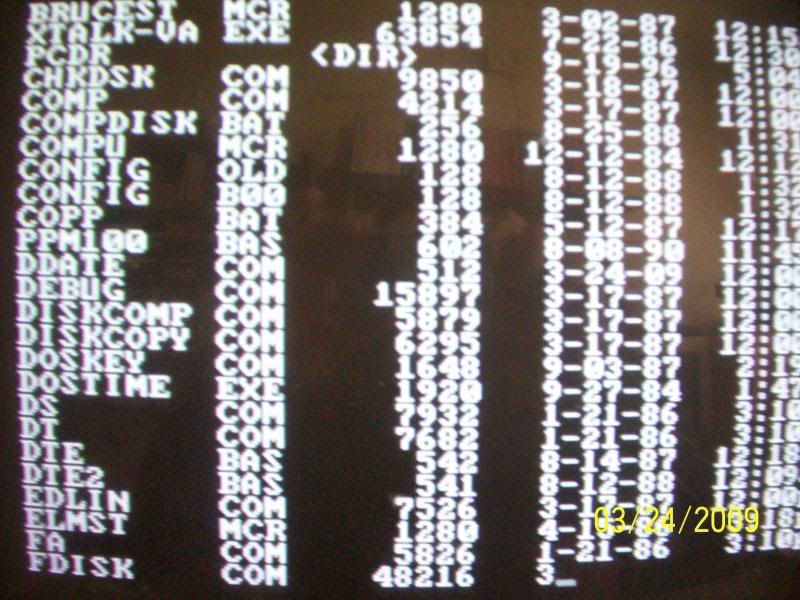
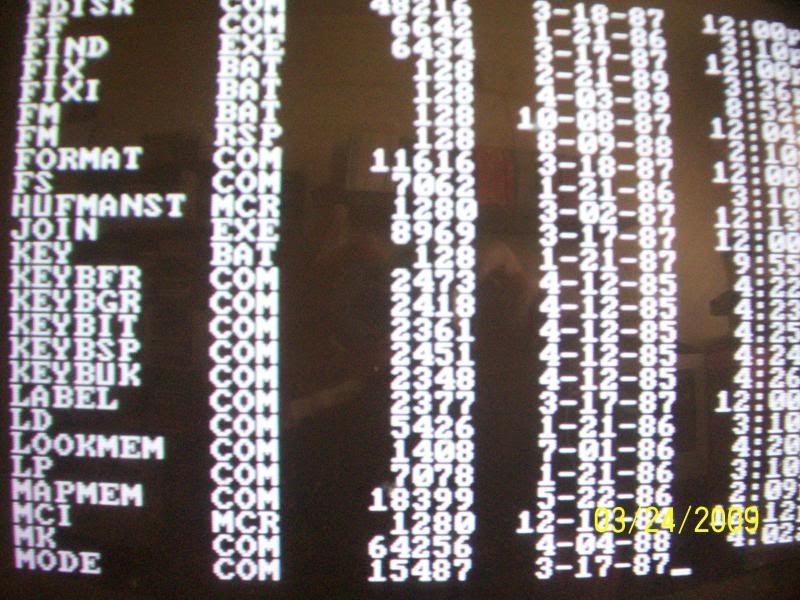
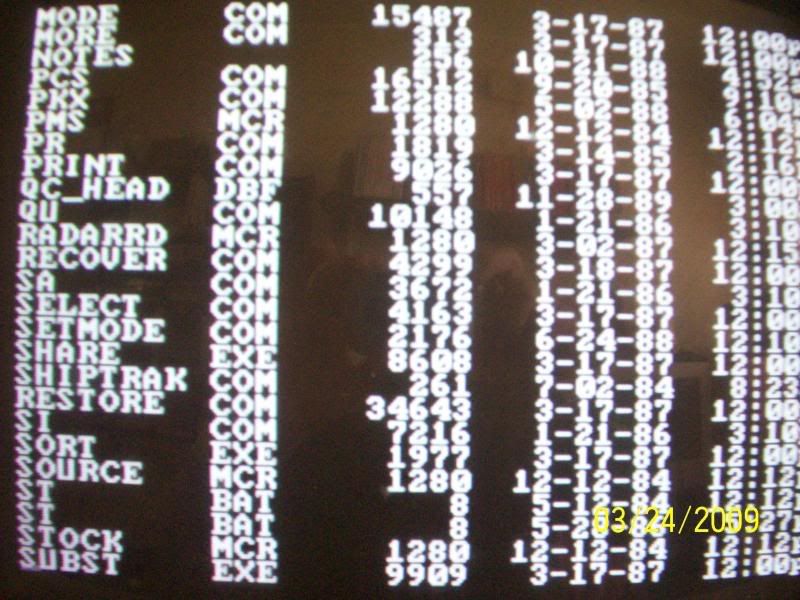
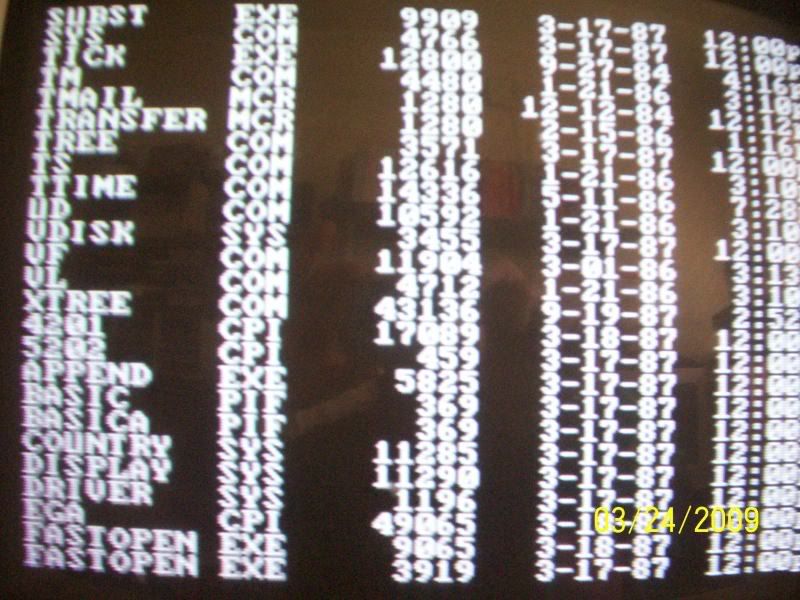

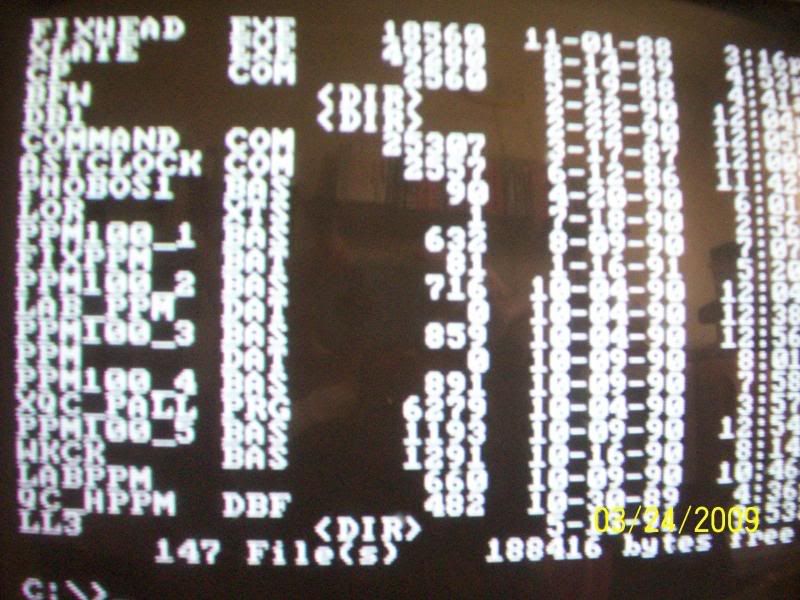
It's important to write down the exact messages in order to resolve the issues you're having, but the hard drive is not the problem.
It's either
1) bad diskette drive 90% (install a new drive)
2) bad disks 10% chance (get more disks and try again)
If you have newer disks and they have been stored reasonably well, *and you get the same error over and over without variation*....it's a bad diskette drive. Get a new drive.
Important question - I have never seen a directory of a disk in the A drive.
Lastly what happens when you put a disk in drive A and run:
chkdsk a:
How about ...
chkdsk c:
Bill