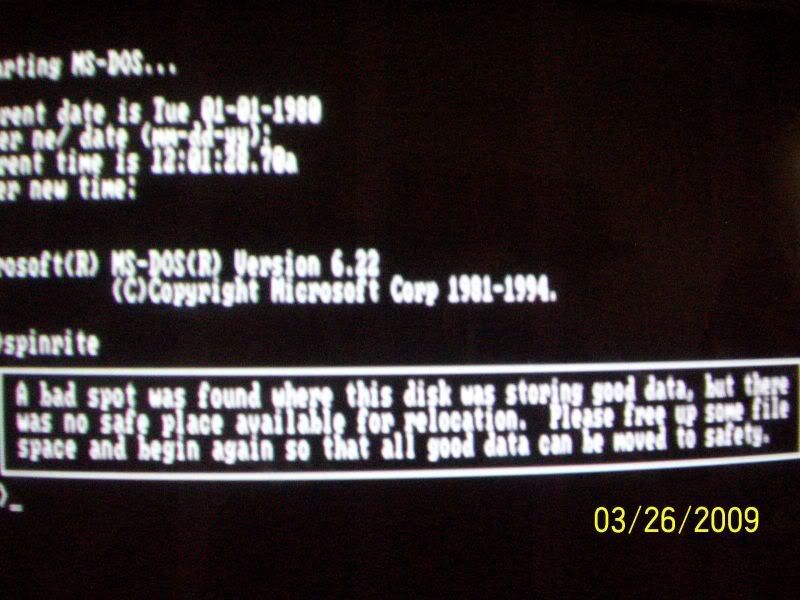The two files I mentioned were in the DOS directory. I can access the root. There are a lot of files on there, most of which I have no clue what they are. Here are some pics of all of the files that results from a Dir command on the C drive:
That stuff is all of your DOS utilities along with random other things.
I noticed that your XT is set to boot up in 40-column text. Once you're in DOS, typing MODE CO80 will switch you to 80-column text. Also, here are the switch settings for the XT so you can set it to start up that way:
http://www.rci.rutgers.edu/~preid/pcxtsw.htm