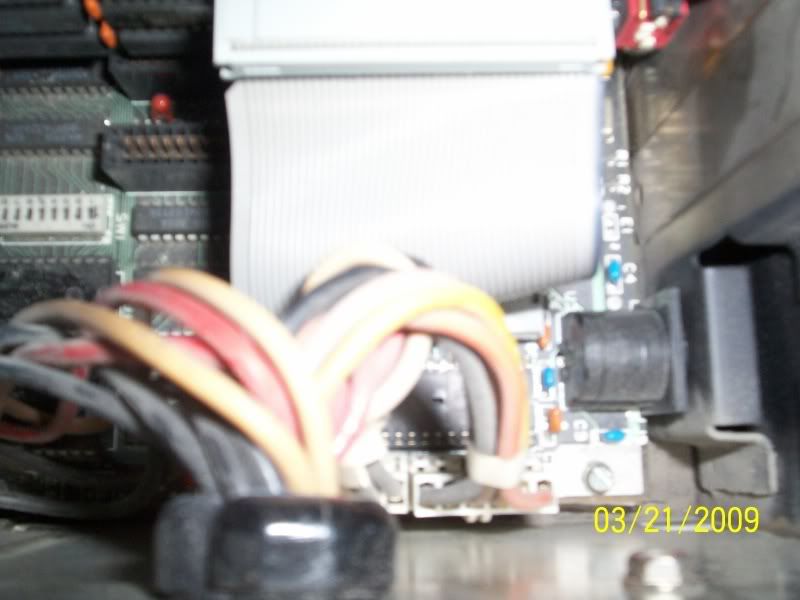Floppies_only
Veteran Member
Really! Mine says 200 watts! Obviously it's not your original 5150 PSU. Looks just like yours. I wonder if it was an XT one that was slid in there at some stage.
Tez
Tezza,
I couldn't confirm it, but IIRC you will need to buy the appropriate supply for your computer. One of the motherboard power connectors on the XT supply has an extra jack. I mean, the motherboard has an extra pin on it. At least that's what I remember.
Trying to look that up I found out that my dream of having a VGA and 5151 monitor on my 5150 will badly overload the power supply. I will try to put a couple of floppies in my 3270 PC (which came minus all of the impossible to find 3270 cards) and use that as my writing/editing machine. It should have power to spare.
If I ever have a power supply go bad, I am going to try to get it fixed at Re PC or by a ham radio enthusiast who repairs old radios.
Sean