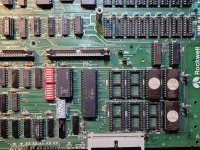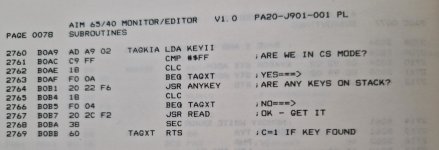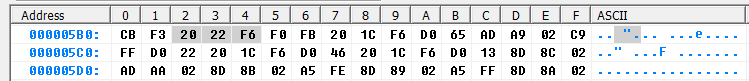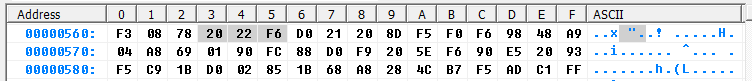Vintage Computer Club CH
Experienced Member
Hi all
I picked this AIM up on eBay for "too cheap to say no" but it's a basket case. I repaired various things in the power supply like missing capacitors, wrong transistors, broken crystal...
The CPU was missing and I found three other broken logic ICs so far
 -->
--> 
I got it as far as the data bus reporting OK on the Fluke but there are still issues with the RAM
The RAM itself somehow survived, at least it can run in a ZX Spectrum just fine

I think the problem is here somewhere, with these Motorola ICs eventually?

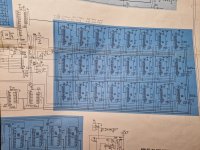
Any ideas how to pinpoint why RAM circuitry isn't working? I'm not familiar with AIM computers
Thanks in advance
I picked this AIM up on eBay for "too cheap to say no" but it's a basket case. I repaired various things in the power supply like missing capacitors, wrong transistors, broken crystal...
The CPU was missing and I found three other broken logic ICs so far
 -->
--> 
I got it as far as the data bus reporting OK on the Fluke but there are still issues with the RAM
The RAM itself somehow survived, at least it can run in a ZX Spectrum just fine

I think the problem is here somewhere, with these Motorola ICs eventually?

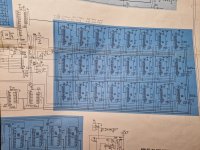
Any ideas how to pinpoint why RAM circuitry isn't working? I'm not familiar with AIM computers
Thanks in advance