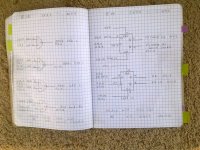"Document the results from each step. In fact, identify what the expected response is first (before you try the test) and ensure you get what you expect. If you don't - go back to the IC data sheets and check that you have understood what should happen."
I'm in agreement with Dave's suggestions in general and in particular with the bit quoted above. The material posted appears to be notes from someone who was building an LD12 perhaps from a kit since there are references to inspecting parts received while they were being unpacked. Anyone who did any kits from Heathkit or Dynaco is familiar with the process. OTOH anyone who tried to assemble the first Altair's or IMSAI's can tell you they were both nosebleeds to get debugged and running. My IMSAI User Manual is not without corrections and addenda. Take a look at many DEC boards and note that all those cut traces and added surface wire are engineering rework to correct design bugs. You may find yourself fixing errors in the original design before your LD12 actually runs reliably. When I said "boldy go where no one has gone gone before" I was only half kidding. But it's the kind of debugging that needs to be done before anyone commits to having a run of circuit boards made IMHO.
I'm in agreement with Dave's suggestions in general and in particular with the bit quoted above. The material posted appears to be notes from someone who was building an LD12 perhaps from a kit since there are references to inspecting parts received while they were being unpacked. Anyone who did any kits from Heathkit or Dynaco is familiar with the process. OTOH anyone who tried to assemble the first Altair's or IMSAI's can tell you they were both nosebleeds to get debugged and running. My IMSAI User Manual is not without corrections and addenda. Take a look at many DEC boards and note that all those cut traces and added surface wire are engineering rework to correct design bugs. You may find yourself fixing errors in the original design before your LD12 actually runs reliably. When I said "boldy go where no one has gone gone before" I was only half kidding. But it's the kind of debugging that needs to be done before anyone commits to having a run of circuit boards made IMHO.