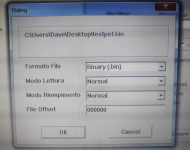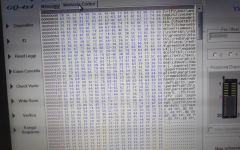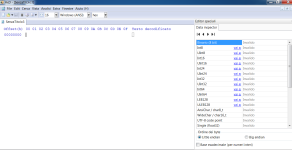Upcoming Events:
- VCF South West - June 14 - 16, Davidson-Gundy Alumni Center at University of Texas at Dallas
- VCF West - Aug 2 - 3, Computer History Museum, Mountain View, CA
- VCF Midwest - Sept 7 - 8 2024, Schaumburg, IL
- VCF SoCal - Mid February 2025, Location TBD, Southern CA
- VCF East - April 2025, Infoage Museum, Wall NJ
-
Please review our updated Terms and Rules here
You are using an out of date browser. It may not display this or other websites correctly.
You should upgrade or use an alternative browser.
You should upgrade or use an alternative browser.
Cbm 2001 Pet strange boot
- Thread starter Desperado
- Start date
Desperado
Veteran Member
- Joined
- Nov 25, 2017
- Messages
- 6,827
Please what can i do ???The contents of the BIN file you sent me are not what I was expecting I am afraid...
View attachment 1242671
Dave
Gary C
Veteran Member
You need to burn the top of the EPROM with the codes Dave showed
So the last two bytes in the EPROM are meant to be EE FF and it looks like they are 63 70
The 6502 gets its start address from the last two bytes at top of memory, so Dave has written a program to sit right at the top of memory starting at FFEE
Your EPROM should be programmed so the string of Hex codes Dave gave should fit right into the last bytes of its memory such that EE then FF are right at the end.
Note that the last 6 bytes in Daves codes are actually EE FF, so ensure that the string of codes fits right at the top with the last 6 locations containing EE then FF with all the preceding codes as Dave specified
So the last two bytes in the EPROM are meant to be EE FF and it looks like they are 63 70
The 6502 gets its start address from the last two bytes at top of memory, so Dave has written a program to sit right at the top of memory starting at FFEE
Your EPROM should be programmed so the string of Hex codes Dave gave should fit right into the last bytes of its memory such that EE then FF are right at the end.
Note that the last 6 bytes in Daves codes are actually EE FF, so ensure that the string of codes fits right at the top with the last 6 locations containing EE then FF with all the preceding codes as Dave specified
Last edited:
Desperado
Veteran Member
- Joined
- Nov 25, 2017
- Messages
- 6,827
I already programmed this eprom following Dave s'instructionsYou need to burn the top of the EPROM with the codes Dave showed
So the last two bytes in the EPROM are meant to be EE FF and it looks like they are 63 70
The 6502 gets its start address from the last two bytes at top of memory, so Dave has written a program to sit right at the top of memory starting at FFEE
Your EPROM should be programmed so the string of Hex codes Dave gave should fit right into the last bytes of its memory such that EE then FF are right at the end.
Gary C
Veteran Member
Yes but what you sent back didn't match ?
daver2
10k Member
You can't have...
It doesn't have the correct bytes stored in it - or you read it back incorrectly.
Dave
It doesn't have the correct bytes stored in it - or you read it back incorrectly.
Dave
daver2
10k Member
I can't send you a BIN file because I knocked up the assembler as a simple test and the BIN file is of no use to you.@daver2 please can you send me a .bin file?? Thanks!!
I didn't send you instructions - I just told you to enter the hexadecimal data values into your EPROM programmer.
Read the manual for your EPROM programmer to identify how to enter hexadecimal bytes into the memory of the programmer and then burn them into the EPROM.
If the EPROM doesn't contain the correct bytes, then the program (and hence the CPU) will not work as intended.
I am going out for an hour or two now.
Dave
Gary C
Veteran Member
Is there no other way ?
If not, you might have to create a bin file using a text editor and put daves code at the top of the file with FF in all the other locations. Not sure of the format of the bin file as I use intel Hex with my programmer and use bin2hex converter but in theory ....
If not, you might have to create a bin file using a text editor and put daves code at the top of the file with FF in all the other locations. Not sure of the format of the bin file as I use intel Hex with my programmer and use bin2hex converter but in theory ....
dave_m
Veteran Member
Daver,Code:FFEE A9 00 GO: LDA #$00 FFF0 8D 00 80 STA $8000 FFF3 A9 FF LDA #$FF FFF5 8D 00 80 STA $8000 FFF8 80 F4 BRA GO FFFA EE FF DW GO ; NMI FFFC EE FF DW GO ; RESET FFFE EE FF DW GO ; IRQ/BRK
There may be a typo. There is no BRA instruction or OP Code 80 for the 6502.
daver2
10k Member
Well Dave, that's interesting - the assembler was happy with it  !
!
Perhaps I should code it with a JMP then...
I have been writing 6800 source code for the last 3 weeks - and that has one...
OK, I have fixed my error that the assembler was happy with!
Note that the code now starts at FFED to allow for the extra byte for the absolute jump.
Dave
Perhaps I should code it with a JMP then...
I have been writing 6800 source code for the last 3 weeks - and that has one...
OK, I have fixed my error that the assembler was happy with!
Code:
FFED A9 00 GO: LDA #$00
FFEF 8D 00 80 STA $8000
FFF2 A9 FF LDA #$FF
FFF4 8D 00 80 STA $8000
FFF7 4C ED FF JMP GO
FFFA ED FF DW GO ; NMI
FFFC ED FF DW GO ; RESET
FFFE ED FF DW GO ; IRQ/BRKNote that the code now starts at FFED to allow for the extra byte for the absolute jump.
Dave
Last edited:
daver2
10k Member
unfortunately I can't in any way create this file or insert it in the programmer ... I'm desperate!
maybe i can try to burn a new 4k pettester ???
Right, I used the (English) manual I found at http://www.mcumall.com/download/GQUSBPrgrmmerUserGuide4x4.pdf.
You don't LOAD anything into the EPROM programmer - there is nothing to LOAD. You type the hexadecimal bytes in yourself.
Section 4.1.5 contains a means of filling the EPROM programmers buffer. I would suggest filling all of the EPROM memory from $0000 to $0FFF with a byte of $00. This will cause the firmware to restart if it 'escapes' into any other part of the EPROM. It will take slightly longer to program this way.
You then use section 4.1.2 to modify data bytes within the buffer that you have just filled with $00. You move the cursor to the appropriate place in the buffer ($0FED in my 'fixed' program from post #1,534); and you enter the hexadecimal bytes specified.
You can then (a) program the EPROM from the buffer and/or (b) save the buffer to a disk file (if you want to use it in the future).
Perhaps check the same sections out in your Italian manual.
Is this now clear?
Dave
Hugo Holden
Veteran Member
Desperado:
The GQ-4x is good for manually changing one byte at a time, just by typing over the byte that you see displayed and saving the file. And it can fill blocks.
But I Also I use a Hex Editor program to help.
What I do is read the blank EPROM on the GQ-4x to create a named file of the right length for the particular EPROM all filled with FF's. (you actually get this if you do a read with an empty socket specified for the EPROM type as well as reading a blank EPROM IC) .
Then I open that file in the hex editor, which has the ability to easily fill in any blocks of bytes with any byte you want, or fill the whole file with any byte.
This is the easy way to fill the whole file with byte 00 for example. While you are there, you can manually insert the program bytes , at the correct addresses, from Daver2's program to finish the file & save the file. Then open the file in the GQ-4x and write it into the blank 2532 EPROM IC.
This is the Hex Editor :
So if you can't work it out, using the GQ-4x to fill the file, try the Hex Editor, as it is very intuitive to use.
Make sure to always do a blank check on the EPROM IC before you program it. And, as mentioned before, avoid the 2532A variant of this IC, unless to have an adapter and program it as the 2732A, not 2732.
(It could be worth double checking pin 30 of the CPU as to why there was no signal on that data line when all the other data lines had pulses. I'm suspicious that many of the IC's, which run from the rear 5V regulator, which included the 74154 and the the 74LS00 (A4) have been stressed or damaged by an over voltage event and there could be more damaged IC's in the region of the CPU and the buffers. I'm guessing that probably some conductive material on the bench, while the board was being worked on, transiently shorted the input-output of the 5V regulator that supplies these IC's in the rear board area, or a similar accident. Both the 74154 and A4, must have been working earlier in the repair process. For example, by post #765, the computer had booted normally to BASIC. That could not happen with pins 1 & 2 shorted internally inside the IC A4, so clearly there was a destructive event that damaged IC's after that.)
The GQ-4x is good for manually changing one byte at a time, just by typing over the byte that you see displayed and saving the file. And it can fill blocks.
But I Also I use a Hex Editor program to help.
What I do is read the blank EPROM on the GQ-4x to create a named file of the right length for the particular EPROM all filled with FF's. (you actually get this if you do a read with an empty socket specified for the EPROM type as well as reading a blank EPROM IC) .
Then I open that file in the hex editor, which has the ability to easily fill in any blocks of bytes with any byte you want, or fill the whole file with any byte.
This is the easy way to fill the whole file with byte 00 for example. While you are there, you can manually insert the program bytes , at the correct addresses, from Daver2's program to finish the file & save the file. Then open the file in the GQ-4x and write it into the blank 2532 EPROM IC.
This is the Hex Editor :
So if you can't work it out, using the GQ-4x to fill the file, try the Hex Editor, as it is very intuitive to use.
Make sure to always do a blank check on the EPROM IC before you program it. And, as mentioned before, avoid the 2532A variant of this IC, unless to have an adapter and program it as the 2732A, not 2732.
(It could be worth double checking pin 30 of the CPU as to why there was no signal on that data line when all the other data lines had pulses. I'm suspicious that many of the IC's, which run from the rear 5V regulator, which included the 74154 and the the 74LS00 (A4) have been stressed or damaged by an over voltage event and there could be more damaged IC's in the region of the CPU and the buffers. I'm guessing that probably some conductive material on the bench, while the board was being worked on, transiently shorted the input-output of the 5V regulator that supplies these IC's in the rear board area, or a similar accident. Both the 74154 and A4, must have been working earlier in the repair process. For example, by post #765, the computer had booted normally to BASIC. That could not happen with pins 1 & 2 shorted internally inside the IC A4, so clearly there was a destructive event that damaged IC's after that.)
Last edited:
daver2
10k Member
And what about my post #1,535?
In a morning please make sure you review all of the posts back to the last one you posted.
There is also some very important information (correcting an error in my test program) that you should be aware of in post #1,534 also.
Dave
In a morning please make sure you review all of the posts back to the last one you posted.
There is also some very important information (correcting an error in my test program) that you should be aware of in post #1,534 also.
Dave
Desperado
Veteran Member
- Joined
- Nov 25, 2017
- Messages
- 6,827
Ok thanks Dave!And what about my post #1,535?
In a morning please make sure you review all of the posts back to the last one you posted.
There is also some very important information (correcting an error in my test program) that you should be aware of in post #1,534 also.
Dave