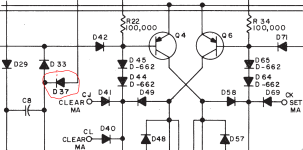m_thompson
Veteran Member
Sometime I need to put a project away for a day, and try again later. Saturday I will trial fit just the Acrylic rod to make sure that it fits into the metal bracket holes before I add glue and try to install the paddle. It is also possible that I drilled the pivot hole little off center so I need to check the clearance for the switches' metal bracket on the paddle.I've had some luck with hand-spinning (wood) rods held in fine sandpaper to reduce their diameter slightly. Would that make some of the thicker rod segments useable?