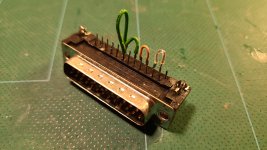Ral-Clan
Experienced Member
Hi,
I'm trying to get a SuperPET/CBM8032 online. So far I've got the following equipment connected:
SuperPET internal serial port <---------> straight-through 25-pin serial cable <-----------> Jim Drew RS-232 wifi modem
My data storage devices are a datasette and a Tynemouth Software PET MicroSD.
Problem is, now I can't find any software that can work with this setup!
The SuperPET originally came with an Editor (on disk) that ran under the 6809 CPU. This editor could act as a Terminal programme. I have the .d80 disk image.
Unfortunately, the SuperPET in 6809 mode will only load SuperPET disks from a 8000 series drive (I believe), or maybe any other real CBM floppy drive. The MicroSD device I have doesn't truly emulate a CBM drive so it doesn't work in SuperPET mode.
I understand that the SuperPET's on-board RS-232 port CAN be accessed by the 6502, but I am unaware of any terminal software that runs in 6502 mode that also supports the SuperPET's on-board RS-232 serial port.
Does anyone know of a solution to this problem? Otherwise I'm going to have to buy a User Port wifi-modem (which seems to be what most PET terminal programs expect).
Thanks,
Ral-Clan
UPDATE:
I found this software disk image: telecom.d80, which claims to have both 6502 and 6809 SuperPET terminal software.
 mikenaberezny.com
mikenaberezny.com
I was able to run the software SUPERCOM.BAS6 from that disk in the VICE emulator, and it ran and showed a menu of parameters. However, when I try to LOAD and RUN the same software on my real SuperPET, the computer just hangs after RUN<enter> before displaying the software's menu. Only a hard power cycle resets the computer. This makes me wonder whether the ACIA chip in the computer is faulty.
I'm a little out of my depth on this - so any help would be appreciated.
I'm trying to get a SuperPET/CBM8032 online. So far I've got the following equipment connected:
SuperPET internal serial port <---------> straight-through 25-pin serial cable <-----------> Jim Drew RS-232 wifi modem
My data storage devices are a datasette and a Tynemouth Software PET MicroSD.
Problem is, now I can't find any software that can work with this setup!
The SuperPET originally came with an Editor (on disk) that ran under the 6809 CPU. This editor could act as a Terminal programme. I have the .d80 disk image.
Unfortunately, the SuperPET in 6809 mode will only load SuperPET disks from a 8000 series drive (I believe), or maybe any other real CBM floppy drive. The MicroSD device I have doesn't truly emulate a CBM drive so it doesn't work in SuperPET mode.
I understand that the SuperPET's on-board RS-232 port CAN be accessed by the 6502, but I am unaware of any terminal software that runs in 6502 mode that also supports the SuperPET's on-board RS-232 serial port.
Does anyone know of a solution to this problem? Otherwise I'm going to have to buy a User Port wifi-modem (which seems to be what most PET terminal programs expect).
Thanks,
Ral-Clan
UPDATE:
I found this software disk image: telecom.d80, which claims to have both 6502 and 6809 SuperPET terminal software.
Mike Naberezny – Software
I was able to run the software SUPERCOM.BAS6 from that disk in the VICE emulator, and it ran and showed a menu of parameters. However, when I try to LOAD and RUN the same software on my real SuperPET, the computer just hangs after RUN<enter> before displaying the software's menu. Only a hard power cycle resets the computer. This makes me wonder whether the ACIA chip in the computer is faulty.
I'm a little out of my depth on this - so any help would be appreciated.
Last edited: