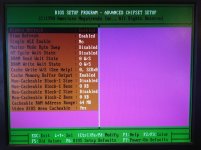So even though this full tower has an old early 486 motherboard and is slow I think Im going to make it my primary 486. Since its so huge and its an interesting board.
I just got the etherlink III mostly working. I used the config program to enable the boot rom and set the I\O. The card has the XTIDE universal bios and it seems to be working. I have the mouse working. I have the parallel port working. Configuring the Etherlink III is not as straight forward as the etherlink II (set the jumpers and install). This pseudo PNP setup is confusing. This is the card I am using:
I downloaded this 3com config disk:
https://archive.org/details/3com_etherdiskv50etherlinkiiisanic3c509b_830845005
I dunno. Maybe its too new? I have the base I/O setup as 330H and the IRQ is now 3. It was 10 but it didnt seem to be working (could have been something I was doing wrong).
So Now I have the card driver from that config disk as well as tcpIP32 loaded. The strange thing is its not giving me a workgroup logon for windows (just username and password).. But its somehow working because on the 486 tower I can see my other network machines under shared drives and I can see the 486 tower and copy files to it from my network. So.. Its mostly working... I am getting about 100Kb throughput which is nice. Id still prefer the workgroup logon.
Also strange to see a 3Com network card with NO activity LED's at all. I dont know why but I dont like that one bit.
With the Network mostly done and XTIDE now working properly from the Boot rom of the 3Com etherlink III that leaves the final item. The sound card. When I started the thread I only had the Ensoniq card but now I have 3 sound cards. So im putting it out there. You guys tell me. Which of these 3 sound cards is the best and should I put in the machine?
1.) Ensoniq Vivo
2.) Mega Image32 card (of course if I choose this card I need to remove the IDE card, reinstall the 8 bit I/O card and try to get XTIDE working for this CDrom IDE connector... a new can of headaches!)
3.) and The third option is the Creative Vibra16
View attachment 1274449
What do you guys think? The other two will end up in the two Gateway 2000 486 systems I am also working on.