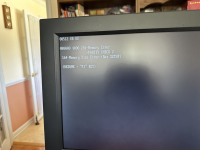ROM images sent.
The source BIN file came from Lo-tech's web page on the XT-CF-lite rev.2, at [
here]. The XUB version is R566, which is
very old, and has bugs (but not bugs that would stop the XUB splash/banner text appearing). You could get this going, then look at an XUB upgrade.
Mission 1 of 2: Presentation of XUB splash/banner text
I tested the sent ROM images on my 5170 motherboard, of type 3, like yours. Into sockets U17 and U37. At power-on time, the XUB's splash/banner text appeared.
Mission 2 of 2: Ability of XUB to communicate with IDE circuitry
The XUB's splash/banner text indicated no master IDE device, which I expected, because I had no compatible XT-CF card plugged into the motherboard.
'Compatible = compatible with the controller type of 'XT-CF' that is configured in that copy of XUB.
But I have a compatible card, a '
Sergey's XT-CF-Lite V4.1'. Card set to: EEPROM=D0000h, I/O=300h. I disabled the card's EEPROM via the applicable switch. Disabled because I did not want two copies of the XUB running (One at D0000 and one at E0000). I attached a wiped 32 MB CF onto Sergey's card.
I plugged Sergey's card into my 5170 motherboard, then powered on the motherboard. I saw the XUB find the 32 MB CF on Sergey's card. I then booted to a DOS boot floppy then proceeded to do the FDISK and FORMAT operations against the CF
After that, the 5170 motherboard was booting from the CF on Sergey's card.