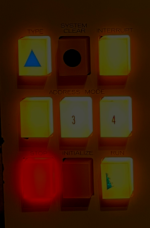Arduinos are very handy! That's a great use for one. I've used them in several projects for my customers. I usually write the initial code for them and they like it because they're familiar with them too and can hack the code as their needs change. The "secret sauce" is in the rest of the board, so it saves me time (and them, money) by using an Arduino.I have an Arduino mounted on a standard H200 PCB that I use as a USB interface between my H200 backplane and my laptop solely to run tests.
Thanks for the info about those high wattage resistors...I wondered what they were for too. Given the physical size of the power supplies (as you are WELL aware of!), no wonder even the control panels put out a lot of heat...I can feel it on mine, especially around the status indicators.
For the switches, I deviated from Honeywell. I'm using internal pullups to 5V that are built into the SPI devices I used. These chips (MCP23S17) can be programmed to generate an interrupt if an input changes, so I don't have to constantly scan the switches with the Arduino Nano Every.
I did keep the idle resistors for the lamps in hopes they will last longer. One thing I did notice is that in a dark room, the CHECK FUNCTION lights glow a little bit. I used an MC33996 to drive them. I didn't wire up the INITIALIZE button the way Honeywell did...I'll let the Arduino handle it (I waffled over that decision for a while).
I think that's great that you joined a maker space! Maybe you'll find some kindred spirits there. We had a TechShop here until they folded several years ago. If your not familiar with them (they had a chain of these shops), they had pretty much everything you would need under one roof to make just about anything: electronics, wood shop, sheet metal, welding, paint booth, etc. That would have been handy for you if you need to recreate any cabinetry or sheet metal parts for your H200. I'm still friends with several people I met there. I'd be willing to bet there will be some there that will be very interested in what you have!! I find the background that you bring to this discussion fascinating!
Whether I am a perfectionist, idealist, realist or masochist remains to be seen.
If you ever hit an insurmountable brick wall, you could always use something like one of my boards with your control panel (with a bit of rewiring, of course...although you could build an interface that uses the existing wiring and connectors, leaving it pristine) and prod Doug to add a serial interface to his simulator for it. It probably wouldn't be too hard for the sim to communicate with the Arduino for control panel I/O. It would make more sense with your CP given all of the lights and would look very cool (and realistic) while running and much easier to transport to the maker space. It didn't make much sense for mine since it really didn't do much while the machine was running...maybe the addressing mode lights would blink a little, but that's about it (pretty boring). For mine to be more interesting, I would need something to replace the console keyboard and printer. I think a TI Silent 700 would work as it would be easy to interface with and very similar to the Honeywell console in operation. Building a true-to-life Honeywell keyboard and acquiring/restoring/maintaining a TTY print mechanism would be ideal, but probably quite another project.
I'll have to get creative with mine to make it look interesting. The plan is to have several modes using the MODE rotary switch to select a program to run, mainly a lamp/switch test, simulated operation, and random blinkenlights like they would do for a TV show or movie (which I always wanted to do as a kid!). The DISPLAY switch will adjust the lamp intensity (the lamp driver IC has an input that I can drive w/a PWM signal out of the Arduino for intensity), and the FORCE CYCLE switch will change the clock frequency. All three rotary switches use a resistor divider network that go to an ADC input on the Arduino...that saved a bunch of wires. I'll use the ONE CYCLE switch and the EXECUTE BUTTON to allow me to single-step through a program (I think, correct me if I'm wrong, that was the purpose of the ONE CYCLE switch...it sounded logical).