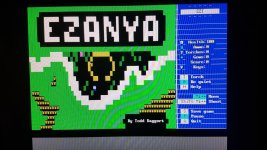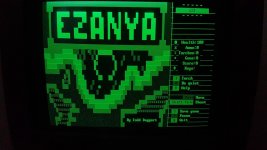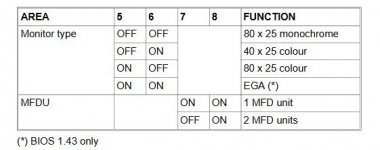1ST1
Veteran Member
We've been here before. A CGA monitor at 400 lines isn't going to work. An EGA one will, however.
An M24, M24SP, 6300, 6060, 1600 and M240 never has been shipped with a standard CGA monitor. So a standard CGA monitor is not relevant. These machines always have been shipped with the original olivetti or AT&T or Xerox monitors, which are optically modified M24 monitors. These original monitors are capable to display 640x400, monochrome or color.
By the way, you call it DEB, the original pocket guide calls it "Video Enhanced Adapter GO329" http://www.1000bit.it/support/manuali/olivetti/m24.pdf - maybe the naming difference between DEB and VEP comes from difference naming between AT&T and Olivetti.
Here @trixter confirms 640x400x16: http://www.vcfed.org/forum/showthread.php?61120-AT-amp-T-6300-high-res-color
An enhancement board was available that gave the 6300/M24 the ability to display 16 colors at the enhanced 640x400 resolution. This board was called the DEB (Display Enhancement Board), and had a few other tricks, like being able to display text pages and graphics pages at the same time through bitplane mixing.
Later trixter links to this PDF, where the enhanced modes of DEB/VEP are described more in detail: ftp://ftp.oldskool.org/pub/drivers/...Guide AT&T Personal Computer 6300 GWBASIC.pdf , page 519 and following
View attachment 47457
Another posting of Trixter regarding M24 tipps: https://trixter.oldskool.org/2008/04/22/beefing-up-your-6300/
--> links to ftp://ftp.oldskool.org/pub/drivers/ATT/6300/video_converter_output_to_VGA.pdf , basically the same document as I linked above for the adapter.PS: Original color or mono monitor broken? The video output is analog, not digital, so you can wire up a VGA converter cable and use a VGA monitor.
But now you make me courious to check my M24SP if it has the DEB/VEP daughterboard. My M24SP also looks quite untouched, only one ISA slot used, no missing slot brackets. But to open the top cover, it's only two screws.
----
Additional ressources:
- ftp://ftp.oldskool.org/pub/drivers/ATT/6300/Documentation/Olivetti M24-240 FAQ.html
Last edited: