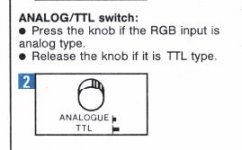2icebitn
Banned
The pinout you posted, is that an official Olivetti document? It looks li,e something fanboyish, not degrading the producer, just that if it's not an official Olivetti document, it's not official.
I would not expect a cga compatible monitor to work. Chances are you won't damage it by simply testing. But perhaps best to exercise caution.
Assuming through outputs are r,g,b,i, you would need some probably simple circuitry to "add" intensity to the other 3 when appropriate. I could probably come up with something in a couple hours, assuming I had the time and inclination, and I'm no whiz. Ask around on electronic forums, or look at circuit examples in books.
I would not expect a cga compatible monitor to work. Chances are you won't damage it by simply testing. But perhaps best to exercise caution.
Assuming through outputs are r,g,b,i, you would need some probably simple circuitry to "add" intensity to the other 3 when appropriate. I could probably come up with something in a couple hours, assuming I had the time and inclination, and I'm no whiz. Ask around on electronic forums, or look at circuit examples in books.