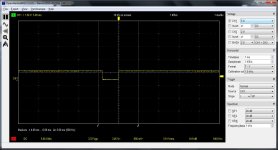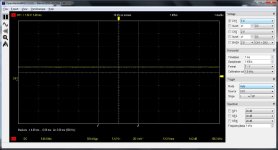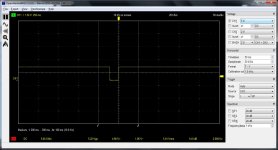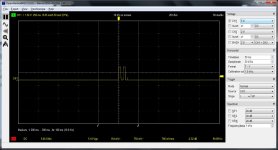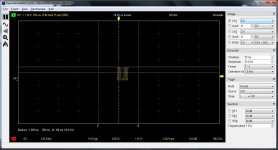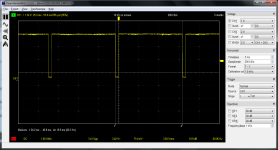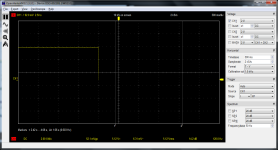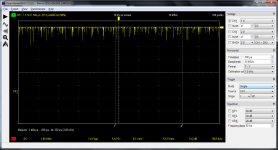Hugo Holden
Veteran Member
And there are two sorts of 2532's as well to consider.Although the T48 does look interesting and does allegedly support the 2716, I can't see any mention of the Hitachi or Texas 2532 EPROMs in its device support list - these are the ones which are most useful for replacing failed PROMs in PETs, so it is a great pity the T48 does not support them.
Also the GQ-4x supports the common 2732A and 2732 in both variants, the 21V or the 25 V programming voltage.
And though the GQ-4x does support the TMS2352JL, it doesn't officially support the TMS2532A for writing to it with the lower programming voltage. However the TMS2352A can still be programmed by it, by using an adapter and setting the GQ-4x for the 2732A variant, so that the correct programming voltage is applied to the TMS2532A.
Because of this though, I have never bothered with the TMS2532A ROMs , I kept away from them and always made sure to buy the TMS2532JL's for my PET, which are just plug & play so to speak, in the GQ-4x. I have had no trouble this way.
Last edited: