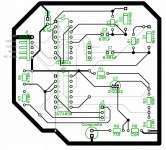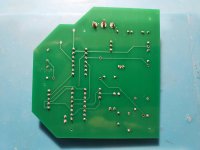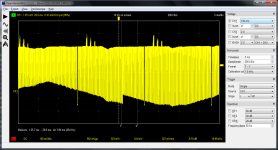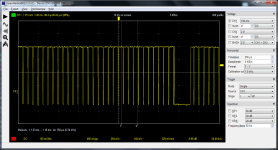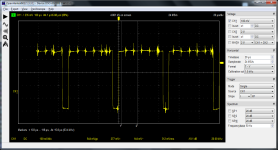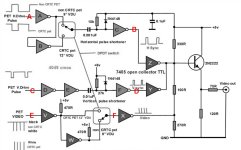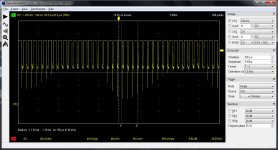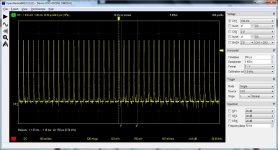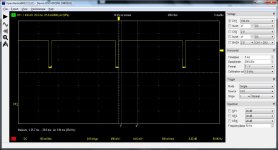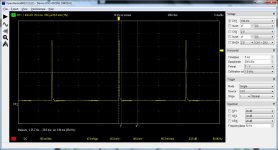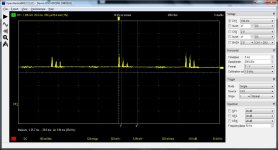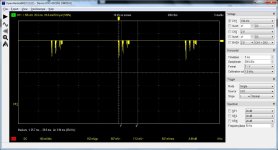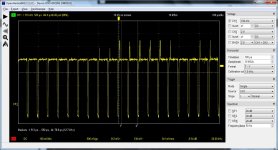daver2
10k Member
That is the purpose of the decoupling capacitors. They should be mounted as close as possible to both the VCC and GND pins of the associated IC.
The decoupling capacitors hold a small charge. When the Integrated circuits 'switch' - they can draw an appreciable current for a very short period of time. This delta current is provided by the charge that has accumulated on the decoupling capacitor. If you do not have the decoupling capacitor, this current has to be supplied by the VCC and GND tracks. The longer/thinner these tracks are, the more pronounced the voltage drop will be across the tracks. These switching currents will, therefore, be 'conducted' around the rest of the circuit as electrical noise on the power planes.
On a PCB we had at work, we were measuring 1.2 Volts (yes Volts) of drop across a GND and VCC track that had an incorrect decoupling capacitor fitted. Admittedly it was a high-power bus driver - but the event is noteworthy all the same. The circuit designer was (basically) an idiot. Solved by making a solid GND and VCC plane and directly bonding the IC power pins to the planes via thermal reliefs. This is a 6-layer board though.
My personal preference is to make a complete ground plane and to connect the decoupling capacitor as close to the IC VCC pin as possible and the other side of the capacitor to the GND plane.
My thoughts...
Dave
The decoupling capacitors hold a small charge. When the Integrated circuits 'switch' - they can draw an appreciable current for a very short period of time. This delta current is provided by the charge that has accumulated on the decoupling capacitor. If you do not have the decoupling capacitor, this current has to be supplied by the VCC and GND tracks. The longer/thinner these tracks are, the more pronounced the voltage drop will be across the tracks. These switching currents will, therefore, be 'conducted' around the rest of the circuit as electrical noise on the power planes.
On a PCB we had at work, we were measuring 1.2 Volts (yes Volts) of drop across a GND and VCC track that had an incorrect decoupling capacitor fitted. Admittedly it was a high-power bus driver - but the event is noteworthy all the same. The circuit designer was (basically) an idiot. Solved by making a solid GND and VCC plane and directly bonding the IC power pins to the planes via thermal reliefs. This is a 6-layer board though.
My personal preference is to make a complete ground plane and to connect the decoupling capacitor as close to the IC VCC pin as possible and the other side of the capacitor to the GND plane.
My thoughts...
Dave