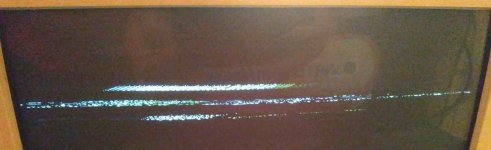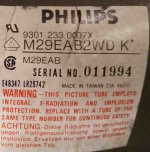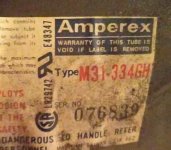Dave,
did you find a way to connect MDA monitors to the 8032 board? I did a try connecting it directy (h-sinc, v-sinc, video and gnd) but I only got an horizontally flickering and distorted white noise (it probably was the boot screen).
Hi Giovi,
No, not really. The best solution is to use one of Steve Gray's modified EDIT ROMs to change the parameters to the 6545 CRTC chip to match the standard NSTL TV standard. Here is a blurb from his webpage. See Screen Refresh Option #3:
Screen Refresh
Early PET machines had no CRTC controller chip and generated a FIXED screen refresh of 15kHz (approx) on its internal 9" monitor. The signal could be sent to an external NTSC video monitor. Later PET/CBM's added the CRTC controller which allowed the video signal to be configured on the fly. The refresh was set to 20kHz for the new 12" screens. Unfortunately this meant the signal was incompatible with external monitors. Luckily the CRTC controller settings can be adjusted.
Setting the REFRESH option allows you to select the proper CRTC register values for your intended monitor. The following are available:
NUM LAYOUT
COLSxROWS V-FREQ H-FREQ SCREEN INVER NOTES
0 40/80x25 50 20.000 Internal 12" YES European 4000/8000/8296/9000
1 40/80x25 60 20.000 Internal 12" YES North America 4000/8000/8296/9000
2 40/80x25 50 15.625 External PAL YES PAL monitor
3 40/80x2 60 15.748 External NTSC YES NTSC monitor
4 40/80x25 60 15.748 Internal 9" NO Old PET 9"
82 40/80x25 50 16.949 Internal 12" YES 8296D only!
83 40/80x25 50 16.949 Internal 12" YES 8296D only!
90 40/80x32 60 ? Internal 12" YES 8296/8296D machines only!
91 40/80x35 60 ? Internal 12" YES 8296/8296D machines only!
92 45/90x35 60 ? Internal 12" YES 8296/8296D machines only!
99 CUSTOM -- -- CUSTOM --- Custom settings - user edit
His page is here:
http://www.6502.org/users/sjgray/projects/editrom/index.html
-Dave