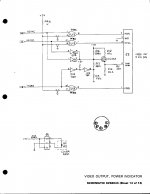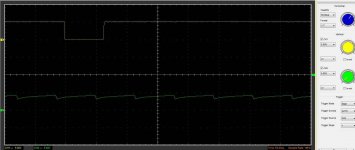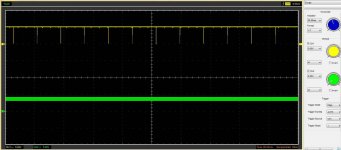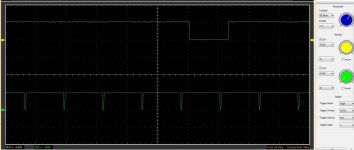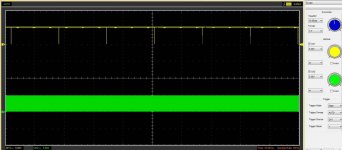daver2
10k Member
I haven't found the full technical specifications for the two CRTs - but on first look at the 8032 monitor schematic and the schematic that you provided for your MDA monitor - the CRT pinouts look the same and the heater voltage doesn't look too far out either.
I am not giving you any guarantees, but a transplant may work...
What you have to consider is does the advantages of getting the 8032 monitor to work again outweigh the disadvantages of blowing the 8032 monitor PCB up?
If you are going to try a transplant, I would not have a PET main board connected to the monitor to start with. Just power the monitor up and see if you let the black smoke out of the box to start with! Check that the tube heater doesn't light up like a 100W lightbulb or a nuclear explosion!
Dave
I am not giving you any guarantees, but a transplant may work...
What you have to consider is does the advantages of getting the 8032 monitor to work again outweigh the disadvantages of blowing the 8032 monitor PCB up?
If you are going to try a transplant, I would not have a PET main board connected to the monitor to start with. Just power the monitor up and see if you let the black smoke out of the box to start with! Check that the tube heater doesn't light up like a 100W lightbulb or a nuclear explosion!
Dave