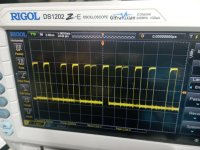Upcoming Events:
- VCF South West - June 14 - 16, Davidson-Gundy Alumni Center at University of Texas at Dallas
- VCF West - Aug 2 - 3, Computer History Museum, Mountain View, CA
- VCF Midwest - Sept 7 - 8 2024, Schaumburg, IL
- VCF SoCal - Mid February 2025, Location TBD, Southern CA
- VCF East - April 2025, Infoage Museum, Wall NJ
-
Please review our updated Terms and Rules here
You are using an out of date browser. It may not display this or other websites correctly.
You should upgrade or use an alternative browser.
You should upgrade or use an alternative browser.
Pet 8296 blown fuse with monitor connected, and no chirp sound
- Thread starter demonlg
- Start date
I have found a problem with video board, the problem of horizontal and vertical out of frequency are in video board, probably a component fault in flyback drive, i check it in second moment. Now i have replaced with other one working and image is stable, only high gain and this cause a retrace lines with luminance at minimal value, but stable.
The character on screen seems to be pixel flickering, when i press reset button character stop to pixel flickering, i don't know if it is another RAM problem.
The software stay at this screen and do not continue.
The character on screen seems to be pixel flickering, when i press reset button character stop to pixel flickering, i don't know if it is another RAM problem.
The software stay at this screen and do not continue.
Attachments
Last edited:
daver2
10k Member
OK,
When you have the twinkling characters on the screen, do you have a signal on CPU pin 7 (SYNC) or not?
If not, there is something amiss with the video circuit somewhere that we have to find.
Can you check ALL of the displayed characters against my PETTESTER documentation to make sure they are correct. This will depend upon the character generator you have fitted of course. I can already see a potential problem with an 'A' where an 'a' should be in the lowercase a-z characters.
Dave
When you have the twinkling characters on the screen, do you have a signal on CPU pin 7 (SYNC) or not?
If not, there is something amiss with the video circuit somewhere that we have to find.
Can you check ALL of the displayed characters against my PETTESTER documentation to make sure they are correct. This will depend upon the character generator you have fitted of course. I can already see a potential problem with an 'A' where an 'a' should be in the lowercase a-z characters.
Dave
ScottishColin
Experienced Member
With regard to the high levels of brightness - my 8032 monitor has the usual brightness knob to turn which pokes out of the back of the case, but also a smaller component on the monitor PCB (marked as R10 on the attached photograph) to turn which allowed more changes to the brightness.
Hope this helps.
Colin.
Hope this helps.
Colin.
Attachments
ScottishColin
Experienced Member
Yes scottish i have too but different board, thanks
Ah. Apologies. If yours is this board then R758 and R759 both will have an effect on the brightness too:
Colin.
Not is another one, but have same trimmer... but is not this problem now..
But the other board with problem with vertical and horizontal freq. is the same of your first post, your in a 8032, my found in 8296, the 8296D have the second model on your second post.
Dave are you here? :D
I have replaced character ROM but same issue with twinkling and wrond character pattern on test.
But the other board with problem with vertical and horizontal freq. is the same of your first post, your in a 8032, my found in 8296, the 8296D have the second model on your second post.
Dave are you here? :D
I have replaced character ROM but same issue with twinkling and wrond character pattern on test.
daver2
10k Member
Just got back from my business trip. Chilling out at the moment then need to unpack.
Rather than saying 'it is wrong' can you explain what you observe is wrong please.
From what I observe from your photograph, the first character column is incorrect, the second one correct (i.e. the even character columns (0,2,4,...) is wrong and the odd character columns (1,3,5,...) is is OK. Is this consistent and true? You have the 'eyes on'...
Dave
Rather than saying 'it is wrong' can you explain what you observe is wrong please.
From what I observe from your photograph, the first character column is incorrect, the second one correct (i.e. the even character columns (0,2,4,...) is wrong and the odd character columns (1,3,5,...) is is OK. Is this consistent and true? You have the 'eyes on'...
Dave
Hi Dave, I don't understand what you mean by columns, I see that some characters reading them per line are the same, others are not, it must be said that this 8296 is German, so it probably has the German character rom, but I can't understand what you mean . But overall, when there is a problem regarding this screen is it the VDU memory and therefore always the RAM with problems? Because if that were the case, and since I can't use the tools, I'll desolder all the RAMs and try them one by one on other hardware, like a C64. Emmanuel
daver2
10k Member
The first column is the first character of the line. The second column is the second character on the line. ... The 80th column is the 80th character on the line.
Is the first character wrong / flickering and the second correct and so forth across the line?
The reason I am asking this is that the first character gets letched into a 74LS374 and the second character gets latched into a different 74LS374 latch (UC6 and UC7). If one latch is faulty and the other good, this would manifest itself as each alternate column of characters as (good and bad) or (bad and good).
If the PETTESTER is stuck on the same screen, and CPU pin 7 (SYNC) is oscillating away merrily, then this indicates that the PETTESTER is not reading back what it wrote into the VIDEO RAM irrespective of what is being displayed.
I suspect you have a couple of concurrent faults. As a result, we have to concentrate on finding and fixing one of them first WITHOUT getting distracted by the other(s)...
The thing is, the VIDEO RAM is also the main dynamic RAM (in an 8296) so we either have a DRAM problem or a data buffer problem (UC8 74LS245) or some control logic driving said DRAM and/or buffer.
Dave
Is the first character wrong / flickering and the second correct and so forth across the line?
The reason I am asking this is that the first character gets letched into a 74LS374 and the second character gets latched into a different 74LS374 latch (UC6 and UC7). If one latch is faulty and the other good, this would manifest itself as each alternate column of characters as (good and bad) or (bad and good).
If the PETTESTER is stuck on the same screen, and CPU pin 7 (SYNC) is oscillating away merrily, then this indicates that the PETTESTER is not reading back what it wrote into the VIDEO RAM irrespective of what is being displayed.
I suspect you have a couple of concurrent faults. As a result, we have to concentrate on finding and fixing one of them first WITHOUT getting distracted by the other(s)...
The thing is, the VIDEO RAM is also the main dynamic RAM (in an 8296) so we either have a DRAM problem or a data buffer problem (UC8 74LS245) or some control logic driving said DRAM and/or buffer.
Dave
Last edited:
Mmmm, yes if i understand the photo attached, in my screen seems i have first character a upper case "S" and second character is lower case "a"
In your manual the first character is "@" and second is the same of my character "a"
Then at second columns i have all lowercase character and in your is in upper case
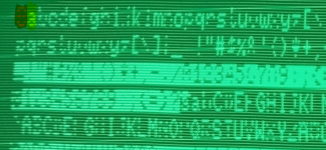
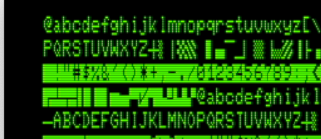
In your manual the first character is "@" and second is the same of my character "a"
Then at second columns i have all lowercase character and in your is in upper case
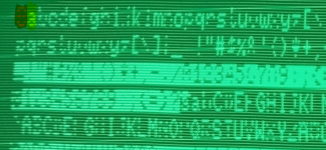
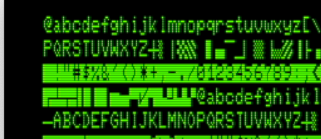
daver2
10k Member
But you also have flickering characters. Are the flickering characters ALL of them or not. If not, do the flickering and non-flickering characters appear in pairs or not?
It looks to me as though 'b', 'd', 'f' all look strange, implying it is every second character that is at fault.
But a snapshot of the screen in time may be misleading to me and you can see the screen in real time.
If you have the German character set in your machine, then the PETSCII tables for this character generator are online somewhere. Google is your friend. If nothing else, they should be in the German PET manual.
Dave
It looks to me as though 'b', 'd', 'f' all look strange, implying it is every second character that is at fault.
But a snapshot of the screen in time may be misleading to me and you can see the screen in real time.
If you have the German character set in your machine, then the PETSCII tables for this character generator are online somewhere. Google is your friend. If nothing else, they should be in the German PET manual.
Dave
Yes, on my screenshot first character is flickering second not, third yes and fourth not, i alternate by columns, yes,no,yes,no,yes,no,yes,no
I have piggybackad one second a new 374 con UC7 and the pattern is changed, then if i piggy on UC6 the pattern is the same of my screenshot.
Try to desolder both?
I have piggybackad one second a new 374 con UC7 and the pattern is changed, then if i piggy on UC6 the pattern is the same of my screenshot.
Try to desolder both?
daver2
10k Member
Which one CHANGES the pattern when you piggy back it?
If I understand your last post, this is UC7. In which case this is the ONLY device to change.
Remember what I said, one latch does the odd-numbered columns and the other latch does the even-numbered columns.
Dave
If I understand your last post, this is UC7. In which case this is the ONLY device to change.
Remember what I said, one latch does the odd-numbered columns and the other latch does the even-numbered columns.
Dave