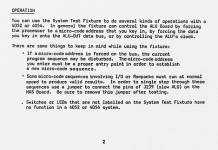nikola-wan
Veteran Member
The only ROM info I can find is the 4052A/4054A ROM entry point table starting on page 85 of the 4052A Assembler doc:
Tektronix 4052A-4054A-Assembler/4052A-Assembler-TECO-OCR.pdf
The Example note at the bottom of page 7 may indicate that the ROM Jump Table listing in this doc may be the same as the 4052/4054 ROM Jump Table, particularly as all the 4052 ROM Packs work in my 4054A, with the exception of the GPIB Enhancement ROM Pack that takes advantage of the A-Series TI 9914 GPIB integrated circuit.
Tektronix 4052A-4054A-Assembler/4052A-Assembler-TECO-OCR.pdf
The Example note at the bottom of page 7 may indicate that the ROM Jump Table listing in this doc may be the same as the 4052/4054 ROM Jump Table, particularly as all the 4052 ROM Packs work in my 4054A, with the exception of the GPIB Enhancement ROM Pack that takes advantage of the A-Series TI 9914 GPIB integrated circuit.