For those of you looking for an external (USB) floppy drive that will read those old 720k floppies (like what my GridLite uses), I finally found a drive that works "plug and play" (doesn't even need an updated driver). The TEAC FD-05PUB. I tried the IBM branded external floppy (very popular back in the day), but it only reads 1.44M floppies. Hope this saves someone else the trouble of researching/buying multiple floppy drives. Now I can back-up my old Grid software! 
Upcoming Events:
| VCF West | Aug 01 - 02 2025, | CHM, Mountain View, CA |
| VCF Midwest | Sep 13 - 14 2025, | Schaumburg, IL |
| VCF Montreal | Jan 24 - 25, 2026, | RMC Saint Jean, Montreal, Canada |
| VCF SoCal | Feb 14 - 15, 2026, | Hotel Fera, Orange CA |
| VCF Southwest | May 29 - 31, 2026, | Westin Dallas Fort Worth Airport |
| VCF Southeast | June, 2026 | Atlanta, GA |
-
Please review our updated Terms and Rules here
You are using an out of date browser. It may not display this or other websites correctly.
You should upgrade or use an alternative browser.
You should upgrade or use an alternative browser.
The "holy grail" of Floppy Drives
- Thread starter Stanton
- Start date
The Sony MPF88E-UA/181 external USB floppy also has no issues with 720Kb floppies. You can find plenty of these on Ebay.
Chuck(G)
25k Member
There are other equally-capable USB 3.5" drives. I've got one from NEC in front of me here.
SomeGuy
Veteran Member
There were others that worked with 720k, but vendors almost never advertised it and the guts could vary even within the same drive model. So unless one knows of specific make/models to look for, it is usually a crap shoot if a USB drive works with 720k (as well as "Mode 3").
krebizfan
Veteran Member
The USB floppy drive I have been searching for is a YE-Data 3 mode drive that could handle 640K and other unusual Japanese formats.
cjs
Veteran Member
How many drives did you try before finding one that reads 720K floppies? It seems odd that a USB drive wouldn't, since it's a required part of the standard.For those of you looking for an external (USB) floppy drive that will read those old 720k floppies (like what my GridLite uses), I finally found a drive that works "plug and play" (doesn't even need an updated driver). The TEAC FD-05PUB. I tried the IBM branded external floppy (very popular back in the day), but it only reads 1.44M floppies. Hope this saves someone else the trouble of researching/buying multiple floppy drives.
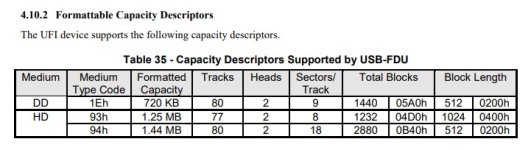
What do you mean by "3-mode"? Do you know the exact model number of this drive?The USB floppy drive I have been searching for is a YE-Data 3 mode drive that could handle 640K and other unusual Japanese formats.
I'm pretty sure that 640K DD floppies are not an "unusual Japanese format"; while they're certainly used here (e.g., on my Fujitsu FM77AV20), they didn't remove support for the 8-sector (as opposed to 9-sector) formats from e.g. MS-DOS, did they?
What might count as an "unusual Japanese format" is the 1.25 MB HD format above; I've only ever seen that used by NEC on their PC-9801 series.
vossi
Member
I have two IBM and one Teac branded drive. Both IBM are real FD-05PUB (Its written on a sticker downside). All read 720K without any problems.For those of you looking for an external (USB) floppy drive that will read those old 720k floppies (like what my GridLite uses), I finally found a drive that works "plug and play" (doesn't even need an updated driver). The TEAC FD-05PUB. I tried the IBM branded external floppy (very popular back in the day), but it only reads 1.44M floppies. Hope this saves someone else the trouble of researching/buying multiple floppy drives. Now I can back-up my old Grid software!
All drives work out of the box in Windows XP,7,10 and MacOS Catalina.
The drives also read and write 1.2MB disks with 512 or 1024 bytes sectorsize from my japanese PS/55 5530U!
Last edited:
krebizfan
Veteran Member
3 mode was a common term for 3.5" floppy drives that supported DD and HD formats at 300 RPM and HD formats at 360 RPM or 720 K and 1.44MB and 1.2 MB. The drives that did that included the YD-8U10 and YD-8U14. I know it won't be very useful for someone in the US that will likely never see the formats. IIUC, the 1.2MB formats and the 640K format require the use of a Win98 driver.What do you mean by "3-mode"? Do you know the exact model number of this drive?
I'm pretty sure that 640K DD floppies are not an "unusual Japanese format"; while they're certainly used here (e.g., on my Fujitsu FM77AV20), they didn't remove support for the 8-sector (as opposed to 9-sector) formats from e.g. MS-DOS, did they?
What might count as an "unusual Japanese format" is the 1.25 MB HD format above; I've only ever seen that used by NEC on their PC-9801 series.
Actually, the drive was the older 8U10-8300 which supported MS DMF format.

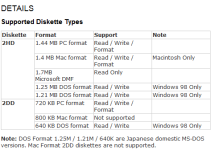
Last edited:
Eudimorphodon
Veteran Member
How many drives did you try before finding one that reads 720K floppies? It seems odd that a USB drive wouldn't, since it's a required part of the standard.
The standard specifies 720k support, but I will also vouch for the fact that a significant number of very late USB floppy drives don’t do it, they’ll only handle HD disks. I have an example myself.
IIUC, the 1.2MB formats and the 640K format require the use of a Win98 driver.
A while back I was fiddling with one of these more capable drives and using Linux I was able to format disks using both the 512 byte and 1024 byte 1.2-ish MB formats. As a proof of concept I was able to image the 512 byte sector example with a raw image of a 1.2MB DOS floppy intended for an HD 5.25” drive and subsequently read it on a machine that had BIOS legacy support for usb floppies, but… why? Oh, yeah, I saw a YouTube video of someone trying and failing to get a 5.25” floppy working on a USB controller and I speculated that maybe you could hack the Gibson by leveraging the support for the 360 RPM modes.
I don’t have the hardware to prove it out any further. I would call it “a possibility”, but only if the controller supports that 15 sector edge case, which probably isn’t common at all.
cjs
Veteran Member
Ah. In other words, "supports the minimum the standard says it should support.3 mode was a common term for 3.5" floppy drives that supported...720 K and 1.44MB and 1.2 MB.
Ah, ok. It shouldn't be all that surprising, I suppose; anything that can be done to save a buck, some vendor will eventually do. Dropping 1.2 MB support makes sense since it removes an extra rotation speed, but I'd never thought you could save anything noticeable by removing 720K support, beyond a sensor and a couple of wires. But there you are.The standard specifies 720k support, but I will also vouch for the fact that a significant number of very late USB floppy drives don’t do it, they’ll only handle HD disks. I have an example myself.
Ok, so that's a particularly interesting table, which perhaps gives more credence to my suspicions that drives will "quietly" support certain formats by reading them (and sometimes supporting sector writes) even when they can't format them (i.e., formats not returned by the "read format capacities" command). Which is not really terribly hard to do, if you care to do it.
I wonder how far that really extends? My guess about the "Windows 98 Only" (which I'm assuming means it needs the "special driver" you speak of) markings may be due to somehow having to inform the system what the correct C/H/S values are (via a Mode Sense page 5 request--see Table 19). On Linux, of course, it shouldn't be an issue; any USB mass storage device is just a straight block device of however many blocks it cares to be.
No doubt that worked only because the original diskette wasn't full. IIRC, 5.25" 1.2 MB HD used 80 tracks, but 3.5" 1.2 MB HD uses only 77 tracks.As a proof of concept I was able to image the 512 byte sector example with a raw image of a 1.2MB DOS floppy intended for an HD 5.25” drive and subsequently read it on a machine that had BIOS legacy support for usb floppies,
jscipione
Experienced Member
Lacie pocket myfloppy usb drives are cheap and readily available on places like eBay and read and write 720k floppy disks without issue. They are a rebranded YE-Data floppy drive.
That's my go-to drive as well.The TEAC FD-05PUB
Attachments
Eudimorphodon
Veteran Member
No doubt that worked only because the original diskette wasn't full. IIRC, 5.25" 1.2 MB HD used 80 tracks, but 3.5" 1.2 MB HD uses only 77 tracks.
That’s an interesting point, but… I dunno, maybe the drive always low-level formats 80 tracks? I would have thought DD would have barfed copying over the image if the drive hadn’t formatted enough space, but perhaps it just silently discarded them without producing an error. (Like I said, I was just casually testing something out of curiosity.) I’m confident that it *was* running at the correct speed because the motor noise was clearly audibly different between 300 and 360…
Looking it up, So…no? Wikipedia at least claims that the 512 byte sector format for “three mode” floppy drives used all 80 tracks, 77 tracks is just the 1024 byte mode. Says it here:

Floppy-disk controller - Wikipedia
And on the logical format table (see NEC PC98) here:
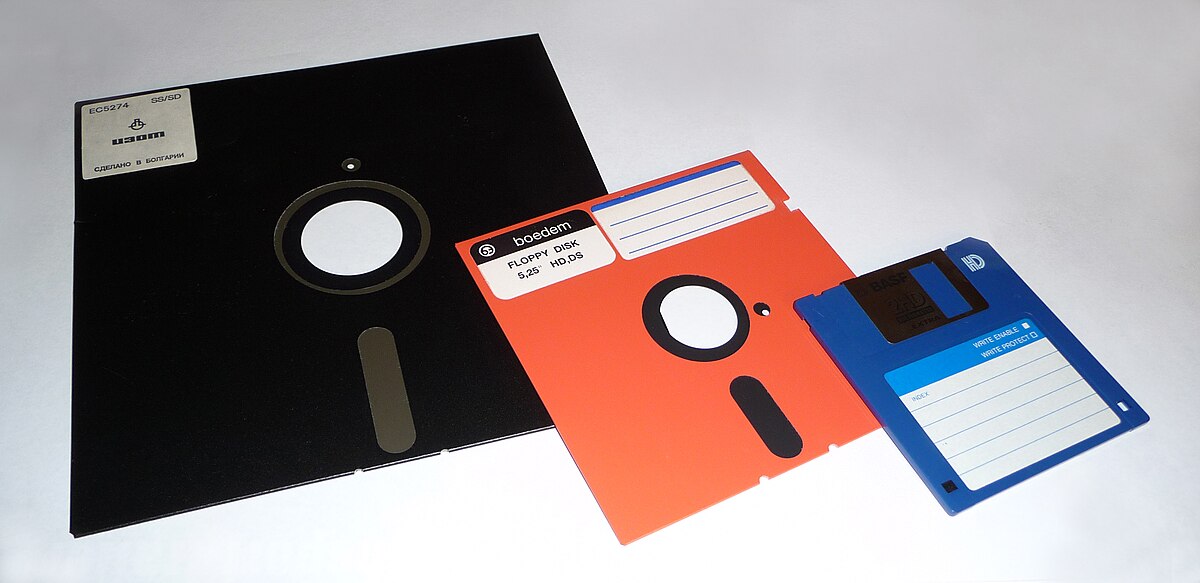
List of floppy disk formats - Wikipedia
Not saying Wikipedia is always, or even usually, right, but if you asked me why PC98 would support two 1.2Mb formats at all a good guess might be that a fair number of them *did have* PC AT-style 5.25” drives and supporting that format would enable data compatibility? (And then that format ended up on 3.5” disks because of the long tradition of these machines not caring if the physical disk was 8”, 3.5”, whatever.)
cjs
Veteran Member
Oh, I see; you had a drive that provided a second, non-standard (at least as far as the spec goes) 1.2 MB format for format as well as read. That wasn't quite clear to me.Looking it up, So…no? Wikipedia at least claims that the 512 byte sector format for “three mode” floppy drives used all 80 tracks, 77 tracks is just the 1024 byte mode.
Oh, I see. Looking at that table, I would call only the 8" 1.2 MB, 5.25" DD (not sure which one), 5.25" HD 1.2 MB 77 track and 3.5" HD 1.2 MB 77 track formats, "PC98" formats. I would not be surprised if it could read and even format those other formats for data interchange purposes, but as far as I'm aware, software for PC98 was never distributed in those formats. (And even the 5.25" DD format was exceedingly rare; I think only three or so of the early machines in the 1982-85 era had DD drives instead of HD drives.)Not saying Wikipedia is always, or even usually, right, but if you asked me why PC98 would support two 1.2Mb formats at all a good guess might be that a fair number of them *did have* PC AT-style 5.25” drives and supporting that format would enable data compatibility? (And then that format ended up on 3.5” disks because of the long tradition of these machines not caring if the physical disk was 8”, 3.5”, whatever.)
Along the same lines, I would say that the 5.25" DD 180K (1 side, 40 track, 9 sector) format is not an "IBM PC" format, despite MS-DOS being able to format diskettes to that (and presumably read and write them).
Eudimorphodon
Veteran Member
No doubt that worked only because the original diskette wasn't full. IIRC, 5.25" 1.2 MB HD used 80 tracks, but 3.5" 1.2 MB HD uses only 77 tracks.
Also, from the source code of the ufiformat utility:
Code:
static const int geometry[][5] = {
{ 1440, 80, 2, 18, 512 },
{ 1232, 77, 2, 8, 1024 },
{ 1200, 80, 2, 15, 512 },
{ 720, 80, 2, 9, 512 },
{ 640, 80, 2, 8, 512 },
{ 0, 0, 0, 0 }
};ufiformat/ufi_format.c at master · tedigh/ufiformat
low level(physical) formatting tool on usb-fdd (linux) - tedigh/ufiformat
But, you know, the guys who wrote the format program might not have as authoritative knowledge of the subject as you always do.
Eudimorphodon
Veteran Member
Oh, I see; you had a drive that provided a second, non-standard (at least as far as the spec goes) 1.2 MB format for format as well as read. That wasn't quite clear to me.
Again, are you saying you know better than the person that wrote the formatter? Maybe it’s a “nonstandard” format in your book, but a random floppy drive I didn’t go out of my way to seek out *and* a system utility for Linux supports it out of the box.
cjs
Veteran Member
Sorry if this reply seems a bit terse: I spent 20 minutes writing it up only to find that, of course, Ctrl-W closed the window instead of deleting a word and for whatever reason the forum did restore my auto-saved draft.
Just to keep terminology straight, a capacity, as used in the UFI standard, is a (block count, block size) pair; this is what you send to the USB FDD when asking it to format a track. I'll call the heads/tracks/sectors/sector-size tuple a "layout," and reserve "format" as just the verb for formatting a track.
So they've gone and hard-coded the three standard capacities (which is not ideal, but probably acceptable), as well as two non-standard ones that are probably good guesses. But still, given that they can get this information from the drive using the "read format capacities" command (which they already use to find a default format capacity or—with what look like some dodgy hacks—to check a specified format capacity), why the hackery?
One truly annoying thing about this is that you can format only to capacities in the list above; if your drive supports other capacities you are SOL. They could just ask the drive for its capacities (which they already have the code to do), and they can get the track/heads/sectors/sector-size/etc. information from the drive itself (for the current media—when formatting, they'd need to format track 0 and then get a track count with a mode sense command requesting the flexible disk page), so my guess is that they just reckoned it was too much work to be worthwhile and the above did a good enough job.
It would be nice if they could even display all the capacities a drive supports formatting. That shouldn't be difficult at all given that they already have the read format capacities command implemented right there.
Clearly not, since I don't see anywhere that the person who wrote that formatter is claiming that the 1200 KB format is a standard format. I think it's just you doing that here.Again, are you saying you know better than the person that wrote the formatter?
Well, my book doesn't matter much; what matters about what standards is what the standard says (in this case, the UFI Command Specification from the USB Implementers Forum), and it gives a very clear list of what the three standard formats are. Let me give you a link to it a second time. You really should give it a read; it's enlightening.Maybe it’s a “nonstandard” format in your book...
Oh, well if a random drive supports it, it must be standard, right? No matter what the standards document itself says!...but a random floppy drive I didn’t go out of my way to seek out...
That's a little more interesting, as we'll see in a second....*and* a system utility for Linux supports it out of the box.
Just to keep terminology straight, a capacity, as used in the UFI standard, is a (block count, block size) pair; this is what you send to the USB FDD when asking it to format a track. I'll call the heads/tracks/sectors/sector-size tuple a "layout," and reserve "format" as just the verb for formatting a track.
Well, yes. So how much of the code beyond this did you actually read? Examining that more closely is interesting, as well as leaving me somewhat less impressed by this program.Also, from the source code of the ufiformat utility:
Code:static const int geometry[][5] = { { 1440, 80, 2, 18, 512 }, { 1232, 77, 2, 8, 1024 }, { 1200, 80, 2, 15, 512 }, { 720, 80, 2, 9, 512 }, { 640, 80, 2, 8, 512 }, { 0, 0, 0, 0 } };
So they've gone and hard-coded the three standard capacities (which is not ideal, but probably acceptable), as well as two non-standard ones that are probably good guesses. But still, given that they can get this information from the drive using the "read format capacities" command (which they already use to find a default format capacity or—with what look like some dodgy hacks—to check a specified format capacity), why the hackery?
One truly annoying thing about this is that you can format only to capacities in the list above; if your drive supports other capacities you are SOL. They could just ask the drive for its capacities (which they already have the code to do), and they can get the track/heads/sectors/sector-size/etc. information from the drive itself (for the current media—when formatting, they'd need to format track 0 and then get a track count with a mode sense command requesting the flexible disk page), so my guess is that they just reckoned it was too much work to be worthwhile and the above did a good enough job.
It would be nice if they could even display all the capacities a drive supports formatting. That shouldn't be difficult at all given that they already have the read format capacities command implemented right there.
Eudimorphodon
Veteran Member
Let me give you a link to it a second time. You really should give it a read; it's enlightening.
You know what? I’m really starting to understand why people just stop talking to you. You’re clearly a smart guy, but for a smart guy you are really, really good at picking incredibly stupid fights and riding them *way, way* too long.
I’ve read the F’ing thing. But unlike you I contributed to this conversation with points that I’d actually explored, and here you are, jumping down my throat because I’m telling you that there’s stuff that exists outside the standard. (And now you’re bitching about what a bad job someone did writing a utility.) You really need to grow up, man. But sure, let’s do this.
One truly annoying thing about this is that you can format only to capacities in the list above; if your drive supports other capacities you are SOL. They could just ask the drive for its capacities (which they already have the code to do)
Did you read that stupid document you keep waving around and bawling about? The “Read format capacities” command doesn’t return a geometry, it returns a structure with number of blocks and block size. (Tables 32 and 34.) It can also return a single byte capacity descriptor which, sure, you’re right, only has three translations in the chart, if that is the hill you really want to die on making this incredibly stupid argument of yours, whatever, but…
then get a track count with a mode sense command requesting the flexible disk page
Whatever, dude. Yes, you could do this, it looks like one of the *only* commands in the book that returns an actual geometry instead of a logical block address, which seems like a fatal flaw in the standard if you wanted it to support “arbitrary” formats (which clearly they don’t) but… this dumbass suggestion of yours would require making an “inquiry” command a destructive act. If you want to write your own version of this utility that does this, whatever, you have fun, but all I can be at this point is impressed with what a flaming dingus you are being.
It would be nice if they could even display all the capacities a drive supports formatting. That shouldn't be difficult at all given that they already have the read format capacities command implemented right there.
Again, dude, read the the f’ing manual, it only returns block numbers. (And it also appears it edits the list it returns based on the mounted media; IE, it won’t say what DD formats it supports if you have HD media mounted.) You still need a translation table to make those human readable. (And to feed back in to the format command, which does ask for *tracks*; you need to know based on the format capacity you’re asking for whether to stop at 77 or 80, see the thing about format descriptors on page 17. Although, sure, you could write a track and then do the media sense thing to have the drive tell you a number… but if you hate tables so much you could save the trouble of the media sense command *and just do the math* to suss out how many tracks of X sectors equals Y blocks? I mean, this whole thing you’re doing here is just stupid. An extra USB command is the *least* efficient way to do this.) And you can call them “guesses”, sure, fine, I’m sure you could come with other arbitrary geometries that have exactly the same number of sectors, but.. at this point you’ve really lost it.
Anyway, I’m done with this. Maybe support for this “1200” format *isn’t* strictly in the standard, maybe it’s a YE DATA special edition that they dreamed up just to F with people because they knew it would be hilarious when a vintage computer forum’s resident bigot troll:
And sorry for the snark, but I am just a bit pissed off at entitled Americans
melted down about it 20 years later, but at this point I *do not care*. Again, you’re a smart guy, I’ve been really impressed with the quality of some of your posts and your technical knowledge, but this is ridiculous.
Last edited:
Personally, I bought/tried 2: an IBM (that only read 1.44M) and the Teac (branded) that sparked this thread.How many drives did you try before finding one that reads 720K floppies? It seems odd that a USB drive wouldn't, since it's a required part of the standard.
View attachment 1290755
The problem is, you don't always know what's inside some of these (branded) floppy drives; I was assured that the IBM would work, but obviously it didn't have a 'Teac' inside. The thing that gets people chasing their tail is: it doesn't matter what drivers you install (if you can even find them), it's all about the hardware (or firmware inside the drive).
Again, that's what sparked this thread.

