hunterjwizzard
Veteran Member
- Joined
- Mar 20, 2020
- Messages
- 2,294
I don't have a picture up for reference but I've noticed on many ISA motherboards there is sometimes a second slot on the end, usually brown. What is it?
| VCF West | Aug 01 - 02 2025, | CHM, Mountain View, CA |
| VCF Midwest | Sep 13 - 14 2025, | Schaumburg, IL |
| VCF Montreal | Jan 24 - 25, 2026, | RMC Saint Jean, Montreal, Canada |
| VCF SoCal | Feb 14 - 15, 2026, | Hotel Fera, Orange CA |
| VCF Southwest | May 29 - 31, 2026, | Westin Dallas Fort Worth Airport |
| VCF Southeast | June, 2026 | Atlanta, GA |
I think what you are asking about is the EISA extension connector.
This extended the 8/16 ISA / AT bus to 32 bits - and was normally brown to distinguish it.
The extra socket in line with an ISA socket would be either for VLB or dedicated 32 bit memory cards.
What would the slot have been used for on a later motherboard with PCI slots?
It'd be easiest to find an example of what you have seen since it is common. It does sound like you are talking about the VLB/VESA video card slot.I don't have a picture up for reference but I've noticed on many ISA motherboards there is sometimes a second slot on the end, usually brown. What is it?
You should probably post of picture of the specific motherboard you are looking at. There were enough proprietary extensions that you could be looking at a non-standard system.Thanks.
What would the slot have been used for on a later motherboard with PCI slots?
It'd be easiest to find an example of what you have seen since it is common. It does sound like you are talking about the VLB/VESA video card slot.
This is just an example of one I saw on eBay:You should probably post of picture of the specific motherboard you are looking at.
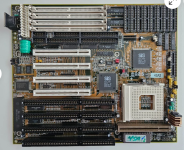
Could be fun. I wouldn't personally, EISA is more interesting to me. And MCA. It was almost exclusively used for video cards. It really wasn't bad at the time, if it worked, but PCI was definitely better and quickly superseded it.So in theory if I could get my hands on a VLB SCSI card it might perform better than a regular ISA one?
I'm probably not going to do this since it sounds like a PITA, but the concept interests me.
VESA Local Bus, local bus meaning an extension of the CPU's bus I guess.Sidebar: does "VLB" stand for "Very Long Bus"?
Sidebar: does "VLB" stand for "Very Long Bus"?
So in theory if I could get my hands on a VLB SCSI card it might perform better than a regular ISA one?
I get it, but I'm really looking for a more different experience. I've got a PCI graphics card I want to use, and I want to play clock-dependant games. So mixing and matching a couple different eras seems to fit.I already said so in another thread, but in my humble opinion if you really want to experience a 486 it should be a VESA setup.
