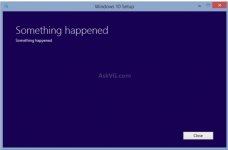I run POSReady2009 on some systems and I'll be getting updates to that as well as to MSE until 2019. I think that POSReady, WEPOS and WinFLP are basically the same platform. Even though MS has withdrawn any mention of WinFLP, the WEPOS updates work on it.
Yep, they are basically different editions of XP. And yes, the way it works is that update INF has a section at the end checking for certain registry entries.
Last edited: