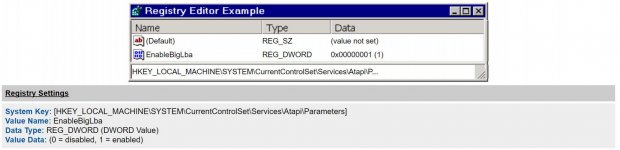lyonadmiral
Veteran Member
I would still use XP, but it's become pretty much impossible to browse the web with it.
Chrome and Firefox both crash constantly for me, and if they don't, the plugins I need do...
That is unfortunate. Might it be a memory problem? I've been rocking Firefox ESR for quite a while now with no issues.