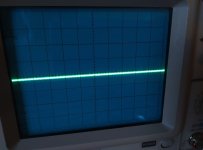A stethescope, or even just a length of 5mm dia tube with one end stuck in your ear with the other end moved around the board is a great way to isolate sounds, though doesn't always work.
Often it's not the enamel, but just loose wires. Keep in mind that the wires are subject to magnetic force caused by the current flow and will actually try to move, which of course is bad for the enamel.
You can probably buy a new coil - I've seen them for sale from time to time, and IIRC it's actually a transformer more than a coil, but you can also get small modules that convert 9v to 12v, -12v and -5v as well as 5v, so one option if you don't want to keep the board the same is to update all the power supplies on the board. This will increase the reliability and reduce the heat from the heatsink substantially - I often don't even use a heatsink. But it's not anywhere close to original. On the other hand, it will be a lot more tolerant of cap failure in 30 years time

Or, if the sound isn't enough to bother you, especially when it's in the case, then just ignore it. I remember the high-pitched whine of the coil, and I'm surprised you can hear it. The good news is that your ears will most likely deteriorate faster than the coil, so it will get quieter with age. Don't mention that to your wife though. That's just plain suicidal.
Personally, I'd just treat the whine as part of the computer's character unless it's really annoying. Even then, I'd probably soak it in a nice thin epoxy upside down and re-encase it in resin, which would protect the wires from further movement and potential shorts, unless it's already badly shorted. It should also silence it, especially if it comes out with a decently thick coat of epoxy when it cures, which will hold all the external wires - the most likely to be loose - down firmly. If it ain't completely broke, it can be fixed

I'm waiting for the end result with the new membrane and am guessing the color will probably be fine

David.