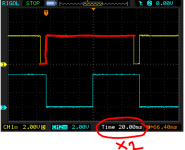Nivag has already posted the two (2) documents you need initially. See the documents attached to posts #1,781 and #1,765. These are duplicating some of the testing that we have already done - but it is best to repeat it as I am now confused.
The first document (latest post) #1,781 shows perfectly how to capture the buffered address lines when the NOP generator is installed.
The second document (earlier post) #1,765 shows perfectly how to capture the /SELn lines for the RAM, I/O, ROM etc.
The particular chip references themselves may be different between your PET and Nivag's. The /SELn signals for your machine are from the outputs of the SN74154 at UD2.
Since you have successfully managed to perform some of these tests already - you should be able to duplicate the results that (a) Nivag has got and (b) that you obtained previously - albeit Nivag has a more comprehensive oscilloscope.
We can then start to look for the small pulses again when you have mastered these tests - although I think I have worked out why you may not be seeing the detailed pulses on your oscilloscope. If this is the case, we will have to rethink the trigger.
Dave