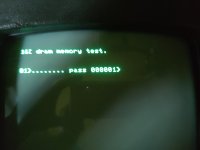daver2
10k Member
I am actually relieved both of them are bad! That is what I was hoping / expecting.
Does your IC tester inform you as to HOW they are faulty? I always find it useful to work out whether the fault(s) reported match the observed symptoms. I learn from this for the future...
>>> Next step?
Did you read post #363?
>>> When you have replaced I10 and I11, do NOT install the DRAMs - but leave our resistors in place.
Test again with PETTESTER. Hopefully, this time we will observe the correct response we are looking for.
Please check that the resistor leads are installed correctly and are not shorting out to either each other or to anything else.
Post a photograph of the PETTESTER screen please.
Dave
Does your IC tester inform you as to HOW they are faulty? I always find it useful to work out whether the fault(s) reported match the observed symptoms. I learn from this for the future...
>>> Next step?
Did you read post #363?
>>> When you have replaced I10 and I11, do NOT install the DRAMs - but leave our resistors in place.
Test again with PETTESTER. Hopefully, this time we will observe the correct response we are looking for.
Please check that the resistor leads are installed correctly and are not shorting out to either each other or to anything else.
Post a photograph of the PETTESTER screen please.
Dave