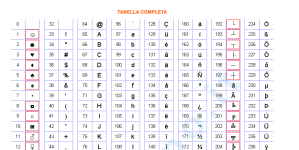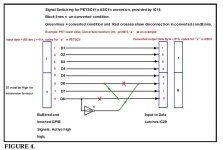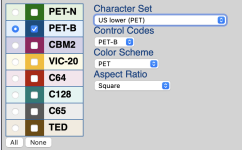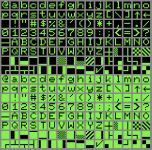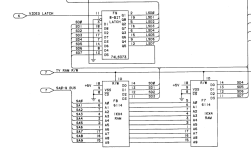The website is here:
https://www.pagetable.com/c64ref/charset/.
Select PET-B (PET Business) and "US lower PET" from the options:
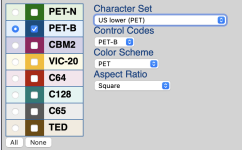
This will give you the screen as follows:
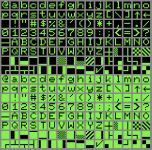
There are 16 columns (from '@' to 'o' across the top). 16 just happens to be convenient for hexadecimal counting from $0 to $F.
There are 16 rows (from '@' downwards on the left). Again, convenient for hexadecimal.
So, an '@' is at the intersection of $0 and $0 = $00.
An 'o' is at the intersection of $0 and $F = $0F.
A '0' as at the intersection of $3 and $0 = $30.
It obviously makes sense to print this image out and mark the $0 through $F codings on the top of the image (left to right) and the left of the image (top to bottom).
However, if you use the online version, you can click on a character and the website gives you the decimal and hexadecimal value of the character!
A 'k' in this case is at the intersection of $0 and $B = $0B = 0000 1011 (in binary).
The character that was displayed was a '[' at the intersection of $1 and $B = $1B = 0001 1011 (in binary).
The difference (in this case) being bit 4 (counting from the right-hand side as bit 0).
There were also two (2) further errors I observed. The '.' character was displaying as a '>' character.
By the same process above, a '.' character is $2E = 0010 1110 (in binary).
A '>' character is $3E = 0011 1110 (in binary).
Again, bit 4 has changed from a logic '0' to a logic '1'.
Looking at the schematic for the PET VDU sub-system:
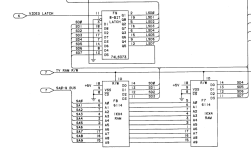
We observe that F8 is responsible for bits 0 through 3 and F7 is responsible for bits 4 through 7.
Therefore the fault could lie with video RAM F7 - or even with the 8-bit latch F9.
As your video RAM was socketed, I would have suggested exchanging video RAMs F7 and F8 to see if the fault 'moved' (the erroneous characters changed) or 'remained' (the erroneous characters stayed the same).
If the fault moved, it would have indicated a video RAM fault (as that was the ONLY change we made to our PET configuration between tests). The faulty component would, therefore, have been the original F7 that we have now moved to F8.
If the fault stayed the same, it is not likely that the video RAM was at fault, and we would have looked at an IC socket issue or F9.
I strongly suggest you read this post and try to understand it...
If you do not understand it, ask questions about what you do not understand - until you do...
Dave