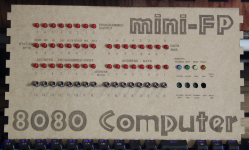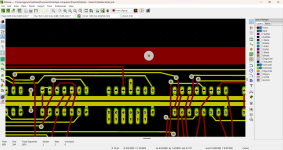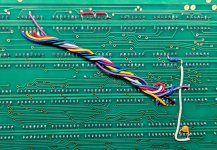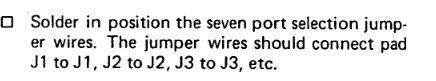If you look back at my post in #358 you will observe the initial part of my program as:
Address: Data
0000: 076
0001: 200
0002: 323
0003: 016
My mind doesn't think in OCTAL for a Z80, so I will convert it to HEXADECIMAL:
0000: 3E
0001: 80
0002: D3
0003: 0E
Even this is still not readable by a human, so I will lookup the hex codes for each instruction and turn it back into assembler.
0000: LD A,80h
0002: OUT (0Eh),A
This program loads the hex value of 80h into the accumulator (A). It then outputs the value in the accumulator (A) to I/O port 0Eh (the dazzler).
This can be directly implemented by the RDOS command: O 80 0E.
This command outputs the value 80 (hex) to I/O port 0E.
80 (hex) is 1000 0000 in binary.
Look at the I/O port assignments for the dazzler - in particular port 0Eh.
The most significant bit being set causes the dazzler to be enabled (turned on).
The remaining bits (all zero) are loaded into the latches that become A15..A9 of the dazzler's DMA (Direct Memory Access) for accessing the memory for the graphical image. By loading zeros into this register, this means that the starting address for the dazzler's memory base is 0000h.
This is not a specific test in itself, but part of the initialisation of the dazzler.
Is what I have explained here understandable?
If not, I will explain it in more detail for you.
Dave