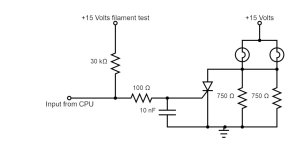RobS
Experienced Member
I have been tracing the wiring from the external cable connectors to the light driver boards and from the boards to the lights, so now I know which input connections on the cable connectors operate which lights on the control panel. However, while doing this I had an unexpected result which actually solved another problem that I mentioned here not long ago.
During my tests the Central Clear button, later renamed System Clear, lit up but the Logic Training Manual, which describes the behaviour of the control panel, doesn't mention this button lighting up at all. One of my ex Honeywell field engineer friends explained this. After the control panels were first put into use on the basic H200 machines there was a field change made to include an illegal OpCode detection function. I mentioned here previously that I didn't know what happened when an illegal OpCode was encountered and in fact originally the result could be erratic depending on how closely the code resembled a valid one. Addition of the detection function resulted in the Central Clear button lighting up and the machine stopping, so presumably Central Clear then had to be pressed to clear the error condition. I did notice that the wiring for this lighting circuit had obviously been a later addition. I will of course include the illegal OpCode detection function in my machine now that I know about it.
By the way, when I wrote about the Central Clear / System Clear button before I confused it with the Initialise button. Central Clear did not clear peripheral operations but Initialise did, so this is why Central Clear was originally so named, because it only affected the CPU. Well, don't blame me as I was only a programmer and made a special point of not learning how to work the machine so that I was never asked to work shifts rather than nine to five.
During my tests the Central Clear button, later renamed System Clear, lit up but the Logic Training Manual, which describes the behaviour of the control panel, doesn't mention this button lighting up at all. One of my ex Honeywell field engineer friends explained this. After the control panels were first put into use on the basic H200 machines there was a field change made to include an illegal OpCode detection function. I mentioned here previously that I didn't know what happened when an illegal OpCode was encountered and in fact originally the result could be erratic depending on how closely the code resembled a valid one. Addition of the detection function resulted in the Central Clear button lighting up and the machine stopping, so presumably Central Clear then had to be pressed to clear the error condition. I did notice that the wiring for this lighting circuit had obviously been a later addition. I will of course include the illegal OpCode detection function in my machine now that I know about it.
By the way, when I wrote about the Central Clear / System Clear button before I confused it with the Initialise button. Central Clear did not clear peripheral operations but Initialise did, so this is why Central Clear was originally so named, because it only affected the CPU. Well, don't blame me as I was only a programmer and made a special point of not learning how to work the machine so that I was never asked to work shifts rather than nine to five.