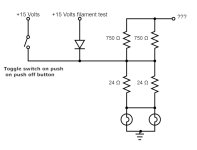durgadas311
Veteran Member
Interesting, so the lights did not actually accurately reflect the work going on, but were modulating a half-wave or full-wave 50/60 Hz signal. Once a light turned on, it remained on the for rest of the wave. I guess that's not too different from what I had to do on my simulator, where I only snapshot the front panel lights every ~100mS (human perception of flashing).
Is that really 10 nano-farad cap on the gate? That would have been just filtering off high frequencies - but must not have significantly interfered with the activity signal from the CPU? Any idea what sorts of frequencies one would see on those CPU signals? Perhaps the computer was subject to a lot of RF interference (or glitches) and they needed that 10nF to avoid false triggering.
Is that really 10 nano-farad cap on the gate? That would have been just filtering off high frequencies - but must not have significantly interfered with the activity signal from the CPU? Any idea what sorts of frequencies one would see on those CPU signals? Perhaps the computer was subject to a lot of RF interference (or glitches) and they needed that 10nF to avoid false triggering.